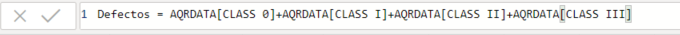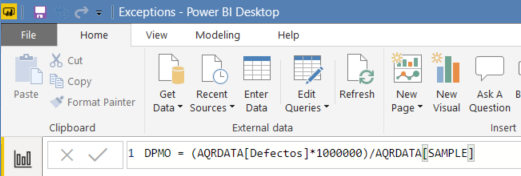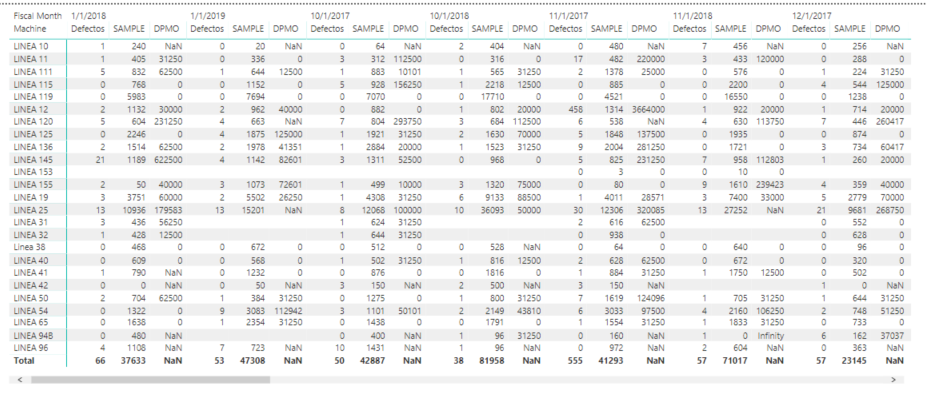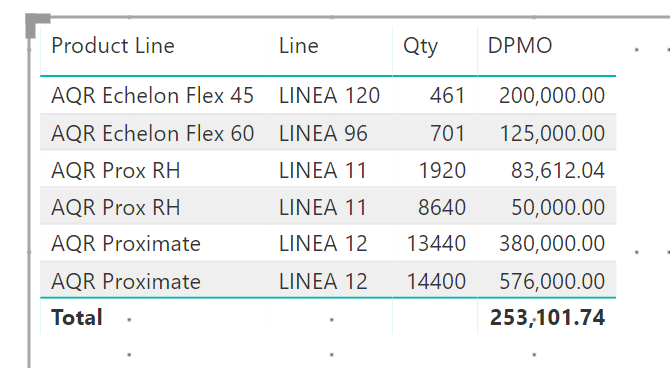New Offer! Become a Certified Fabric Data Engineer
Check your eligibility for this 50% exam voucher offer and join us for free live learning sessions to get prepared for Exam DP-700.
Get Started- Power BI forums
- Get Help with Power BI
- Desktop
- Service
- Report Server
- Power Query
- Mobile Apps
- Developer
- DAX Commands and Tips
- Custom Visuals Development Discussion
- Health and Life Sciences
- Power BI Spanish forums
- Translated Spanish Desktop
- Training and Consulting
- Instructor Led Training
- Dashboard in a Day for Women, by Women
- Galleries
- Community Connections & How-To Videos
- COVID-19 Data Stories Gallery
- Themes Gallery
- Data Stories Gallery
- R Script Showcase
- Webinars and Video Gallery
- Quick Measures Gallery
- 2021 MSBizAppsSummit Gallery
- 2020 MSBizAppsSummit Gallery
- 2019 MSBizAppsSummit Gallery
- Events
- Ideas
- Custom Visuals Ideas
- Issues
- Issues
- Events
- Upcoming Events
Don't miss out! 2025 Microsoft Fabric Community Conference, March 31 - April 2, Las Vegas, Nevada. Use code MSCUST for a $150 discount. Prices go up February 11th. Register now.
- Power BI forums
- Forums
- Get Help with Power BI
- Desktop
- Re: Calculate DPMO
- Subscribe to RSS Feed
- Mark Topic as New
- Mark Topic as Read
- Float this Topic for Current User
- Bookmark
- Subscribe
- Printer Friendly Page
- Mark as New
- Bookmark
- Subscribe
- Mute
- Subscribe to RSS Feed
- Permalink
- Report Inappropriate Content
Calculate DPMO
Hello all, I'm new using Power BI and there is a few things that are not clear enough.
I'm trying to calculate a DPMO rate however when I introduce my formula the result is completly different that what I expect.
The math of the DPMO es easy, just (Total defects*1000000)/samples taken
so, anyone of you could help me on this?
thanks in advance
Solved! Go to Solution.
- Mark as New
- Bookmark
- Subscribe
- Mute
- Subscribe to RSS Feed
- Permalink
- Report Inappropriate Content
@Lu1sT0rr3s yes you can group by anything. here are steps, some of these can be merged but I like it seperate, easy to work/debug with
Add new column for defects
Defect = Defect[Class0] + Defect[Class1] + Defect[Class2] + Defect[Class3]
Add new measures for DPMO calculation
Total Defect = SUM( Defect[Defect] ) Total Sample = SUM( Defect[sample] ) DPMO = DIVIDE( ([Total Defect]*1000000), [Total Sample])
You can group it by any field in your table and it will work.
Subscribe to the @PowerBIHowTo YT channel for an upcoming video on List and Record functions in Power Query!!
Learn Power BI and Fabric - subscribe to our YT channel - Click here: @PowerBIHowTo
If my solution proved useful, I'd be delighted to receive Kudos. When you put effort into asking a question, it's equally thoughtful to acknowledge and give Kudos to the individual who helped you solve the problem. It's a small gesture that shows appreciation and encouragement! ❤
Did I answer your question? Mark my post as a solution. Proud to be a Super User! Appreciate your Kudos 🙂
Feel free to email me with any of your BI needs.
- Mark as New
- Bookmark
- Subscribe
- Mute
- Subscribe to RSS Feed
- Permalink
- Report Inappropriate Content
@Lu1sT0rr3s you have to share sample dataset to mkae it work. i don't know what you tried and why it not worked.
Read this post to get your answer quickly.
https://community.powerbi.com/t5/Community-Blog/How-to-Get-Your-Question-Answered-Quickly/ba-p/38490
Subscribe to the @PowerBIHowTo YT channel for an upcoming video on List and Record functions in Power Query!!
Learn Power BI and Fabric - subscribe to our YT channel - Click here: @PowerBIHowTo
If my solution proved useful, I'd be delighted to receive Kudos. When you put effort into asking a question, it's equally thoughtful to acknowledge and give Kudos to the individual who helped you solve the problem. It's a small gesture that shows appreciation and encouragement! ❤
Did I answer your question? Mark my post as a solution. Proud to be a Super User! Appreciate your Kudos 🙂
Feel free to email me with any of your BI needs.
- Mark as New
- Bookmark
- Subscribe
- Mute
- Subscribe to RSS Feed
- Permalink
- Report Inappropriate Content
@parry2k Look, this is a part of my data set:
| Product Line | Line | Qty | sample | Class0 | Class1 | Class2 | Class3 |
| AQR Prox RH | LINEA 11 | 1920 | 100 | 0 | 5 | 3 | 1 |
| AQR Prox RH | LINEA 11 | 1920 | 100 | 0 | 8 | 1 | 3 |
| AQR Prox RH | LINEA 11 | 1920 | 99 | 0 | 2 | 2 | 0 |
| AQR Echelon Flex 45 | LINEA 120 | 461 | 20 | 0 | 1 | 2 | 1 |
| AQR Echelon Flex 60 | LINEA 96 | 701 | 32 | 0 | 1 | 2 | 1 |
| AQR Proximate | LINEA 12 | 13440 | 125 | 0 | 25 | 4 | 29 |
| AQR Proximate | LINEA 12 | 13440 | 125 | 0 | 26 | 3 | 8 |
| AQR Proximate | LINEA 12 | 14400 | 125 | 0 | 36 | 11 | 25 |
| AQR Prox RH | LINEA 11 | 8640 | 80 | 0 | 3 | 1 | 0 |
- Mark as New
- Bookmark
- Subscribe
- Mute
- Subscribe to RSS Feed
- Permalink
- Report Inappropriate Content
What I do for this was create a new column to sum all defects and this works for my porpuse:
Then I start to write the formula to calculate the DPMO rate:
so, the result is the following:
The defects and samples are corrects and totally works for me but the DPMO is not working.
- Mark as New
- Bookmark
- Subscribe
- Mute
- Subscribe to RSS Feed
- Permalink
- Report Inappropriate Content
@Lu1sT0rr3s does this make sense based on sample data your provided
Subscribe to the @PowerBIHowTo YT channel for an upcoming video on List and Record functions in Power Query!!
Learn Power BI and Fabric - subscribe to our YT channel - Click here: @PowerBIHowTo
If my solution proved useful, I'd be delighted to receive Kudos. When you put effort into asking a question, it's equally thoughtful to acknowledge and give Kudos to the individual who helped you solve the problem. It's a small gesture that shows appreciation and encouragement! ❤
Did I answer your question? Mark my post as a solution. Proud to be a Super User! Appreciate your Kudos 🙂
Feel free to email me with any of your BI needs.
- Mark as New
- Bookmark
- Subscribe
- Mute
- Subscribe to RSS Feed
- Permalink
- Report Inappropriate Content
@parry2k It will be possible group by line? It work for me except that I need by line.
can you please explain me how do you calculate the DPMO because really your formula works.
- Mark as New
- Bookmark
- Subscribe
- Mute
- Subscribe to RSS Feed
- Permalink
- Report Inappropriate Content
@Lu1sT0rr3s yes you can group by anything. here are steps, some of these can be merged but I like it seperate, easy to work/debug with
Add new column for defects
Defect = Defect[Class0] + Defect[Class1] + Defect[Class2] + Defect[Class3]
Add new measures for DPMO calculation
Total Defect = SUM( Defect[Defect] ) Total Sample = SUM( Defect[sample] ) DPMO = DIVIDE( ([Total Defect]*1000000), [Total Sample])
You can group it by any field in your table and it will work.
Subscribe to the @PowerBIHowTo YT channel for an upcoming video on List and Record functions in Power Query!!
Learn Power BI and Fabric - subscribe to our YT channel - Click here: @PowerBIHowTo
If my solution proved useful, I'd be delighted to receive Kudos. When you put effort into asking a question, it's equally thoughtful to acknowledge and give Kudos to the individual who helped you solve the problem. It's a small gesture that shows appreciation and encouragement! ❤
Did I answer your question? Mark my post as a solution. Proud to be a Super User! Appreciate your Kudos 🙂
Feel free to email me with any of your BI needs.
- Mark as New
- Bookmark
- Subscribe
- Mute
- Subscribe to RSS Feed
- Permalink
- Report Inappropriate Content
Helpful resources

Join us at the Microsoft Fabric Community Conference
March 31 - April 2, 2025, in Las Vegas, Nevada. Use code MSCUST for a $150 discount! Prices go up Feb. 11th.

Power BI Monthly Update - January 2025
Check out the January 2025 Power BI update to learn about new features in Reporting, Modeling, and Data Connectivity.

| User | Count |
|---|---|
| 145 | |
| 87 | |
| 66 | |
| 51 | |
| 45 |
| User | Count |
|---|---|
| 215 | |
| 90 | |
| 83 | |
| 66 | |
| 58 |