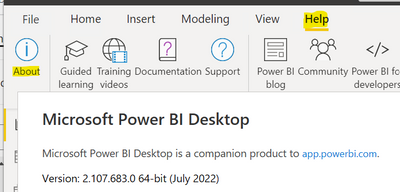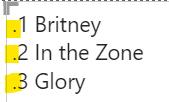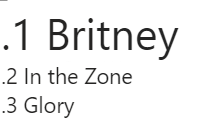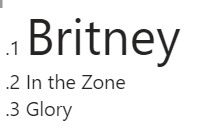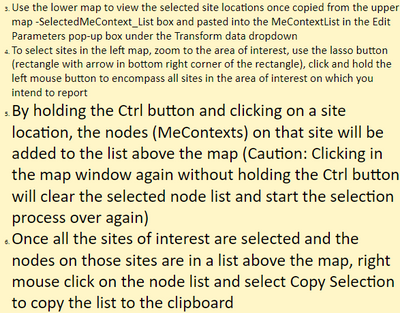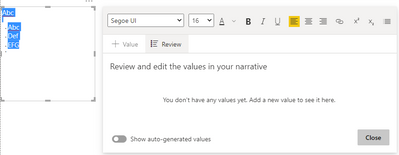FabCon is coming to Atlanta
Join us at FabCon Atlanta from March 16 - 20, 2026, for the ultimate Fabric, Power BI, AI and SQL community-led event. Save $200 with code FABCOMM.
Register now!- Power BI forums
- Get Help with Power BI
- Desktop
- Service
- Report Server
- Power Query
- Mobile Apps
- Developer
- DAX Commands and Tips
- Custom Visuals Development Discussion
- Health and Life Sciences
- Power BI Spanish forums
- Translated Spanish Desktop
- Training and Consulting
- Instructor Led Training
- Dashboard in a Day for Women, by Women
- Galleries
- Data Stories Gallery
- Themes Gallery
- Contests Gallery
- QuickViz Gallery
- Quick Measures Gallery
- Visual Calculations Gallery
- Notebook Gallery
- Translytical Task Flow Gallery
- TMDL Gallery
- R Script Showcase
- Webinars and Video Gallery
- Ideas
- Custom Visuals Ideas (read-only)
- Issues
- Issues
- Events
- Upcoming Events
The Power BI Data Visualization World Championships is back! Get ahead of the game and start preparing now! Learn more
- Power BI forums
- Forums
- Get Help with Power BI
- Desktop
- Re: Bullet Point in Text Box Size
- Subscribe to RSS Feed
- Mark Topic as New
- Mark Topic as Read
- Float this Topic for Current User
- Bookmark
- Subscribe
- Printer Friendly Page
- Mark as New
- Bookmark
- Subscribe
- Mute
- Subscribe to RSS Feed
- Permalink
- Report Inappropriate Content
Bullet Point in Text Box Size
[Edit] Issue appears to be with our version of PBI Desktop, hopefully fixed when we're up to date!
In the text box, if you add a bullet point or a numbered list, the font/font size of the bullet or number does not change with the size of the text.
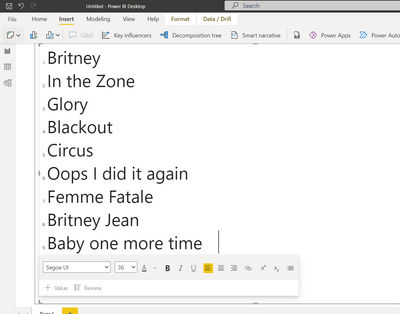
- Mark as New
- Bookmark
- Subscribe
- Mute
- Subscribe to RSS Feed
- Permalink
- Report Inappropriate Content
I am also having the same issue. The Bullet numbers do not change the size when the font of a single line or all is changed.
- Mark as New
- Bookmark
- Subscribe
- Mute
- Subscribe to RSS Feed
- Permalink
- Report Inappropriate Content
Hi @geebee185 ,
This is my current version:
You can update Power BI Desktop to the latest version:
https://www.microsoft.com/en-us/download/details.aspx?id=58494
https://docs.microsoft.com/en-us/power-bi/fundamentals/desktop-latest-update?tabs=powerbi-desktop
Best Regards,
Liu Yang
If this post helps, then please consider Accept it as the solution to help the other members find it more quickly.
- Mark as New
- Bookmark
- Subscribe
- Mute
- Subscribe to RSS Feed
- Permalink
- Report Inappropriate Content
Hi, thanks for this we're still on May 2022
Unfortunatley we cant update Power BI we dont have the admin access and have to wait for IT/security to do it.
Thanks for your help 🙂
- Mark as New
- Bookmark
- Subscribe
- Mute
- Subscribe to RSS Feed
- Permalink
- Report Inappropriate Content
Yes, I don't understand why Microsoft don't seem to realise that in the corporate world it is not just a case of pressing update to update software. It is a momentous task (in my organisation anyway) to gett this done via the IT department.
- Mark as New
- Bookmark
- Subscribe
- Mute
- Subscribe to RSS Feed
- Permalink
- Report Inappropriate Content
Hi @geebee185 ,
By "bullet point" do you mean the point marked in yellow below?
When you select a single line or all, the "bullet point" will become larger as the font changes.
If you increase the font individually, instead of increasing the line, it will not affect the font.
Best Regards,
Liu Yang
If this post helps, then please consider Accept it as the solution to help the other members find it more quickly.
- Mark as New
- Bookmark
- Subscribe
- Mute
- Subscribe to RSS Feed
- Permalink
- Report Inappropriate Content
Hello Power BI Community Folks,
I see that this question was not answered properly and the numbers DO NOT change in size with the change in font size when either the line is selected or the entire numbered list is selected. Please revisit your supposed Solution Response and redo the response to answer the actual question posed. Thank you. Here is a pic of my resized font to 24 with the numbers remaining very small in font size. I tried both selecting single lines and the entire numbered list while resizing the font. Neither resized the actual numbers.
- Mark as New
- Bookmark
- Subscribe
- Mute
- Subscribe to RSS Feed
- Permalink
- Report Inappropriate Content
Hi Liu, it still happens for me/my collegaues when I'm selecting all. But seeing that it works for you I wonder if its the version of PBI desktop we currently have (we only get updates every quarter and they're behind even then!). Which version do you have?
- Mark as New
- Bookmark
- Subscribe
- Mute
- Subscribe to RSS Feed
- Permalink
- Report Inappropriate Content
- Mark as New
- Bookmark
- Subscribe
- Mute
- Subscribe to RSS Feed
- Permalink
- Report Inappropriate Content
did the bullet points actually change size? and could you also test it with numbers instead as thats the main issue I'm having
Helpful resources

Power BI Dataviz World Championships
The Power BI Data Visualization World Championships is back! Get ahead of the game and start preparing now!

| User | Count |
|---|---|
| 38 | |
| 36 | |
| 33 | |
| 32 | |
| 29 |
| User | Count |
|---|---|
| 129 | |
| 88 | |
| 79 | |
| 68 | |
| 63 |