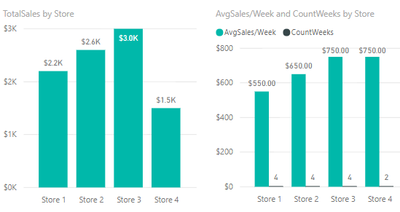FabCon is coming to Atlanta
Join us at FabCon Atlanta from March 16 - 20, 2026, for the ultimate Fabric, Power BI, AI and SQL community-led event. Save $200 with code FABCOMM.
Register now!- Power BI forums
- Get Help with Power BI
- Desktop
- Service
- Report Server
- Power Query
- Mobile Apps
- Developer
- DAX Commands and Tips
- Custom Visuals Development Discussion
- Health and Life Sciences
- Power BI Spanish forums
- Translated Spanish Desktop
- Training and Consulting
- Instructor Led Training
- Dashboard in a Day for Women, by Women
- Galleries
- Data Stories Gallery
- Themes Gallery
- Contests Gallery
- QuickViz Gallery
- Quick Measures Gallery
- Visual Calculations Gallery
- Notebook Gallery
- Translytical Task Flow Gallery
- TMDL Gallery
- R Script Showcase
- Webinars and Video Gallery
- Ideas
- Custom Visuals Ideas (read-only)
- Issues
- Issues
- Events
- Upcoming Events
Vote for your favorite vizzies from the Power BI Dataviz World Championship submissions. Vote now!
- Power BI forums
- Forums
- Get Help with Power BI
- Desktop
- Re: Average Weekly Sales
- Subscribe to RSS Feed
- Mark Topic as New
- Mark Topic as Read
- Float this Topic for Current User
- Bookmark
- Subscribe
- Printer Friendly Page
- Mark as New
- Bookmark
- Subscribe
- Mute
- Subscribe to RSS Feed
- Permalink
- Report Inappropriate Content
Average Weekly Sales
Hi
I am having trouble working out an average sales DAX expression, it is for a group of stores where the data table (Keys) contains one line per store per week,
The issue i am facing is all stores were not open for all weeks so the average needs to be worked out on a store level based on the weeks they were open
i currently have created a calculated column within a structure table that only has one itterance of each store as below
AWUS (structure) = calculate(sum(Keys[Royalties])/DISTINCTCOUNT(Keys[Week]),RELATEDTABLE(Keys))
This gives me an average sales by store but none of the time filters on the page have any effect ( i assume this is the average sales for all the data relevent to each store)
How can i make the filters made on the date table effect this column?
Thanks in advance!
Solved! Go to Solution.
- Mark as New
- Bookmark
- Subscribe
- Mute
- Subscribe to RSS Feed
- Permalink
- Report Inappropriate Content
GOT IT!!!
AWUS Actual =
VAR __CATEGORY_VALUES = VALUES('Keys'[MonDate])
RETURN
DIVIDE(
SUMX(
KEEPFILTERS(__CATEGORY_VALUES),
CALCULATE(SUM('Keys'[Royalties]) / DISTINCTCOUNT('Keys'[Store Name]))
),
SUMX(
KEEPFILTERS(__CATEGORY_VALUES),
CALCULATE(DISTINCTCOUNT('Keys'[MonDate]))
)
)
- Mark as New
- Bookmark
- Subscribe
- Mute
- Subscribe to RSS Feed
- Permalink
- Report Inappropriate Content
Hi @DaveyP,
Generally, if we want to filter data based on a Date table. We can
1. Create a relationship on the Date table and source table.
2. Add Filter() inside the expression.
Since you didn't share us your table structure or some sample data. It is hard for us to give a specific solution. Thus, please kindly share us more information which can help us understand your requirement more clearly.
Thanks,
Xi Jin.
- Mark as New
- Bookmark
- Subscribe
- Mute
- Subscribe to RSS Feed
- Permalink
- Report Inappropriate Content
Sorry let me try and be more clear, in the example below 4 stores accross 4 weeks. The average store sales for the group is not simply total sales / number of stores / number of weeks. This wont work because 2 stores were not open in week 4 so to work it out i need to work out store by store then average it eg -
Store 1 total sales / 4
store 2 total sales / 4
store 3 total sales / 3
store 4 total sales / 3
Then average the 4 results
Question is how can i do this in DAX in a way that both the stores and weeks are still filterable on the page.
| Store | Week | Sales |
| Store 1 | week 1 | 400 |
| Store 2 | week 1 | 500 |
| Store 3 | week 1 | 600 |
| Store 4 | week 1 | 700 |
| Store 1 | week 2 | 500 |
| Store 2 | week 2 | 600 |
| Store 3 | week 2 | 700 |
| Store 4 | week 2 | 800 |
| Store 1 | week 3 | 700 |
| Store 2 | week 3 | 800 |
| Store 3 | week 3 | 900 |
| Store 1 | week 4 | 600 |
| Store 2 | week 4 | 700 |
| Store 3 | week 4 | 800 |
- Mark as New
- Bookmark
- Subscribe
- Mute
- Subscribe to RSS Feed
- Permalink
- Report Inappropriate Content
DaveyP,
I have something that may work for you as it is something similar to a project of mine.
With the data you supplied:
Create two measures:
TotalSales = SUM(Table1[Sales])
CountWeeks = DISTINCTCOUNT(Table1[Week])
The third measure for Avg/Week:
AvgSales/Week = DIVIDE([TotalSales],[CountWeeks],BLANK())
To get something like the following:
This should work with your dataset.
In my project, while I have a dCalendar table, I had to take a DISTINCTCOUNT of the 'Dates' from the working table rather than the dCalendar table so the denominator was in the 1000's range rather than10,000's.
Did I answer your question? Mark my post as a solution!
Did my answers help arrive at a solution? Give it a kudos by clicking the Thumbs Up!
Proud to be a Super User!
- Mark as New
- Bookmark
- Subscribe
- Mute
- Subscribe to RSS Feed
- Permalink
- Report Inappropriate Content
Hi Dozer
Thanks for your reply but this still doesnt give the right result, it is still total sales/total distinct weeks and doesnt work when 1 store wasnt open for that week
Dave
- Mark as New
- Bookmark
- Subscribe
- Mute
- Subscribe to RSS Feed
- Permalink
- Report Inappropriate Content
Hi @DaveyP, may I ask what you expect the answer to be in your dataset that you provided?
Did I answer your question? Mark my post as a solution!
Did my answers help arrive at a solution? Give it a kudos by clicking the Thumbs Up!
Proud to be a Super User!
- Mark as New
- Bookmark
- Subscribe
- Mute
- Subscribe to RSS Feed
- Permalink
- Report Inappropriate Content
Hi Dozer
Sorry to confuse, below is the example in more detail, the results i keep getting are essentially all stores sales added together (9300) divided by count of stores (2325) divided by count of weeks (581.25)
| Week | Store1 | Store2 | Store3 | Store4 | AWUS | |
| 1 | 400 | 500 | 700 | 600 | 550 | (All stores sales divide by count of store (4)) |
| 2 | 500 | 600 | 800 | 700 | 650 | (All stores sales divide by count of store (4)) |
| 3 | 600 | 700 | 900 | 800 | 750 | (All stores sales divide by count of store (4)) |
| 4 | 700 | 800 | 750 | (All stores sales divide by count of store (2)) | ||
| 675 | Average sales = all weeks AWUS / Count of weeks |
- Mark as New
- Bookmark
- Subscribe
- Mute
- Subscribe to RSS Feed
- Permalink
- Report Inappropriate Content
Well this is interesting...adding an Average Line, You get the $675 but I do not know how it's calculated.
Did I answer your question? Mark my post as a solution!
Did my answers help arrive at a solution? Give it a kudos by clicking the Thumbs Up!
Proud to be a Super User!
- Mark as New
- Bookmark
- Subscribe
- Mute
- Subscribe to RSS Feed
- Permalink
- Report Inappropriate Content
How about this solution?
1) create a measure
AWUS = AVERAGEX(VALUES(Table1[Week]),CALCULATE(AVERAGE(Table1[Sales])))
2) use matrix, set AWUS as Values.
- Mark as New
- Bookmark
- Subscribe
- Mute
- Subscribe to RSS Feed
- Permalink
- Report Inappropriate Content
GOT IT!!!
AWUS Actual =
VAR __CATEGORY_VALUES = VALUES('Keys'[MonDate])
RETURN
DIVIDE(
SUMX(
KEEPFILTERS(__CATEGORY_VALUES),
CALCULATE(SUM('Keys'[Royalties]) / DISTINCTCOUNT('Keys'[Store Name]))
),
SUMX(
KEEPFILTERS(__CATEGORY_VALUES),
CALCULATE(DISTINCTCOUNT('Keys'[MonDate]))
)
)
Helpful resources

Power BI Dataviz World Championships
Vote for your favorite vizzies from the Power BI World Championship submissions!

Join our Community Sticker Challenge 2026
If you love stickers, then you will definitely want to check out our Community Sticker Challenge!

Power BI Monthly Update - January 2026
Check out the January 2026 Power BI update to learn about new features.

| User | Count |
|---|---|
| 63 | |
| 51 | |
| 41 | |
| 23 | |
| 18 |
| User | Count |
|---|---|
| 130 | |
| 111 | |
| 48 | |
| 30 | |
| 28 |