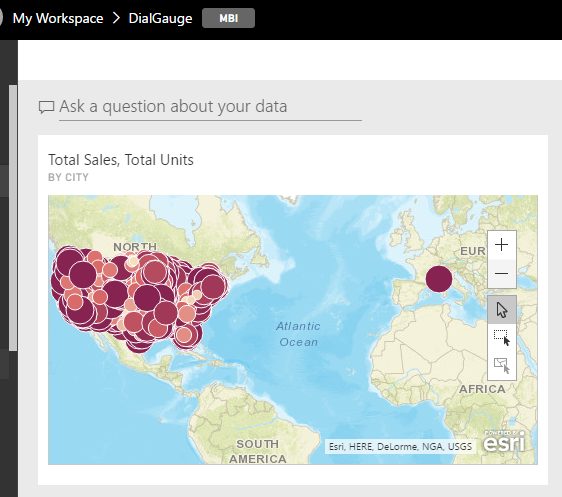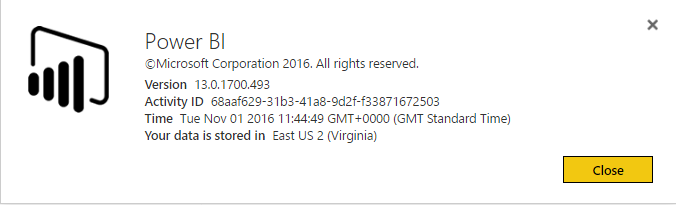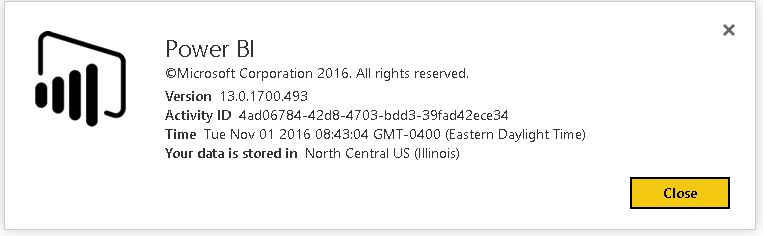FabCon is coming to Atlanta
Join us at FabCon Atlanta from March 16 - 20, 2026, for the ultimate Fabric, Power BI, AI and SQL community-led event. Save $200 with code FABCOMM.
Register now!- Power BI forums
- Get Help with Power BI
- Desktop
- Service
- Report Server
- Power Query
- Mobile Apps
- Developer
- DAX Commands and Tips
- Custom Visuals Development Discussion
- Health and Life Sciences
- Power BI Spanish forums
- Translated Spanish Desktop
- Training and Consulting
- Instructor Led Training
- Dashboard in a Day for Women, by Women
- Galleries
- Data Stories Gallery
- Themes Gallery
- Contests Gallery
- QuickViz Gallery
- Quick Measures Gallery
- Visual Calculations Gallery
- Notebook Gallery
- Translytical Task Flow Gallery
- TMDL Gallery
- R Script Showcase
- Webinars and Video Gallery
- Ideas
- Custom Visuals Ideas (read-only)
- Issues
- Issues
- Events
- Upcoming Events
The Power BI Data Visualization World Championships is back! Get ahead of the game and start preparing now! Learn more
- Power BI forums
- Forums
- Get Help with Power BI
- Desktop
- Re: Australia maps
- Subscribe to RSS Feed
- Mark Topic as New
- Mark Topic as Read
- Float this Topic for Current User
- Bookmark
- Subscribe
- Printer Friendly Page
- Mark as New
- Bookmark
- Subscribe
- Mute
- Subscribe to RSS Feed
- Permalink
- Report Inappropriate Content
Australia maps
I want to generate a Power BI report (Map), where I want to plot States, Suburbs in all states in throughout Australia.
currently all its shows is us maps. could anlyone know please advise what i would need to get this going.
Thanks
Solved! Go to Solution.
- Mark as New
- Bookmark
- Subscribe
- Mute
- Subscribe to RSS Feed
- Permalink
- Report Inappropriate Content
Hi @charmainer,
Yes, I'm a Power BI Pro user(not Pro Trial), and the ArcGIS Map can be shown on my dashboard.
Regards
- Mark as New
- Bookmark
- Subscribe
- Mute
- Subscribe to RSS Feed
- Permalink
- Report Inappropriate Content
- Mark as New
- Bookmark
- Subscribe
- Mute
- Subscribe to RSS Feed
- Permalink
- Report Inappropriate Content
Done all those steps already in desktop.
Will organise my Lic and see if this works. - i will be in touch with my success
Thanks a Million
Cheers
- Mark as New
- Bookmark
- Subscribe
- Mute
- Subscribe to RSS Feed
- Permalink
- Report Inappropriate Content
@charmainer, as the ArcGIS Maps is still under preview, there are still some issues with it currently. I was acknowledged that it will be released in the very near future, I will monitor to see whether this same issue still exits.
- Mark as New
- Bookmark
- Subscribe
- Mute
- Subscribe to RSS Feed
- Permalink
- Report Inappropriate Content
Hi Vicky,
Is there any explaination as to why some paid/pro accounts cannot access the preview features and others can?
Are some features only available to certain regions? This is incredibly frustrating to remain in the dark about this.
Edit: I am in Northern Europe (Ireland) region with the data stored in an on premise SSAS instance.
- Mark as New
- Bookmark
- Subscribe
- Mute
- Subscribe to RSS Feed
- Permalink
- Report Inappropriate Content
The issue has nothing to do with the PRo account and Service.. i was under the imprssion too , since Power Bi doc mentioned we neede to have this account , however it only is working for desktop. 😞
- Mark as New
- Bookmark
- Subscribe
- Mute
- Subscribe to RSS Feed
- Permalink
- Report Inappropriate Content
Seems to be fixed now, just noticed that latest blog post so had a quick check and Esri now working for me in the service.....
- Mark as New
- Bookmark
- Subscribe
- Mute
- Subscribe to RSS Feed
- Permalink
- Report Inappropriate Content
I totally agree... very frustrating:(
I did recieve a message fro Esri that MS is working on this as there are few issues.
So yep cant wait for this to be sorted.
Regards
Charmaine
- Mark as New
- Bookmark
- Subscribe
- Mute
- Subscribe to RSS Feed
- Permalink
- Report Inappropriate Content
Thanks i appreciate that... its beyond my witts.![]()
- Mark as New
- Bookmark
- Subscribe
- Mute
- Subscribe to RSS Feed
- Permalink
- Report Inappropriate Content
@charmainer, I reported your issue internally and another senior engineer is checking it. Per her request, we need the following information, in Power BI Service, please go to the question mark in the top right hand corner, then to “About Power BI” and send a screenshot of the information.
- Mark as New
- Bookmark
- Subscribe
- Mute
- Subscribe to RSS Feed
- Permalink
- Report Inappropriate Content
Hi Vicky,
My Power BI service Details
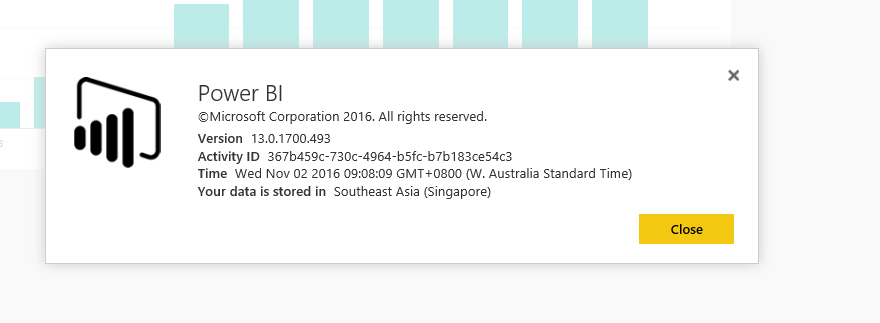
Charmaine
- Mark as New
- Bookmark
- Subscribe
- Mute
- Subscribe to RSS Feed
- Permalink
- Report Inappropriate Content
Hi there, just wanted to say that I am having the same issue: ArcGIS enabled in the tenant, ArcGIS visual enabled in PowerBI Desktop, Pro user. I've published a report containing the visual to the service but get a blank display in the report online. In PowerBI.com, I can see the border of the visual but there is no content.
My details below:
- Mark as New
- Bookmark
- Subscribe
- Mute
- Subscribe to RSS Feed
- Permalink
- Report Inappropriate Content
Hi there, any update on this? Shall we engage MS support or is there someone working on a fix?
Thanks!
Ed
- Mark as New
- Bookmark
- Subscribe
- Mute
- Subscribe to RSS Feed
- Permalink
- Report Inappropriate Content
Hi,
i have no update yet. It wlould be good to get MS aswell onto it. I... I am looking at other map alternatives ...as its been a taking a while. In have not yet had any luck thought.
cheers
Charmaine
- Mark as New
- Bookmark
- Subscribe
- Mute
- Subscribe to RSS Feed
- Permalink
- Report Inappropriate Content
Hi Vicky,
I have the same issue as charmainer; I am a paid pro user, admin setting is enabled but can't see the map setting or the maps in published reports......
Cheers
Mark
- Mark as New
- Bookmark
- Subscribe
- Mute
- Subscribe to RSS Feed
- Permalink
- Report Inappropriate Content
Hi, just wanted to report that I had the same issue here. I'm a Pro user and cannot see the option to enable the ArcGIS preview in the Power BI Service. When publishing reports, the ArcGIS visual just stays blank.
My Power BI Service "About" dialog is similar to thre one posted previously:
Thanks.
- Mark as New
- Bookmark
- Subscribe
- Mute
- Subscribe to RSS Feed
- Permalink
- Report Inappropriate Content
This screen does not appear in the Admin Portral of Power BI 😞
- Mark as New
- Bookmark
- Subscribe
- Mute
- Subscribe to RSS Feed
- Permalink
- Report Inappropriate Content
Ok This has now been enabled( again) within the portal.
- Mark as New
- Bookmark
- Subscribe
- Mute
- Subscribe to RSS Feed
- Permalink
- Report Inappropriate Content
Did you need to do any other settings in the Admin area...
- Mark as New
- Bookmark
- Subscribe
- Mute
- Subscribe to RSS Feed
- Permalink
- Report Inappropriate Content
- Mark as New
- Bookmark
- Subscribe
- Mute
- Subscribe to RSS Feed
- Permalink
- Report Inappropriate Content
Done all those steps already in desktop.
Will organise my Lic and see if this works. - i will be in touch with my success
Thanks a Million
Cheers
- Mark as New
- Bookmark
- Subscribe
- Mute
- Subscribe to RSS Feed
- Permalink
- Report Inappropriate Content
Great .. i will buy the lic. and see it it works. Thanks
- Mark as New
- Bookmark
- Subscribe
- Mute
- Subscribe to RSS Feed
- Permalink
- Report Inappropriate Content
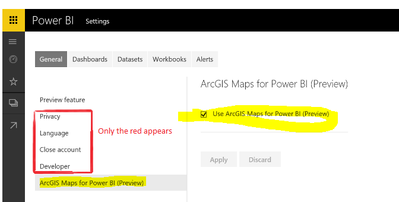
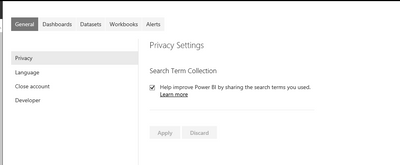
Hi Jerry,
I have checd the settings witin the admi portal details
(The link says https://powerbi.microsoft.com/en-us/documentation/powerbi-service-tutorial-arcgis/#managing-use-of-a...)
Tenant admin options In PowerBI.com, tenant administrators can prevent all tenant users from using ArcGIS Maps for Power BI by disabling. When this happens, Power BI will no longer see the ArcGIS Maps for Power BI icon in the visualizations pane.)
however these are not visble within the admin or tenant options
I have highlighted thye yellow ones that dont appear within Admin Portal.
any suggestions ?
Cheers
Charmaine
- Mark as New
- Bookmark
- Subscribe
- Mute
- Subscribe to RSS Feed
- Permalink
- Report Inappropriate Content
Helpful resources

Power BI Dataviz World Championships
The Power BI Data Visualization World Championships is back! Get ahead of the game and start preparing now!

| User | Count |
|---|---|
| 39 | |
| 37 | |
| 33 | |
| 32 | |
| 29 |
| User | Count |
|---|---|
| 132 | |
| 88 | |
| 82 | |
| 68 | |
| 64 |