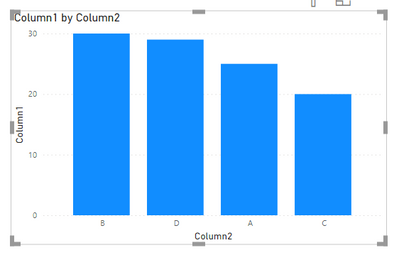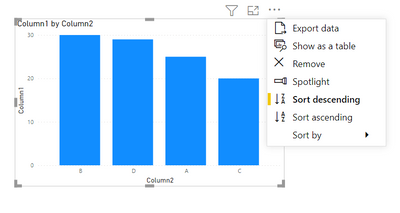Join the Fabric User Panel to shape the future of Fabric.
Share feedback directly with Fabric product managers, participate in targeted research studies and influence the Fabric roadmap.
Sign up now- Power BI forums
- Get Help with Power BI
- Desktop
- Service
- Report Server
- Power Query
- Mobile Apps
- Developer
- DAX Commands and Tips
- Custom Visuals Development Discussion
- Health and Life Sciences
- Power BI Spanish forums
- Translated Spanish Desktop
- Training and Consulting
- Instructor Led Training
- Dashboard in a Day for Women, by Women
- Galleries
- Data Stories Gallery
- Themes Gallery
- Contests Gallery
- QuickViz Gallery
- Quick Measures Gallery
- Visual Calculations Gallery
- Notebook Gallery
- Translytical Task Flow Gallery
- TMDL Gallery
- R Script Showcase
- Webinars and Video Gallery
- Ideas
- Custom Visuals Ideas (read-only)
- Issues
- Issues
- Events
- Upcoming Events
Get Fabric certified for FREE! Don't miss your chance! Learn more
- Power BI forums
- Forums
- Get Help with Power BI
- Desktop
- Re: Alphabetical Order on Graph
- Subscribe to RSS Feed
- Mark Topic as New
- Mark Topic as Read
- Float this Topic for Current User
- Bookmark
- Subscribe
- Printer Friendly Page
- Mark as New
- Bookmark
- Subscribe
- Mute
- Subscribe to RSS Feed
- Permalink
- Report Inappropriate Content
Alphabetical Order on Graph
Hi All,
I am using Clustered Column Chart visual.
On my X axis , I want to display data on alpbatical order.
Current we have four groups. sample data
A, B , C & D.
each group have 4 number measuremnts.
current sequence on X axis
B --- C --- A ---- D -----
I want to display display on X axis as:
A --- B ---- C --- D
Thanks
Solved! Go to Solution.
- Mark as New
- Bookmark
- Subscribe
- Mute
- Subscribe to RSS Feed
- Permalink
- Report Inappropriate Content
Hi! A simple solution is to go to options within the clustered column chart visual and use the sort descending/ascending option. Click in sort by and choose the column that contains your 4 groups: A, B, C, D. This should fix your problems. If it doesn't work another thing that can work in this and other cases (especially if there are few categories) is to add an ID column numbering from 1 to N number depending on the order you want and following the steps above to order ascending sorting by the column you just created.
Hope I was able to help!
Best regards, José.
- Mark as New
- Bookmark
- Subscribe
- Mute
- Subscribe to RSS Feed
- Permalink
- Report Inappropriate Content
Glad to help!
- Mark as New
- Bookmark
- Subscribe
- Mute
- Subscribe to RSS Feed
- Permalink
- Report Inappropriate Content
Hi! A simple solution is to go to options within the clustered column chart visual and use the sort descending/ascending option. Click in sort by and choose the column that contains your 4 groups: A, B, C, D. This should fix your problems. If it doesn't work another thing that can work in this and other cases (especially if there are few categories) is to add an ID column numbering from 1 to N number depending on the order you want and following the steps above to order ascending sorting by the column you just created.
Hope I was able to help!
Best regards, José.
- Mark as New
- Bookmark
- Subscribe
- Mute
- Subscribe to RSS Feed
- Permalink
- Report Inappropriate Content
hi Jose,
My actuall data starts as:
Amark
Mvolt
Ten nike
Umbrio
when I sort by ASC
Its dsipalys as
Amark, Umbrio, Ten nike , Mvolt
why ?
- Mark as New
- Bookmark
- Subscribe
- Mute
- Subscribe to RSS Feed
- Permalink
- Report Inappropriate Content
When the program has "unsortable" data it follows another scheme. Try the second option, modify your table to include a column where you place numbers 1 through 4 for each group depending on the order you want them to be:
| Column | ID |
Amark | 1 |
| Umbrio | 4 |
| Ten nike | 3 |
| Mvolt | 2 |
It is important that aside from selecting sort by ASC, you also select which column it is using to make up that ascending order. In this case if you follow my solution you can use sort ascending by ID.
- Mark as New
- Bookmark
- Subscribe
- Mute
- Subscribe to RSS Feed
- Permalink
- Report Inappropriate Content
Actually first one also work. I did not pick right column ealier. Thank You very much
Helpful resources

Join our Fabric User Panel
Share feedback directly with Fabric product managers, participate in targeted research studies and influence the Fabric roadmap.

| User | Count |
|---|---|
| 63 | |
| 62 | |
| 42 | |
| 19 | |
| 16 |
| User | Count |
|---|---|
| 120 | |
| 105 | |
| 38 | |
| 29 | |
| 28 |