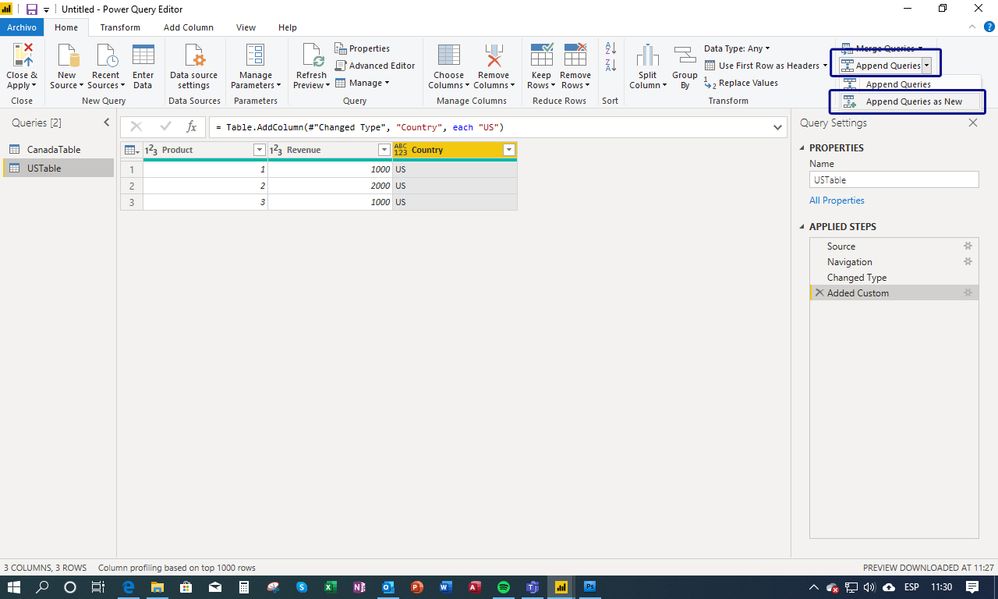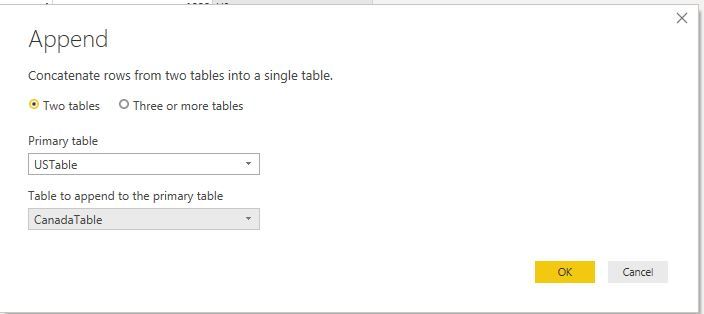Fabric Data Days starts November 4th!
Advance your Data & AI career with 50 days of live learning, dataviz contests, hands-on challenges, study groups & certifications and more!
Get registered- Power BI forums
- Get Help with Power BI
- Desktop
- Service
- Report Server
- Power Query
- Mobile Apps
- Developer
- DAX Commands and Tips
- Custom Visuals Development Discussion
- Health and Life Sciences
- Power BI Spanish forums
- Translated Spanish Desktop
- Training and Consulting
- Instructor Led Training
- Dashboard in a Day for Women, by Women
- Galleries
- Data Stories Gallery
- Themes Gallery
- Contests Gallery
- Quick Measures Gallery
- Visual Calculations Gallery
- Notebook Gallery
- Translytical Task Flow Gallery
- TMDL Gallery
- R Script Showcase
- Webinars and Video Gallery
- Ideas
- Custom Visuals Ideas (read-only)
- Issues
- Issues
- Events
- Upcoming Events
Get Fabric Certified for FREE during Fabric Data Days. Don't miss your chance! Learn more
- Power BI forums
- Forums
- Get Help with Power BI
- Desktop
- Adding column with a fixed value
- Subscribe to RSS Feed
- Mark Topic as New
- Mark Topic as Read
- Float this Topic for Current User
- Bookmark
- Subscribe
- Printer Friendly Page
- Mark as New
- Bookmark
- Subscribe
- Mute
- Subscribe to RSS Feed
- Permalink
- Report Inappropriate Content
Adding column with a fixed value
Hi,
I have 2 tables:
US table:
| Product | Revenue |
| 1 | 1000 |
| 2 | 2000 |
| 3 | 1000 |
Canada Table:
| Product | Revenue | Country |
| 1 | 1000 | Canada |
| 2 | 2000 | Canada |
| 3 | 1000 | Canada |
I have to merge these 2 tables and I want to add Country column in US table. I tried using add column, but couldn't work. How can I add another column and its values in the US table?
Expected outcome:
| Product | Revenue | Country |
| 1 | 1000 | Canada |
| 2 | 2000 | Canada |
| 3 | 1000 | Canada |
| 1 | 1000 | USA |
| 2 | 2000 | USA |
| 3 | 1000 | USA |
Thanks for the help!
Solved! Go to Solution.
- Mark as New
- Bookmark
- Subscribe
- Mute
- Subscribe to RSS Feed
- Permalink
- Report Inappropriate Content
Hi
You can do this in Power Query Editor.
Add custom column with formula ="USA"
- Mark as New
- Bookmark
- Subscribe
- Mute
- Subscribe to RSS Feed
- Permalink
- Report Inappropriate Content
@Anonymous
Just to illustrate how to do this in Power Query:
1) go to Power Query ("Transform Data" in the ribbon
2) select your US Table and choose "Add Custom" from the Add column in the ribbon:
3) Name the new Column "Country" and add the code as shown:
4) Select "Append Queries" from the ribon and choose "Append as new":
5) in the dialogue, select the "Canada" table to append to the US table:
6) and your done - "Close and apply":
Did I answer your question? Mark my post as a solution!
In doing so, you are also helping me. Thank you!
Proud to be a Super User!
Paul on Linkedin.
- Mark as New
- Bookmark
- Subscribe
- Mute
- Subscribe to RSS Feed
- Permalink
- Report Inappropriate Content
Thanks, everyone for your input. I tried adding a custom column but I was just using single quotes, I should have used double-quotes.
- Mark as New
- Bookmark
- Subscribe
- Mute
- Subscribe to RSS Feed
- Permalink
- Report Inappropriate Content
You should be able to add a custom column in the Query Editor with the code:
= "USA"- Mark as New
- Bookmark
- Subscribe
- Mute
- Subscribe to RSS Feed
- Permalink
- Report Inappropriate Content
- Mark as New
- Bookmark
- Subscribe
- Mute
- Subscribe to RSS Feed
- Permalink
- Report Inappropriate Content
Add a calculated column to US Table.
Country = "US"- Mark as New
- Bookmark
- Subscribe
- Mute
- Subscribe to RSS Feed
- Permalink
- Report Inappropriate Content
Hi
You can do this in Power Query Editor.
Add custom column with formula ="USA"
Helpful resources

Fabric Data Days
Advance your Data & AI career with 50 days of live learning, contests, hands-on challenges, study groups & certifications and more!

Power BI Monthly Update - October 2025
Check out the October 2025 Power BI update to learn about new features.

| User | Count |
|---|---|
| 90 | |
| 49 | |
| 37 | |
| 31 | |
| 30 |