Join us at FabCon Vienna from September 15-18, 2025
The ultimate Fabric, Power BI, SQL, and AI community-led learning event. Save €200 with code FABCOMM.
Get registered- Power BI forums
- Get Help with Power BI
- Desktop
- Service
- Report Server
- Power Query
- Mobile Apps
- Developer
- DAX Commands and Tips
- Custom Visuals Development Discussion
- Health and Life Sciences
- Power BI Spanish forums
- Translated Spanish Desktop
- Training and Consulting
- Instructor Led Training
- Dashboard in a Day for Women, by Women
- Galleries
- Data Stories Gallery
- Themes Gallery
- Contests Gallery
- Quick Measures Gallery
- Notebook Gallery
- Translytical Task Flow Gallery
- TMDL Gallery
- R Script Showcase
- Webinars and Video Gallery
- Ideas
- Custom Visuals Ideas (read-only)
- Issues
- Issues
- Events
- Upcoming Events
Enhance your career with this limited time 50% discount on Fabric and Power BI exams. Ends August 31st. Request your voucher.
- Power BI forums
- Forums
- Get Help with Power BI
- Desktop
- Re: Accessing Cloud database through Odata - acce...
- Subscribe to RSS Feed
- Mark Topic as New
- Mark Topic as Read
- Float this Topic for Current User
- Bookmark
- Subscribe
- Printer Friendly Page
- Mark as New
- Bookmark
- Subscribe
- Mute
- Subscribe to RSS Feed
- Permalink
- Report Inappropriate Content
Accessing Cloud database through Odata - access forbidden
I am trying to connect to a remote Mendix database which uses Odata. This worked fine for the test version of the database, however, in the production version of the database, additional credentials and an SSL certificate are required.
The steps I have taken;
1. Open PBI desktop
2. Get Data > Odata Feed
3. Enter URL
4. Enter Credentials Basic
Result = "Acces to resource is forbidden" Error 403
I strongly suspect this error is caused by the (missing) SSL certificate. When I try to acess the Mendix database through an URL on say IE or Chrome I also get the 403 error. When I add the SSL certificate in the Security settings the URL can be reached and I can access the database through the credentials.
How can I add SSL certificates to PowerBI or tell powerbi to use these certificates? Or is there something I am missing.
- Mark as New
- Bookmark
- Subscribe
- Mute
- Subscribe to RSS Feed
- Permalink
- Report Inappropriate Content
Hi @JasperBuutfeld,
Which data source did you connect to use OData, it's on-premise or online data source?
In addition, please double check if the credential used in desktop have enough permission to access data source.
Regards,
Xiaoxin Sheng
- Mark as New
- Bookmark
- Subscribe
- Mute
- Subscribe to RSS Feed
- Permalink
- Report Inappropriate Content
It is a cloud based Mendix Database.
The credentials are solid. However, as said, it uses a double layer of protection, a SSL certificate to be able to access the URL and credentials to be able to log onto the database.
- Mark as New
- Bookmark
- Subscribe
- Mute
- Subscribe to RSS Feed
- Permalink
- Report Inappropriate Content
HI @JasperBuutfeld,
>>However, as said, it uses a double layer of protection, a SSL certificate to be able to access the URL and credentials to be able to log onto the database.
I think your issue may related to this, maybe double security check has blocked the request of power bi.
Some of these type data sources has their connectors to work through their particular security check.
I'd like to suggest you to contact to mendix support to consider about this requirement or submit a ticket contact to power bi team for further support.
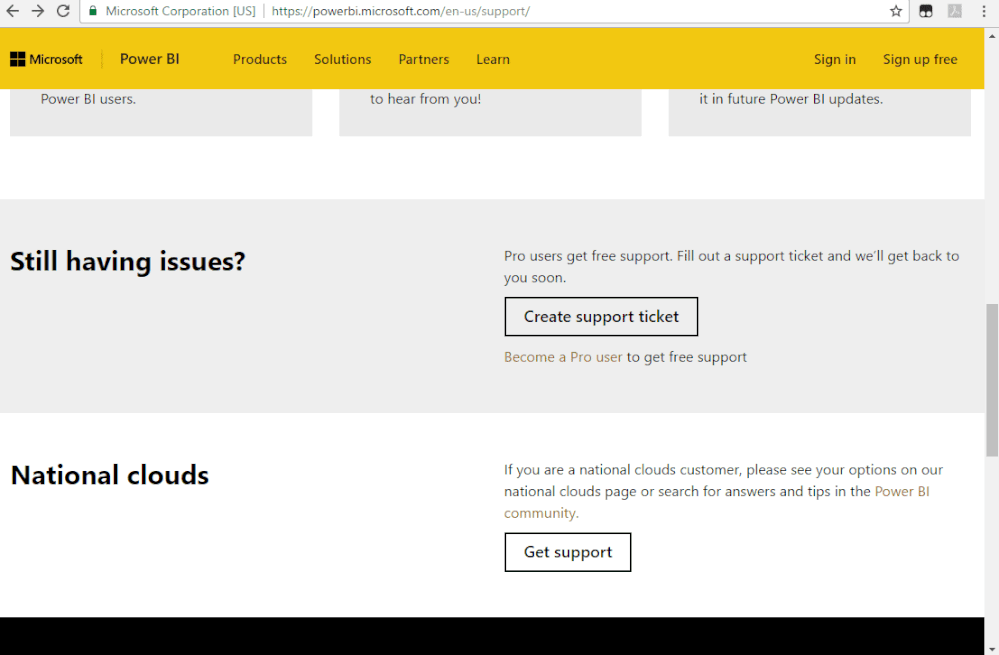
Regards,
Xiaoxin Sheng
- Mark as New
- Bookmark
- Subscribe
- Mute
- Subscribe to RSS Feed
- Permalink
- Report Inappropriate Content
I think the solution is for the connector to accept the installed certificates on the computer (but it doesn't). I'll raise an issue at PBI support to see if they have this knowledge.
Thank you for the time.
Helpful resources
| User | Count |
|---|---|
| 78 | |
| 74 | |
| 43 | |
| 32 | |
| 28 |
| User | Count |
|---|---|
| 104 | |
| 93 | |
| 52 | |
| 50 | |
| 46 |


