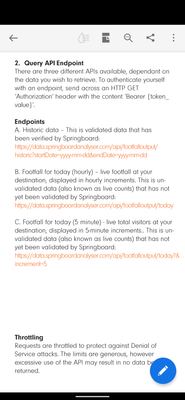Become a Certified Power BI Data Analyst!
Join us for an expert-led overview of the tools and concepts you'll need to pass exam PL-300. The first session starts on June 11th. See you there!
Get registered- Power BI forums
- Get Help with Power BI
- Desktop
- Service
- Report Server
- Power Query
- Mobile Apps
- Developer
- DAX Commands and Tips
- Custom Visuals Development Discussion
- Health and Life Sciences
- Power BI Spanish forums
- Translated Spanish Desktop
- Training and Consulting
- Instructor Led Training
- Dashboard in a Day for Women, by Women
- Galleries
- Webinars and Video Gallery
- Data Stories Gallery
- Themes Gallery
- Contests Gallery
- Quick Measures Gallery
- Notebook Gallery
- Translytical Task Flow Gallery
- R Script Showcase
- Ideas
- Custom Visuals Ideas (read-only)
- Issues
- Issues
- Events
- Upcoming Events
Power BI is turning 10! Let’s celebrate together with dataviz contests, interactive sessions, and giveaways. Register now.
- Power BI forums
- Forums
- Get Help with Power BI
- Desktop
- Re: API POST with Bearer Token
- Subscribe to RSS Feed
- Mark Topic as New
- Mark Topic as Read
- Float this Topic for Current User
- Bookmark
- Subscribe
- Printer Friendly Page
- Mark as New
- Bookmark
- Subscribe
- Mute
- Subscribe to RSS Feed
- Permalink
- Report Inappropriate Content
API POST with Bearer Token
Hi All,
I am fairly new to PowerBI and trying to connect to an API to load data into my report. The API documentation requires a POST request for a bearer token which should then be used when calling the data query endpoint.
I need some help on the best way to set this up.
I have attached some screenshots to show what is required and would be grateful for any assistance to get this up and running!
Thanks!
Solved! Go to Solution.
- Mark as New
- Bookmark
- Subscribe
- Mute
- Subscribe to RSS Feed
- Permalink
- Report Inappropriate Content
Hi @PieterS
You could refer to these links:
powerbi - How do I retrieve a bearer token from a service in Power BI? - Stack Overflow
powerbi - Where do I save token in Power BI web connection? - Stack Overflow
Regards,
Community Support Team _ Jing
If this post helps, please Accept it as the solution to help other members find it.
- Mark as New
- Bookmark
- Subscribe
- Mute
- Subscribe to RSS Feed
- Permalink
- Report Inappropriate Content
Hi @PieterS
You could refer to these links:
powerbi - How do I retrieve a bearer token from a service in Power BI? - Stack Overflow
powerbi - Where do I save token in Power BI web connection? - Stack Overflow
Regards,
Community Support Team _ Jing
If this post helps, please Accept it as the solution to help other members find it.
- Mark as New
- Bookmark
- Subscribe
- Mute
- Subscribe to RSS Feed
- Permalink
- Report Inappropriate Content
Thansk for your reply! I managed to get it to work as follows:
let
url = "https://data.springboardanalyser.com/token",
GetJson = Web.Contents(url,
[
Headers = [#"Accept"="application/json",
#"Content-Type"="application/x-www-form-urlencoded;charset=UTF-8"],
Content = Text.ToBinary("username=MYUSERNAME&password=MYPASWORD&grant_type=password")
]
),
FormatAsJson = Json.Document(GetJson),
// Gets token from the Json response
AccessToken = FormatAsJson[access_token],
AccessTokenHeader = "bearer " & AccessToken,
GetJsonQuery = Web.Contents("https://data.springboardanalyser.com/api/footfalloutput/historic?StartDate=2019-01-01&endDate=2021-1...",
[
Headers = [#"Authorization"=AccessTokenHeader]
]
),
FormatAsJsonQuery = Json.Document(GetJsonQuery),
#"Converted to Table" = Table.FromList(FormatAsJsonQuery, Splitter.SplitByNothing(), null, null, ExtraValues.Error)
in
- Mark as New
- Bookmark
- Subscribe
- Mute
- Subscribe to RSS Feed
- Permalink
- Report Inappropriate Content
I'm somewhat new to PowerBI (I've been a full stack dev for 25 years). My questions are:
1) What data source do I select for the report when I have a service that issues a token from the client secret and client id? Web? Because if I select web, it wants the url of the service.
2) Where does the code listed above go? Do I click the Transform Data and get into the advanced editor?
I guess I'm asking this: From the time you click "File" -> "Blank Report", how do I get to the point where I am writing this code to get the token and then call the api endpoint to get the data?
Thanks!
Helpful resources
| User | Count |
|---|---|
| 84 | |
| 77 | |
| 75 | |
| 43 | |
| 36 |
| User | Count |
|---|---|
| 109 | |
| 56 | |
| 52 | |
| 45 | |
| 43 |