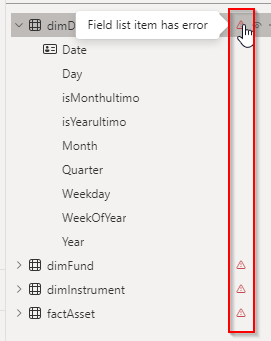FabCon is coming to Atlanta
Join us at FabCon Atlanta from March 16 - 20, 2026, for the ultimate Fabric, Power BI, AI and SQL community-led event. Save $200 with code FABCOMM.
Register now!Get Fabric Certified for FREE during Fabric Data Days. Don't miss your chance! Request now
- Data Warehouse forums
- Forums
- Get Help with Data Warehouse
- Data Warehouse
- Re: Semantic model on warehouse: Field list item h...
- Subscribe to RSS Feed
- Mark Topic as New
- Mark Topic as Read
- Float this Topic for Current User
- Bookmark
- Subscribe
- Printer Friendly Page
- Mark as New
- Bookmark
- Subscribe
- Mute
- Subscribe to RSS Feed
- Permalink
- Report Inappropriate Content
Semantic model on warehouse: Field list item has errors
Hi,
since monday or tuesday i get the following warning for every table in all semantic models:
Nothing has changed on the warehouse. I cannot find more.
at first glance, everything seems to work fine...
Does anyone have an idea what it could be?
Thanks!
Solved! Go to Solution.
- Mark as New
- Bookmark
- Subscribe
- Mute
- Subscribe to RSS Feed
- Permalink
- Report Inappropriate Content
Hi @cw88 ,
Apologies for the delay in reply from our side. We have an update from team that above mentioned bug got fixed.
There was a bug that was misrepresenting direct lake tables and showing them all with this warning triangle. Now fixed.
Can you please check and confirm?
Hope this is helpful.
- Mark as New
- Bookmark
- Subscribe
- Mute
- Subscribe to RSS Feed
- Permalink
- Report Inappropriate Content
Hi @cw88 ,
We apologize for delay in response. This is happening due to a bug in our system that our team is actively working to fix. We will update you here once it resolves.
Thank you for your patience and understanding.
- Mark as New
- Bookmark
- Subscribe
- Mute
- Subscribe to RSS Feed
- Permalink
- Report Inappropriate Content
Hi @Anonymous ,
do you have an update for me?
Thanks!
- Mark as New
- Bookmark
- Subscribe
- Mute
- Subscribe to RSS Feed
- Permalink
- Report Inappropriate Content
Hi @cw88 ,
Apologies for the delay in reply from our side. We have an update from team that above mentioned bug got fixed.
There was a bug that was misrepresenting direct lake tables and showing them all with this warning triangle. Now fixed.
Can you please check and confirm?
Hope this is helpful.
- Mark as New
- Bookmark
- Subscribe
- Mute
- Subscribe to RSS Feed
- Permalink
- Report Inappropriate Content
Hi @Anonymous the bug is not fixed. I am having a proble with it.
what should I do?
- Mark as New
- Bookmark
- Subscribe
- Mute
- Subscribe to RSS Feed
- Permalink
- Report Inappropriate Content
Hi @PedroJunqueira ,
Apologize for the issue you are facing. The best course of action is to open a support ticket and have our support team take a closer look at it.
Please reach out to our support team so they can do a more thorough investigation on why this it is happening: Link
After creating a Support ticket please provide the ticket number as it would help us to track for more information.
Hope this helps. Please let us know if you have any other queries.
- Mark as New
- Bookmark
- Subscribe
- Mute
- Subscribe to RSS Feed
- Permalink
- Report Inappropriate Content
I can confirm. When i click on "Edit tables" and confirm, the warnings disappear. Thanks!
- Mark as New
- Bookmark
- Subscribe
- Mute
- Subscribe to RSS Feed
- Permalink
- Report Inappropriate Content
Hi @cw88 ,
Glad to know that your issue got resolved. Please continue using Fabric Community on your further queries.
- Mark as New
- Bookmark
- Subscribe
- Mute
- Subscribe to RSS Feed
- Permalink
- Report Inappropriate Content
Hello @cw88 ,
We haven’t heard from you on the last response and was just checking back to see if your query was answered.
Otherwise, will respond back with the more details and we will try to help .
- Mark as New
- Bookmark
- Subscribe
- Mute
- Subscribe to RSS Feed
- Permalink
- Report Inappropriate Content
Hello,
as you wrote yesterday (We will update you here once it resolves) i will wait for your update.
- Mark as New
- Bookmark
- Subscribe
- Mute
- Subscribe to RSS Feed
- Permalink
- Report Inappropriate Content
Location is West Europe
- Mark as New
- Bookmark
- Subscribe
- Mute
- Subscribe to RSS Feed
- Permalink
- Report Inappropriate Content
Hi @cw88 ,
Inorder to check the issue at my end, can you please tell the steps?
If possible please share the complete screenshot. I would like to know where you are seeing this error.
Thank you
- Mark as New
- Bookmark
- Subscribe
- Mute
- Subscribe to RSS Feed
- Permalink
- Report Inappropriate Content
Hi @cw88 ,
Thanks for using Fabric Community.
Can you please share the location you are observing this error? So that I can check and guide you better,
Helpful resources

Fabric Monthly Update - November 2025
Check out the November 2025 Fabric update to learn about new features.

Fabric Data Days
Advance your Data & AI career with 50 days of live learning, contests, hands-on challenges, study groups & certifications and more!

| User | Count |
|---|---|
| 3 | |
| 2 | |
| 2 | |
| 1 | |
| 1 |