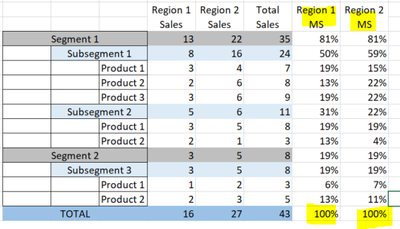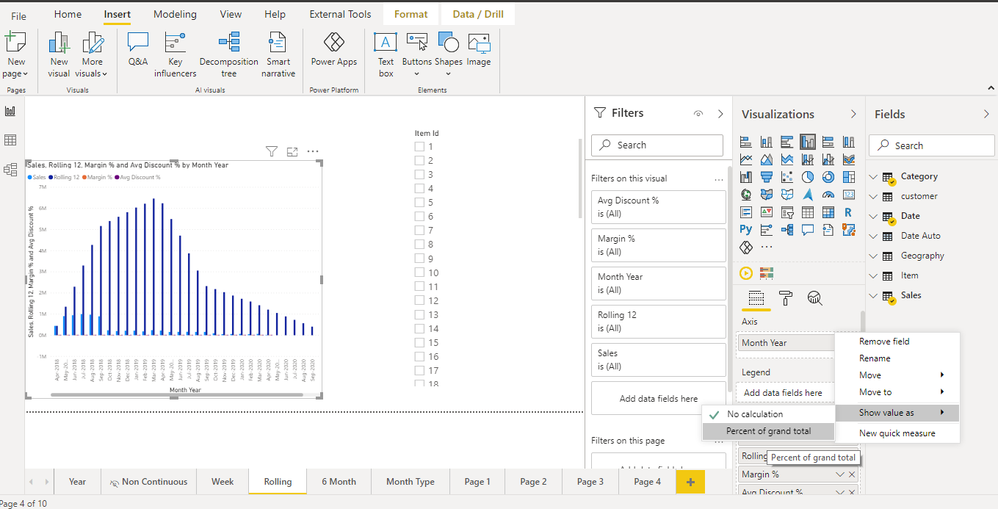Join us at FabCon Vienna from September 15-18, 2025
The ultimate Fabric, Power BI, SQL, and AI community-led learning event. Save €200 with code FABCOMM.
Get registered- Power BI forums
- Get Help with Power BI
- Desktop
- Service
- Report Server
- Power Query
- Mobile Apps
- Developer
- DAX Commands and Tips
- Custom Visuals Development Discussion
- Health and Life Sciences
- Power BI Spanish forums
- Translated Spanish Desktop
- Training and Consulting
- Instructor Led Training
- Dashboard in a Day for Women, by Women
- Galleries
- Data Stories Gallery
- Themes Gallery
- Contests Gallery
- Quick Measures Gallery
- Notebook Gallery
- Translytical Task Flow Gallery
- TMDL Gallery
- R Script Showcase
- Webinars and Video Gallery
- Ideas
- Custom Visuals Ideas (read-only)
- Issues
- Issues
- Events
- Upcoming Events
Enhance your career with this limited time 50% discount on Fabric and Power BI exams. Ends September 15. Request your voucher.
- Power BI forums
- Forums
- Get Help with Power BI
- DAX Commands and Tips
- Re: formula to calculate % of column total for mul...
- Subscribe to RSS Feed
- Mark Topic as New
- Mark Topic as Read
- Float this Topic for Current User
- Bookmark
- Subscribe
- Printer Friendly Page
- Mark as New
- Bookmark
- Subscribe
- Mute
- Subscribe to RSS Feed
- Permalink
- Report Inappropriate Content
formula to calculate % of column total for multiple hierarchies
Hello Everyone,
I am trying to create a measure for market share (% of column total) to be used in a matrix. This is an example of my expected result - each hierarchy should be calculated against the column total in the specific region.
All the formulas I have tried either calculate the % over grand total and not the region specific column total. My current formula only produces correct %s for the first 2 hierarcies (segment/subsegment). If anyone has worked with this before, I will appreciate any feedback. Thank you so much in advance.
VAR currentsale = [Sales]
VAR productsales = CALCULATE([Sales], ALLSELECTED('Segment'))
VAR subsegmentsale = CALCULATE([Sales], ALLSELECTED('Segment'))
VAR segmentsale = CALCULATE([Sales], ALLSELECTED('Segment'[segment]))
VAR grandsale = CALCULATE([Sales])
VAR Result = IF(ISINSCOPE(Series[product]), DIVIDE(currentsale,modelsales),
IF(ISINSCOPE('Segment'[subsegment]), DIVIDE(currentsale,manufacturersale),
IF(ISINSCOPE('Segment'[Segment]),DIVIDE(currentsale,groupsale),
DIVIDE(currentsale, grandsale))))
RETURN
Result
Solved! Go to Solution.
- Mark as New
- Bookmark
- Subscribe
- Mute
- Subscribe to RSS Feed
- Permalink
- Report Inappropriate Content
@Anonymous , You have the option of % of the total, So add the measure again and right on the measure on in visualization pane and use % of total
If region 1 is because of value (means row value in region) a measure like this
% of total = divide([measure] , calculate([measure],allexcept(Table, Table[region]))
if region 1 is column
% of total region 1= divide([measure] , calculate([measure],allt(Table[region1]))
% of total region 2= divide([measure] , calculate([measure],allt(Table[region2]))
Also refer : https://www.youtube.com/watch?v=6jTildcV2ho
- Mark as New
- Bookmark
- Subscribe
- Mute
- Subscribe to RSS Feed
- Permalink
- Report Inappropriate Content
@Anonymous , You have the option of % of the total, So add the measure again and right on the measure on in visualization pane and use % of total
If region 1 is because of value (means row value in region) a measure like this
% of total = divide([measure] , calculate([measure],allexcept(Table, Table[region]))
if region 1 is column
% of total region 1= divide([measure] , calculate([measure],allt(Table[region1]))
% of total region 2= divide([measure] , calculate([measure],allt(Table[region2]))
Also refer : https://www.youtube.com/watch?v=6jTildcV2ho
Helpful resources
| User | Count |
|---|---|
| 14 | |
| 11 | |
| 8 | |
| 6 | |
| 5 |
| User | Count |
|---|---|
| 28 | |
| 19 | |
| 14 | |
| 8 | |
| 5 |