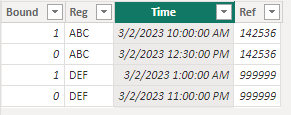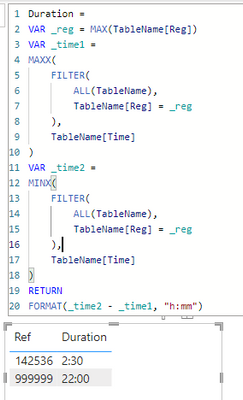FabCon is coming to Atlanta
Join us at FabCon Atlanta from March 16 - 20, 2026, for the ultimate Fabric, Power BI, AI and SQL community-led event. Save $200 with code FABCOMM.
Register now!- Power BI forums
- Get Help with Power BI
- Desktop
- Service
- Report Server
- Power Query
- Mobile Apps
- Developer
- DAX Commands and Tips
- Custom Visuals Development Discussion
- Health and Life Sciences
- Power BI Spanish forums
- Translated Spanish Desktop
- Training and Consulting
- Instructor Led Training
- Dashboard in a Day for Women, by Women
- Galleries
- Data Stories Gallery
- Themes Gallery
- Contests Gallery
- QuickViz Gallery
- Quick Measures Gallery
- Visual Calculations Gallery
- Notebook Gallery
- Translytical Task Flow Gallery
- TMDL Gallery
- R Script Showcase
- Webinars and Video Gallery
- Ideas
- Custom Visuals Ideas (read-only)
- Issues
- Issues
- Events
- Upcoming Events
The Power BI Data Visualization World Championships is back! Get ahead of the game and start preparing now! Learn more
- Power BI forums
- Forums
- Get Help with Power BI
- DAX Commands and Tips
- Re: date/time difference between 2 columns if they...
- Subscribe to RSS Feed
- Mark Topic as New
- Mark Topic as Read
- Float this Topic for Current User
- Bookmark
- Subscribe
- Printer Friendly Page
- Mark as New
- Bookmark
- Subscribe
- Mute
- Subscribe to RSS Feed
- Permalink
- Report Inappropriate Content
date/time difference between 2 columns if they have the same reference
Hi
I want to calculate the number of HH:MM between 2 columns - both have the same reference however the inbound has 1 and outbound has 0 and same reg too.
e.g.
Bound Reg Time Ref
1 ABC 03/02/2023 10:00 142536
0 ABC 03/02/2023 12:30 142536
The difference for reg: ABC or Ref 142536 should be 02:30 (HH:MM)
Thanks.
Solved! Go to Solution.
- Mark as New
- Bookmark
- Subscribe
- Mute
- Subscribe to RSS Feed
- Permalink
- Report Inappropriate Content
hi @AI14
Not sure if i fully get you, supposing your data is like:
you can plot a table with the ref column and a measure like:
Duration =
VAR _reg = MAX(TableName[Reg])
VAR _time1 =
MAXX(
FILTER(
ALL(TableName),
TableName[Reg] = _reg
),
TableName[Time]
)
VAR _time2 =
MINX(
FILTER(
ALL(TableName),
TableName[Reg] = _reg
),
TableName[Time]
)
RETURN
FORMAT(_time2 - _time1, "h:mm")
it worked like:
- Mark as New
- Bookmark
- Subscribe
- Mute
- Subscribe to RSS Feed
- Permalink
- Report Inappropriate Content
hi @AI14
Not sure if i fully get you, supposing your data is like:
you can plot a table with the ref column and a measure like:
Duration =
VAR _reg = MAX(TableName[Reg])
VAR _time1 =
MAXX(
FILTER(
ALL(TableName),
TableName[Reg] = _reg
),
TableName[Time]
)
VAR _time2 =
MINX(
FILTER(
ALL(TableName),
TableName[Reg] = _reg
),
TableName[Time]
)
RETURN
FORMAT(_time2 - _time1, "h:mm")
it worked like:
- Mark as New
- Bookmark
- Subscribe
- Mute
- Subscribe to RSS Feed
- Permalink
- Report Inappropriate Content
Thank you it worked!
- Mark as New
- Bookmark
- Subscribe
- Mute
- Subscribe to RSS Feed
- Permalink
- Report Inappropriate Content
Hi @AI14
Where are you planning to show the result? Are you looking for a measure?
|
|
Please accept the solution when done and consider giving a thumbs up if posts are helpful. Contact me privately for support with any larger-scale BI needs, tutoring, etc. |
- Mark as New
- Bookmark
- Subscribe
- Mute
- Subscribe to RSS Feed
- Permalink
- Report Inappropriate Content
to show on a table and a chart
Helpful resources

Power BI Monthly Update - November 2025
Check out the November 2025 Power BI update to learn about new features.

Fabric Data Days
Advance your Data & AI career with 50 days of live learning, contests, hands-on challenges, study groups & certifications and more!

| User | Count |
|---|---|
| 21 | |
| 10 | |
| 9 | |
| 4 | |
| 4 |
| User | Count |
|---|---|
| 34 | |
| 31 | |
| 19 | |
| 12 | |
| 10 |