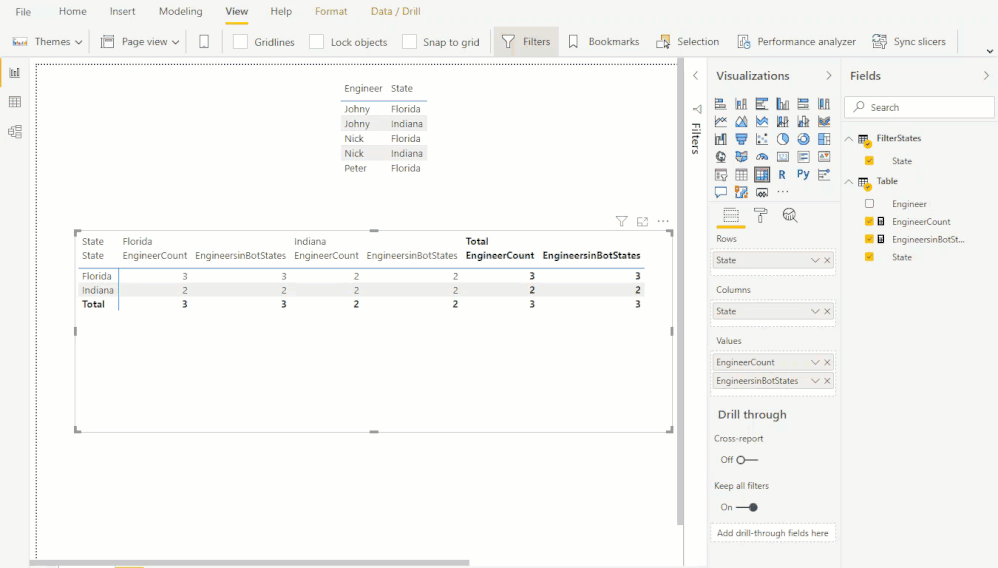FabCon is coming to Atlanta
Join us at FabCon Atlanta from March 16 - 20, 2026, for the ultimate Fabric, Power BI, AI and SQL community-led event. Save $200 with code FABCOMM.
Register now!- Power BI forums
- Get Help with Power BI
- Desktop
- Service
- Report Server
- Power Query
- Mobile Apps
- Developer
- DAX Commands and Tips
- Custom Visuals Development Discussion
- Health and Life Sciences
- Power BI Spanish forums
- Translated Spanish Desktop
- Training and Consulting
- Instructor Led Training
- Dashboard in a Day for Women, by Women
- Galleries
- Data Stories Gallery
- Themes Gallery
- Contests Gallery
- QuickViz Gallery
- Quick Measures Gallery
- Visual Calculations Gallery
- Notebook Gallery
- Translytical Task Flow Gallery
- TMDL Gallery
- R Script Showcase
- Webinars and Video Gallery
- Ideas
- Custom Visuals Ideas (read-only)
- Issues
- Issues
- Events
- Upcoming Events
The Power BI Data Visualization World Championships is back! Get ahead of the game and start preparing now! Learn more
- Power BI forums
- Forums
- Get Help with Power BI
- DAX Commands and Tips
- Re: count of common values - only using DAX
- Subscribe to RSS Feed
- Mark Topic as New
- Mark Topic as Read
- Float this Topic for Current User
- Bookmark
- Subscribe
- Printer Friendly Page
- Mark as New
- Bookmark
- Subscribe
- Mute
- Subscribe to RSS Feed
- Permalink
- Report Inappropriate Content
count of common values - only using DAX
Hi All,
I have this is in continuation of Old post . An awsome solution was given by @camargos88 using power query - join. Now I have realised that raw data size is huge and I need multiple charts and foreach combination I don't want to create join. I want to do it using DAX alone. Is it possible?
I have data like below:
State | Engineer|
Florida, Johny
Florida, Nick
Indiana, Johny
Indiana, Nick
I want a pivot table like below which shows common engineer between states.
| State | Florida | Indiana |
| Florida | NA | 1 |
| Indiana | 1 | NA |
Santhosh K
Solved! Go to Solution.
- Mark as New
- Bookmark
- Subscribe
- Mute
- Subscribe to RSS Feed
- Permalink
- Report Inappropriate Content
Here you go:
In case you do not want to create a relationship between your base table the filter table:
EngineerCount =
VAR EngineerCount = VALUES('Table'[Engineer])
VAR FilterEngineerCount = CALCULATETABLE(VALUES('Table'[Engineer]);ALL('Table');TREATAS(VALUES(FilterStates[State]); 'Table'[State]))
RETURN
COUNTROWS(INTERSECT(EngineerCount;FilterEngineerCount))
In case you can create an inactive relationship:
EngineersinBotStates =
CALCULATE (
DISTINCTCOUNT ('Table'[Engineer] );
CALCULATETABLE (
SUMMARIZE ( 'Table';'Table'[Engineer] );
ALL ( 'Table');
USERELATIONSHIP ( 'Table'[State]; FilterStates[State] )
)
)
Which is based on this article:
https://www.daxpatterns.com/basket-analysis/
Result can be seen here, please note the data model and the use of a filtered states table, which is created with:
FilterStates = SUMMARIZE('Table';'Table'[State])
File is available here.
Please mark as solution if this works for you. Thumbs up for the effort is appreciated.
Kind regards, Steve.
Proud to be a Super User!
Awesome Keyboard Shortcusts in Power BI, thumbs up if you like the article
My Community Blog Articles (check them out!)
My Blog - Power M code to automatically detect column types -
How to create test data using DAX!
- Mark as New
- Bookmark
- Subscribe
- Mute
- Subscribe to RSS Feed
- Permalink
- Report Inappropriate Content
Here you go:
In case you do not want to create a relationship between your base table the filter table:
EngineerCount =
VAR EngineerCount = VALUES('Table'[Engineer])
VAR FilterEngineerCount = CALCULATETABLE(VALUES('Table'[Engineer]);ALL('Table');TREATAS(VALUES(FilterStates[State]); 'Table'[State]))
RETURN
COUNTROWS(INTERSECT(EngineerCount;FilterEngineerCount))
In case you can create an inactive relationship:
EngineersinBotStates =
CALCULATE (
DISTINCTCOUNT ('Table'[Engineer] );
CALCULATETABLE (
SUMMARIZE ( 'Table';'Table'[Engineer] );
ALL ( 'Table');
USERELATIONSHIP ( 'Table'[State]; FilterStates[State] )
)
)
Which is based on this article:
https://www.daxpatterns.com/basket-analysis/
Result can be seen here, please note the data model and the use of a filtered states table, which is created with:
FilterStates = SUMMARIZE('Table';'Table'[State])
File is available here.
Please mark as solution if this works for you. Thumbs up for the effort is appreciated.
Kind regards, Steve.
Proud to be a Super User!
Awesome Keyboard Shortcusts in Power BI, thumbs up if you like the article
My Community Blog Articles (check them out!)
My Blog - Power M code to automatically detect column types -
How to create test data using DAX!
- Mark as New
- Bookmark
- Subscribe
- Mute
- Subscribe to RSS Feed
- Permalink
- Report Inappropriate Content
Thank you steve for detailed explanantion. I really appreciate your approach.
Helpful resources

Power BI Dataviz World Championships
The Power BI Data Visualization World Championships is back! Get ahead of the game and start preparing now!

| User | Count |
|---|---|
| 19 | |
| 13 | |
| 8 | |
| 4 | |
| 4 |
| User | Count |
|---|---|
| 29 | |
| 22 | |
| 17 | |
| 11 | |
| 10 |