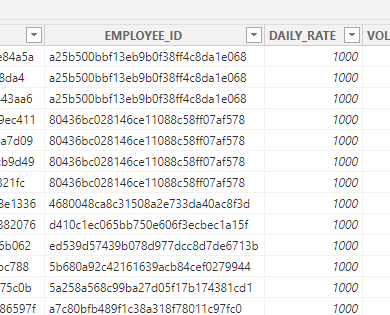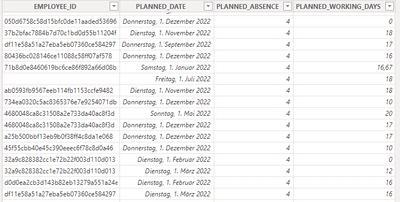Join us at FabCon Vienna from September 15-18, 2025
The ultimate Fabric, Power BI, SQL, and AI community-led learning event. Save €200 with code FABCOMM.
Get registered- Power BI forums
- Get Help with Power BI
- Desktop
- Service
- Report Server
- Power Query
- Mobile Apps
- Developer
- DAX Commands and Tips
- Custom Visuals Development Discussion
- Health and Life Sciences
- Power BI Spanish forums
- Translated Spanish Desktop
- Training and Consulting
- Instructor Led Training
- Dashboard in a Day for Women, by Women
- Galleries
- Data Stories Gallery
- Themes Gallery
- Contests Gallery
- Quick Measures Gallery
- Notebook Gallery
- Translytical Task Flow Gallery
- TMDL Gallery
- R Script Showcase
- Webinars and Video Gallery
- Ideas
- Custom Visuals Ideas (read-only)
- Issues
- Issues
- Events
- Upcoming Events
Compete to become Power BI Data Viz World Champion! First round ends August 18th. Get started.
- Power BI forums
- Forums
- Get Help with Power BI
- DAX Commands and Tips
- Re: Using a SUMMARIZE Table within a dax formula
- Subscribe to RSS Feed
- Mark Topic as New
- Mark Topic as Read
- Float this Topic for Current User
- Bookmark
- Subscribe
- Printer Friendly Page
- Mark as New
- Bookmark
- Subscribe
- Mute
- Subscribe to RSS Feed
- Permalink
- Report Inappropriate Content
Using a SUMMARIZE Table within a dax formula
Dear Power BI Experts,
i have problems writing this dax formula. I want to group one table (FCT_CONTRACT_EMPLOYEE, first picture) by employee_id to get the average daily rate of an employee. This should be multiplied with planned_working_days in another table (FCT_TIME_PLANNING_EMPLOYEE_LEGACY, second picture) based on the lookup column employee_id.
Right now it looks like this. The error says i cant use "EmployeeAvgDailyRate" because a base table is expected instead, but i thought that SUMMARIZE function works like that:
Solved! Go to Solution.
- Mark as New
- Bookmark
- Subscribe
- Mute
- Subscribe to RSS Feed
- Permalink
- Report Inappropriate Content
You can't use LOOKUPVALUE with a variable, it has to be a base table. Try
Hochrechnung Plan-Werte =
SUMX (
FCT_TIME_PLANNING_EMPLOYEE_LEGACY,
VAR CurrentEmployee = FCT_TIME_PLANNING_EMPLOYEE_LEGACY[Employee ID]
VAR AvgDailyRate =
CALCULATE (
AVERAGE ( FCT_CONTRACT_EMPLOYEE[daily_rate] ),
TREATAS ( { CurrentEmployee }, FCT_CONTRACT_EMPLOYEE[employee_id] )
)
RETURN
FCT_TIME_PLANNING_EMPLOYEE_LEGACY[PLANNED_WORKING_DAYS] * AvgDailyRate
)
- Mark as New
- Bookmark
- Subscribe
- Mute
- Subscribe to RSS Feed
- Permalink
- Report Inappropriate Content
@Anonymous
Please try
Hochrechnung Plan-Werte =
SUMX (
VALUES ( FCT_CONTRACT_EMPLOYEE[employee_id] ),
CALCULATE ( AVERAGE ( FCT_CONTRACT_EMPLOYEE[daily_rate] ) )
* SUMX (
FILTER (
FCT_TIME_PLANNING_EMPLOYEE_LEGACY,
FCT_TIME_PLANNING_EMPLOYEE_LEGACY[EMPLOYEE_ID] = FCT_CONTRACT_EMPLOYEE[employee_id]
),
FCT_TIME_PLANNING_EMPLOYEE_LEGACY[PLANNED_WORKING_DAYS]
)
)- Mark as New
- Bookmark
- Subscribe
- Mute
- Subscribe to RSS Feed
- Permalink
- Report Inappropriate Content
@Anonymous
Please try
Hochrechnung Plan-Werte =
SUMX (
VALUES ( FCT_CONTRACT_EMPLOYEE[employee_id] ),
CALCULATE ( AVERAGE ( FCT_CONTRACT_EMPLOYEE[daily_rate] ) )
* SUMX (
FILTER (
FCT_TIME_PLANNING_EMPLOYEE_LEGACY,
FCT_TIME_PLANNING_EMPLOYEE_LEGACY[EMPLOYEE_ID] = FCT_CONTRACT_EMPLOYEE[employee_id]
),
FCT_TIME_PLANNING_EMPLOYEE_LEGACY[PLANNED_WORKING_DAYS]
)
)- Mark as New
- Bookmark
- Subscribe
- Mute
- Subscribe to RSS Feed
- Permalink
- Report Inappropriate Content
Hey, thanks a lot, it works fine! Using the FILTER function for the lookup and the VALUES function to calculate the average daily rate is a nice way to solve this problem!
- Mark as New
- Bookmark
- Subscribe
- Mute
- Subscribe to RSS Feed
- Permalink
- Report Inappropriate Content
You can't use LOOKUPVALUE with a variable, it has to be a base table. Try
Hochrechnung Plan-Werte =
SUMX (
FCT_TIME_PLANNING_EMPLOYEE_LEGACY,
VAR CurrentEmployee = FCT_TIME_PLANNING_EMPLOYEE_LEGACY[Employee ID]
VAR AvgDailyRate =
CALCULATE (
AVERAGE ( FCT_CONTRACT_EMPLOYEE[daily_rate] ),
TREATAS ( { CurrentEmployee }, FCT_CONTRACT_EMPLOYEE[employee_id] )
)
RETURN
FCT_TIME_PLANNING_EMPLOYEE_LEGACY[PLANNED_WORKING_DAYS] * AvgDailyRate
)
- Mark as New
- Bookmark
- Subscribe
- Mute
- Subscribe to RSS Feed
- Permalink
- Report Inappropriate Content
Hey john, thank you very much. The solution works perfectly fine, will look into the TREATAS Function for these kinds of problems more.
Helpful resources
| User | Count |
|---|---|
| 26 | |
| 10 | |
| 8 | |
| 6 | |
| 6 |
| User | Count |
|---|---|
| 32 | |
| 13 | |
| 10 | |
| 10 | |
| 9 |