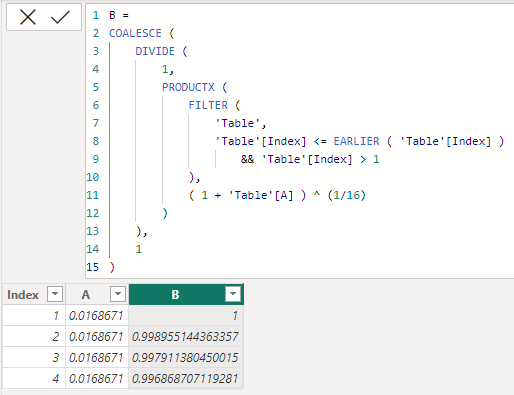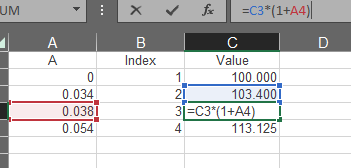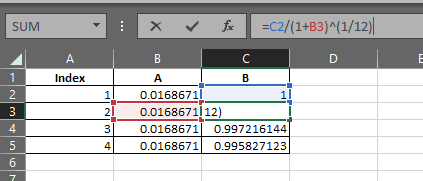FabCon is coming to Atlanta
Join us at FabCon Atlanta from March 16 - 20, 2026, for the ultimate Fabric, Power BI, AI and SQL community-led event. Save $200 with code FABCOMM.
Register now!- Power BI forums
- Get Help with Power BI
- Desktop
- Service
- Report Server
- Power Query
- Mobile Apps
- Developer
- DAX Commands and Tips
- Custom Visuals Development Discussion
- Health and Life Sciences
- Power BI Spanish forums
- Translated Spanish Desktop
- Training and Consulting
- Instructor Led Training
- Dashboard in a Day for Women, by Women
- Galleries
- Data Stories Gallery
- Themes Gallery
- Contests Gallery
- QuickViz Gallery
- Quick Measures Gallery
- Visual Calculations Gallery
- Notebook Gallery
- Translytical Task Flow Gallery
- TMDL Gallery
- R Script Showcase
- Webinars and Video Gallery
- Ideas
- Custom Visuals Ideas (read-only)
- Issues
- Issues
- Events
- Upcoming Events
The Power BI Data Visualization World Championships is back! Get ahead of the game and start preparing now! Learn more
- Power BI forums
- Forums
- Get Help with Power BI
- DAX Commands and Tips
- How to get value from previous row in current calc...
- Subscribe to RSS Feed
- Mark Topic as New
- Mark Topic as Read
- Float this Topic for Current User
- Bookmark
- Subscribe
- Printer Friendly Page
- Mark as New
- Bookmark
- Subscribe
- Mute
- Subscribe to RSS Feed
- Permalink
- Report Inappropriate Content
How to get value from previous row in current calculated column
Hi,
I am trying to replicate the following calculation in DAX, where I want to get the value from the previous row in the current column (B).
Solved! Go to Solution.
- Mark as New
- Bookmark
- Subscribe
- Mute
- Subscribe to RSS Feed
- Permalink
- Report Inappropriate Content
Hi @Anonymous
If B is a calculated column then
B =
SUMX (
FILTER ( 'Table', 'Table'[Index] <= EARLIER ( 'Table'[Index] ) ),
'Table'[A]
)- Mark as New
- Bookmark
- Subscribe
- Mute
- Subscribe to RSS Feed
- Permalink
- Report Inappropriate Content
Hi @Anonymous
Please refer to attached sample file with the proposed solution
B =
COALESCE (
DIVIDE (
1,
PRODUCTX (
FILTER (
'Table',
'Table'[Index] <= EARLIER ( 'Table'[Index] )
&& 'Table'[Index] > 1
),
( 1 + 'Table'[A] ) ^ (1/16)
)
),
1
)The numbers do not 100% match yours, but when I made the my own excel sample file, the numbers were 100% matching. Could it be a rounding error?
- Mark as New
- Bookmark
- Subscribe
- Mute
- Subscribe to RSS Feed
- Permalink
- Report Inappropriate Content
@Anonymous
Value =
COALESCE (
PRODUCTX (
FILTER (
Table2,
Table2[Index] <= EARLIER ( Table2[Index] )
&& Table2[Index] > 1
),
1 + Table2[A]
) * 100,
100
)- Mark as New
- Bookmark
- Subscribe
- Mute
- Subscribe to RSS Feed
- Permalink
- Report Inappropriate Content
I have another similar issue.
Initial value in column C (C1) = 100
The following values in column C is: C_i (C_i where i > 1) = C_i-1 *(1+A_i)
- Mark as New
- Bookmark
- Subscribe
- Mute
- Subscribe to RSS Feed
- Permalink
- Report Inappropriate Content
- Mark as New
- Bookmark
- Subscribe
- Mute
- Subscribe to RSS Feed
- Permalink
- Report Inappropriate Content
Hi @Anonymous
If B is a calculated column then
B =
SUMX (
FILTER ( 'Table', 'Table'[Index] <= EARLIER ( 'Table'[Index] ) ),
'Table'[A]
)- Mark as New
- Bookmark
- Subscribe
- Mute
- Subscribe to RSS Feed
- Permalink
- Report Inappropriate Content
That did work fine. What if I want to expand the complexity by the following, knowing that B1 = 1,
- Mark as New
- Bookmark
- Subscribe
- Mute
- Subscribe to RSS Feed
- Permalink
- Report Inappropriate Content
Hi @Anonymous
Please refer to attached sample file with the proposed solution
B =
COALESCE (
DIVIDE (
1,
PRODUCTX (
FILTER (
'Table',
'Table'[Index] <= EARLIER ( 'Table'[Index] )
&& 'Table'[Index] > 1
),
( 1 + 'Table'[A] ) ^ (1/16)
)
),
1
)The numbers do not 100% match yours, but when I made the my own excel sample file, the numbers were 100% matching. Could it be a rounding error?
- Mark as New
- Bookmark
- Subscribe
- Mute
- Subscribe to RSS Feed
- Permalink
- Report Inappropriate Content
Amazing, and thank you so much for solving my issue! ❤️
- Mark as New
- Bookmark
- Subscribe
- Mute
- Subscribe to RSS Feed
- Permalink
- Report Inappropriate Content
@Anonymous
Ya that is pretty complex. I'll have a look at it tomorrow.
Helpful resources

Power BI Dataviz World Championships
The Power BI Data Visualization World Championships is back! Get ahead of the game and start preparing now!

| User | Count |
|---|---|
| 19 | |
| 13 | |
| 8 | |
| 4 | |
| 4 |
| User | Count |
|---|---|
| 29 | |
| 24 | |
| 17 | |
| 11 | |
| 10 |