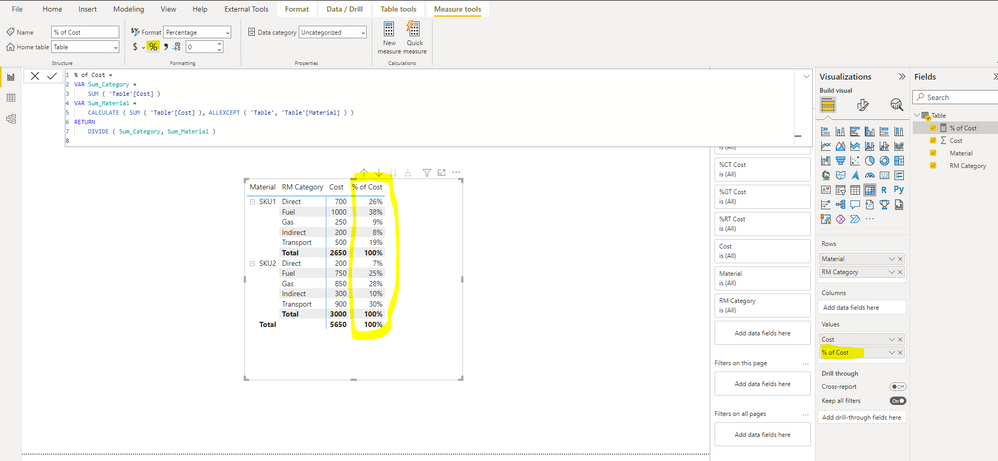FabCon is coming to Atlanta
Join us at FabCon Atlanta from March 16 - 20, 2026, for the ultimate Fabric, Power BI, AI and SQL community-led event. Save $200 with code FABCOMM.
Register now!- Power BI forums
- Get Help with Power BI
- Desktop
- Service
- Report Server
- Power Query
- Mobile Apps
- Developer
- DAX Commands and Tips
- Custom Visuals Development Discussion
- Health and Life Sciences
- Power BI Spanish forums
- Translated Spanish Desktop
- Training and Consulting
- Instructor Led Training
- Dashboard in a Day for Women, by Women
- Galleries
- Data Stories Gallery
- Themes Gallery
- Contests Gallery
- Quick Measures Gallery
- Notebook Gallery
- Translytical Task Flow Gallery
- TMDL Gallery
- R Script Showcase
- Webinars and Video Gallery
- Ideas
- Custom Visuals Ideas (read-only)
- Issues
- Issues
- Events
- Upcoming Events
To celebrate FabCon Vienna, we are offering 50% off select exams. Ends October 3rd. Request your discount now.
- Power BI forums
- Forums
- Get Help with Power BI
- DAX Commands and Tips
- Total by Product & Subgroup
- Subscribe to RSS Feed
- Mark Topic as New
- Mark Topic as Read
- Float this Topic for Current User
- Bookmark
- Subscribe
- Printer Friendly Page
- Mark as New
- Bookmark
- Subscribe
- Mute
- Subscribe to RSS Feed
- Permalink
- Report Inappropriate Content
Total by Product & Subgroup
| Material | RM Category | Cost | % of Cost |
| SKU1 | Fuel | 1000 | 38% |
| Gas | 250 | 9% | |
| Transport | 500 | 19% | |
| Direct | 700 | 26% | |
| Indirect | 200 | 8% | |
| Total Cost | 2650 | 100% | |
| SKU2 | Fuel | 750 | 25% |
| Gas | 850 | 28% | |
| Transport | 900 | 30% | |
| Direct | 200 | 7% | |
| Indirect | 300 | 10% | |
| Total Cost | 3000 | 100% |
Hello Guys : Can you pls provide some guidance to do this % of Cost Column (4) which is the total within product and category of that product ?
Solved! Go to Solution.
- Mark as New
- Bookmark
- Subscribe
- Mute
- Subscribe to RSS Feed
- Permalink
- Report Inappropriate Content
@Aravind_Kumar , Try a measure like
divide(Sum(Table[Cost]),calculate(Sum(Table[Cost]), allexcept(Table, Table[SKU])))
or
divide(Sum(Table[Cost]),calculate(Sum(Table[Cost]), filter(allselected(Table), Table[SKU] = max(Table[SKU]))))
- Mark as New
- Bookmark
- Subscribe
- Mute
- Subscribe to RSS Feed
- Permalink
- Report Inappropriate Content
Hi @Aravind_Kumar ,
You can try what @amitchandak mentioned, it will give you the expected result. And here is the test result:
Best Regards,
Icey
If this post helps, then please consider Accept it as the solution to help the other members find it more quickly.
- Mark as New
- Bookmark
- Subscribe
- Mute
- Subscribe to RSS Feed
- Permalink
- Report Inappropriate Content
@Aravind_Kumar , Try a measure like
divide(Sum(Table[Cost]),calculate(Sum(Table[Cost]), allexcept(Table, Table[SKU])))
or
divide(Sum(Table[Cost]),calculate(Sum(Table[Cost]), filter(allselected(Table), Table[SKU] = max(Table[SKU]))))