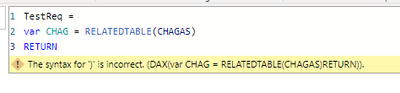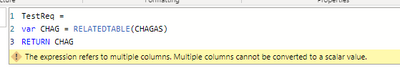FabCon is coming to Atlanta
Join us at FabCon Atlanta from March 16 - 20, 2026, for the ultimate Fabric, Power BI, AI and SQL community-led event. Save $200 with code FABCOMM.
Register now!- Power BI forums
- Get Help with Power BI
- Desktop
- Service
- Report Server
- Power Query
- Mobile Apps
- Developer
- DAX Commands and Tips
- Custom Visuals Development Discussion
- Health and Life Sciences
- Power BI Spanish forums
- Translated Spanish Desktop
- Training and Consulting
- Instructor Led Training
- Dashboard in a Day for Women, by Women
- Galleries
- Data Stories Gallery
- Themes Gallery
- Contests Gallery
- QuickViz Gallery
- Quick Measures Gallery
- Visual Calculations Gallery
- Notebook Gallery
- Translytical Task Flow Gallery
- TMDL Gallery
- R Script Showcase
- Webinars and Video Gallery
- Ideas
- Custom Visuals Ideas (read-only)
- Issues
- Issues
- Events
- Upcoming Events
The Power BI Data Visualization World Championships is back! Get ahead of the game and start preparing now! Learn more
- Power BI forums
- Forums
- Get Help with Power BI
- DAX Commands and Tips
- Re: The syntax for ')' is incorrect.
- Subscribe to RSS Feed
- Mark Topic as New
- Mark Topic as Read
- Float this Topic for Current User
- Bookmark
- Subscribe
- Printer Friendly Page
- Mark as New
- Bookmark
- Subscribe
- Mute
- Subscribe to RSS Feed
- Permalink
- Report Inappropriate Content
The syntax for ')' is incorrect.
I've searched for this and the typical suggestion is that the Return is needed. I'm using this in a new column, does it need to be a measure? What is the issue? I need to have a few of these but figured I'd get one right first.
- Mark as New
- Bookmark
- Subscribe
- Mute
- Subscribe to RSS Feed
- Permalink
- Report Inappropriate Content
Hi @GQ
which column from that table would you like to return? What is the relationship between the two tables?
- Mark as New
- Bookmark
- Subscribe
- Mute
- Subscribe to RSS Feed
- Permalink
- Report Inappropriate Content
I want to return the 1st column which is a member number. It is unique and it linked to another table by that number. Essentially, if the member is not in that table, I need to concatenate another literal to a message column. (see my reply to unicorn in this thread with my needed logic.)
- Mark as New
- Bookmark
- Subscribe
- Mute
- Subscribe to RSS Feed
- Permalink
- Report Inappropriate Content
Hi @GQ
which column from that table would you like to return? What is the relationship between the two tables?
- Mark as New
- Bookmark
- Subscribe
- Mute
- Subscribe to RSS Feed
- Permalink
- Report Inappropriate Content
- Mark as New
- Bookmark
- Subscribe
- Mute
- Subscribe to RSS Feed
- Permalink
- Report Inappropriate Content
Hi GQ,
I just read your post again and if you are trying to use this in a 'new column' then it should be a measure. I think that formula is returning an entire table, which you can't use for a column since it's returning multiple columns.
you should assign your code to a measure in this case. I think you can use filters+aggregate functions in your code to ensure you are returning a measure instead of entire table. let me know if I can help.
- Mark as New
- Bookmark
- Subscribe
- Mute
- Subscribe to RSS Feed
- Permalink
- Report Inappropriate Content
I'm getting the same error as a measure.
- Mark as New
- Bookmark
- Subscribe
- Mute
- Subscribe to RSS Feed
- Permalink
- Report Inappropriate Content
Are you able to share a pbi file or information/logic on what kind of measure you are trying to create for that new column?
- Mark as New
- Bookmark
- Subscribe
- Mute
- Subscribe to RSS Feed
- Permalink
- Report Inappropriate Content
I created another post yesterday, I think, that may help you understand where I'm going. It said (with notations added now):
I need to have a result column in my report be a concatenation of text and conditionally, 1 or 2 addtional text 'values'.
Donor+xxxx - in every row
conditionally, if donor # from table 1 matches a donor # from table 2, I need to concatenate "+yyy" - this would be CHAG
Further, if the State in another table = a certain value, additional concatenate "+zzz' This, I was hoping would be another var situation.
Both the yyy & zzz are optional
End results could be any of:
Donor+xxxx
Donor+xxxx+yyy
Donor+xxxx+zzz
Donor+xxxx+yyy+zzz
yyy and zzz are not present in any table, just text values to concatenate.
- Mark as New
- Bookmark
- Subscribe
- Mute
- Subscribe to RSS Feed
- Permalink
- Report Inappropriate Content
- Mark as New
- Bookmark
- Subscribe
- Mute
- Subscribe to RSS Feed
- Permalink
- Report Inappropriate Content
Hi GQ,
Can you try returning the variable you have created?
TestReq =
var CHAG = RELATEDTABLE(CHAGAS)
RETURN CHAG
You can define a variable in any DAX expression by using VAR followed by RETURN. In one or several VAR sections, you individually declare the variables needed to compute the expression; in the RETURN part you provide the expression itself (Source: SQLPBI)
Let me know if you have any questions.
If this solves your issues, please mark it as the solution, and Kudos 👍 are very much appreciated!
- YJ
- Mark as New
- Bookmark
- Subscribe
- Mute
- Subscribe to RSS Feed
- Permalink
- Report Inappropriate Content
Hi @GQ Return funtion consumes variables.
TestReq =
var Chag = Relatedtable(CHAGAS)
Return
Chag
This solution might help you to understand better https://community.powerbi.com/t5/Desktop/How-DAX-Execute-VAR-RETURN/m-p/654960
Helpful resources

Power BI Monthly Update - November 2025
Check out the November 2025 Power BI update to learn about new features.

Fabric Data Days
Advance your Data & AI career with 50 days of live learning, contests, hands-on challenges, study groups & certifications and more!

| User | Count |
|---|---|
| 21 | |
| 10 | |
| 9 | |
| 4 | |
| 4 |
| User | Count |
|---|---|
| 35 | |
| 31 | |
| 19 | |
| 13 | |
| 10 |