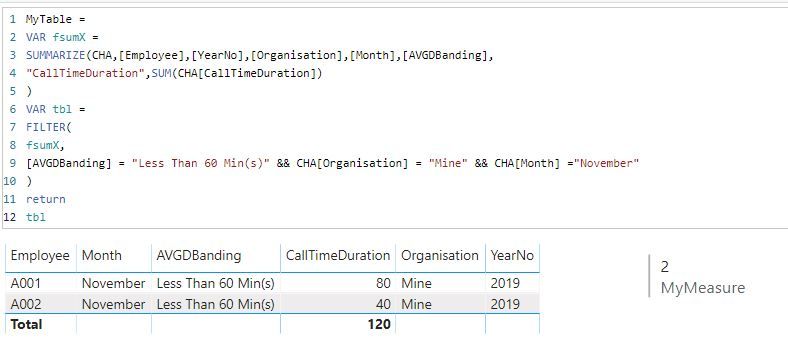Join us at FabCon Vienna from September 15-18, 2025
The ultimate Fabric, Power BI, SQL, and AI community-led learning event. Save €200 with code FABCOMM.
Get registered- Power BI forums
- Get Help with Power BI
- Desktop
- Service
- Report Server
- Power Query
- Mobile Apps
- Developer
- DAX Commands and Tips
- Custom Visuals Development Discussion
- Health and Life Sciences
- Power BI Spanish forums
- Translated Spanish Desktop
- Training and Consulting
- Instructor Led Training
- Dashboard in a Day for Women, by Women
- Galleries
- Data Stories Gallery
- Themes Gallery
- Contests Gallery
- Quick Measures Gallery
- Notebook Gallery
- Translytical Task Flow Gallery
- TMDL Gallery
- R Script Showcase
- Webinars and Video Gallery
- Ideas
- Custom Visuals Ideas (read-only)
- Issues
- Issues
- Events
- Upcoming Events
Enhance your career with this limited time 50% discount on Fabric and Power BI exams. Ends August 31st. Request your voucher.
- Power BI forums
- Forums
- Get Help with Power BI
- DAX Commands and Tips
- The expression specified in the query is not a val...
- Subscribe to RSS Feed
- Mark Topic as New
- Mark Topic as Read
- Float this Topic for Current User
- Bookmark
- Subscribe
- Printer Friendly Page
- Mark as New
- Bookmark
- Subscribe
- Mute
- Subscribe to RSS Feed
- Permalink
- Report Inappropriate Content
The expression specified in the query is not a valid table expression
Hi, please I am using table variable and when i call the table name "evaluate tbl "with evaluate it works but when I use it in the context of countrows it returns the error above
*
DEFINE
VAR fsumX =
SUMMARIZE(CHA,[Employee],[YearNo],[Organisation],[MonthNamed],
"CallTimeDuration",SUM(CHA[CallTimeDuration])
)
VAR tbl =
FILTER(
fsumX,
[AvgDBanding] = "Less Than 60 Min(s)" && CHA,[Organisation] = "b" && CHA,[MonthNamed] ="November"
)
EVALUATE
COUNTROWS(tbl)
//tbl
*
I saw a similar solution that works with countrows (https://social.msdn.microsoft.com/Forums/sqlserver/en-US/42325576-064d-4fbf-bc1c-12fbd6c89728/dax-co...) but i could not get the quey for mine.
I will appreciate a guide on this
Thanks
Solved! Go to Solution.
- Mark as New
- Bookmark
- Subscribe
- Mute
- Subscribe to RSS Feed
- Permalink
- Report Inappropriate Content
Sorry, I thought your problem was in PBI.
In Dax Studio you need to use the following to check the result of a measure:
return
ROW("Result:", COUNTROWS(tbl))
- Mark as New
- Bookmark
- Subscribe
- Mute
- Subscribe to RSS Feed
- Permalink
- Report Inappropriate Content
Hi,
When I try to run the code I get an error on [AvgDBanding] does not exist.
When you add [AvgDBanding] to the FsumX / Summarize function then it will probably work.
It does work for me either as a calculated table or as a measure (with countrows, of course), but I tested it with a very simple test set.
Regards,
- Mark as New
- Bookmark
- Subscribe
- Mute
- Subscribe to RSS Feed
- Permalink
- Report Inappropriate Content
Thanks for the response, the return works well for me as well, but the "countrows" function on the tbl does not work, I was using the code in dax studio and it was throwing the error, but when I executed the code (countrows)in on power bi it worked, so I am guessing am missing something
- Mark as New
- Bookmark
- Subscribe
- Mute
- Subscribe to RSS Feed
- Permalink
- Report Inappropriate Content
Sorry, I thought your problem was in PBI.
In Dax Studio you need to use the following to check the result of a measure:
return
ROW("Result:", COUNTROWS(tbl))
- Mark as New
- Bookmark
- Subscribe
- Mute
- Subscribe to RSS Feed
- Permalink
- Report Inappropriate Content
Thanks - this solution definitely worked!
- Mark as New
- Bookmark
- Subscribe
- Mute
- Subscribe to RSS Feed
- Permalink
- Report Inappropriate Content
@Anonymous Thanks for the solution, I had a look at the help of dax studio for "row" context but could not find it , can you send me on a link where i can see more on it.
- Mark as New
- Bookmark
- Subscribe
- Mute
- Subscribe to RSS Feed
- Permalink
- Report Inappropriate Content
@Anonymous
There is not too much explanation in the documentation, but it is a starting point: https://docs.microsoft.com/en-us/dax/row-function-dax
Hope this helps.
- Mark as New
- Bookmark
- Subscribe
- Mute
- Subscribe to RSS Feed
- Permalink
- Report Inappropriate Content
@Anonymous Thanks