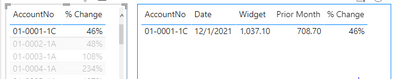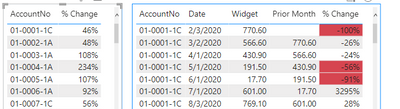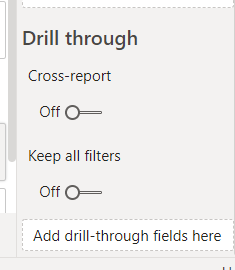Join the Fabric User Panel to shape the future of Fabric.
Share feedback directly with Fabric product managers, participate in targeted research studies and influence the Fabric roadmap.
Sign up now- Power BI forums
- Get Help with Power BI
- Desktop
- Service
- Report Server
- Power Query
- Mobile Apps
- Developer
- DAX Commands and Tips
- Custom Visuals Development Discussion
- Health and Life Sciences
- Power BI Spanish forums
- Translated Spanish Desktop
- Training and Consulting
- Instructor Led Training
- Dashboard in a Day for Women, by Women
- Galleries
- Data Stories Gallery
- Themes Gallery
- Contests Gallery
- QuickViz Gallery
- Quick Measures Gallery
- Visual Calculations Gallery
- Notebook Gallery
- Translytical Task Flow Gallery
- TMDL Gallery
- R Script Showcase
- Webinars and Video Gallery
- Ideas
- Custom Visuals Ideas (read-only)
- Issues
- Issues
- Events
- Upcoming Events
Get Fabric certified for FREE! Don't miss your chance! Learn more
- Power BI forums
- Forums
- Get Help with Power BI
- DAX Commands and Tips
- Table Filtering
- Subscribe to RSS Feed
- Mark Topic as New
- Mark Topic as Read
- Float this Topic for Current User
- Bookmark
- Subscribe
- Printer Friendly Page
- Mark as New
- Bookmark
- Subscribe
- Mute
- Subscribe to RSS Feed
- Permalink
- Report Inappropriate Content
Table Filtering
I have a table with a long list of accounts and changes in those accounts from the prior month. I have a second table I'd like to have show the monthly totals for the past two years for the account clicked on in the first table. The problem I am having is when I click on the account in the first table, I'm only able to see the one month referenced in the first table in the second. The point of the first table is to highlight outliers. The point of the second table is to see how big of an issue it is in relation to the previous months.
Solved! Go to Solution.
- Mark as New
- Bookmark
- Subscribe
- Mute
- Subscribe to RSS Feed
- Permalink
- Report Inappropriate Content
Hi:
This would be a nice one to do dril-through on. If you build your second detailed table with all the coulmns you want on another page, you can drop the Acct No field into this new detailed second page where it says drill-thru fields. Then when a user R-clicks your first account list at a high level they can see all the details on your drill-thru page. Just one idea.
To answer your question it should work. You can go to Format-Edit Interactions and choose the filtering style (or not) but normally that column should filter other visuals. Hope this gives you an option to explore.
- Mark as New
- Bookmark
- Subscribe
- Mute
- Subscribe to RSS Feed
- Permalink
- Report Inappropriate Content
Thank you @Whitewater100. It did work. The issue that was keeping me from having the interactions work correctly is I had a date filtered.
- Mark as New
- Bookmark
- Subscribe
- Mute
- Subscribe to RSS Feed
- Permalink
- Report Inappropriate Content
Hi:
This would be a nice one to do dril-through on. If you build your second detailed table with all the coulmns you want on another page, you can drop the Acct No field into this new detailed second page where it says drill-thru fields. Then when a user R-clicks your first account list at a high level they can see all the details on your drill-thru page. Just one idea.
To answer your question it should work. You can go to Format-Edit Interactions and choose the filtering style (or not) but normally that column should filter other visuals. Hope this gives you an option to explore.
Helpful resources

Join our Fabric User Panel
Share feedback directly with Fabric product managers, participate in targeted research studies and influence the Fabric roadmap.

Join our Community Sticker Challenge 2026
If you love stickers, then you will definitely want to check out our Community Sticker Challenge!

Power BI Monthly Update - January 2026
Check out the January 2026 Power BI update to learn about new features.

| User | Count |
|---|---|
| 5 | |
| 4 | |
| 4 | |
| 3 | |
| 2 |
| User | Count |
|---|---|
| 12 | |
| 9 | |
| 8 | |
| 8 | |
| 5 |