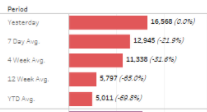Join us at the 2025 Microsoft Fabric Community Conference
March 31 - April 2, 2025, in Las Vegas, Nevada. Use code MSCUST for a $150 discount! Early bird discount ends December 31.
Register Now- Power BI forums
- Get Help with Power BI
- Desktop
- Service
- Report Server
- Power Query
- Mobile Apps
- Developer
- DAX Commands and Tips
- Custom Visuals Development Discussion
- Health and Life Sciences
- Power BI Spanish forums
- Translated Spanish Desktop
- Training and Consulting
- Instructor Led Training
- Dashboard in a Day for Women, by Women
- Galleries
- Community Connections & How-To Videos
- COVID-19 Data Stories Gallery
- Themes Gallery
- Data Stories Gallery
- R Script Showcase
- Webinars and Video Gallery
- Quick Measures Gallery
- 2021 MSBizAppsSummit Gallery
- 2020 MSBizAppsSummit Gallery
- 2019 MSBizAppsSummit Gallery
- Events
- Ideas
- Custom Visuals Ideas
- Issues
- Issues
- Events
- Upcoming Events
Be one of the first to start using Fabric Databases. View on-demand sessions with database experts and the Microsoft product team to learn just how easy it is to get started. Watch now
- Power BI forums
- Forums
- Get Help with Power BI
- DAX Commands and Tips
- Calculate multiple time averages in one measure (Y...
- Subscribe to RSS Feed
- Mark Topic as New
- Mark Topic as Read
- Float this Topic for Current User
- Bookmark
- Subscribe
- Printer Friendly Page
- Mark as New
- Bookmark
- Subscribe
- Mute
- Subscribe to RSS Feed
- Permalink
- Report Inappropriate Content
Calculate multiple time averages in one measure (YD, 7D, 28D, 84D, 7DLY)
Hello all,
I'm hoping someone can help me with this query.
I'm trying to create a single measure with multiple date calculations and an output.
The aim is to compare date periods for orders including Yesterday, Last 7 Days, Last 4 Weeks, Last 8 Weeks, Last 12 Weeks, Last 7 Days (LY).
I have a customer order table called orderCidOidShopify which houses order level data (dates, order_id, customer_id...). I also have supporting tables that groups those orders into filterable dimensions like 445 cal, gender, country etc.
I have been able to do the majority through seperate meausre like the one below:
7 Day Avg (order) = DIVIDE(CALCULATE (
DISTINCTCOUNT( orderCidOidShopify[order_id] ),
FILTER ( 'orderCidOidShopify', orderCidOidShopify[day] < max(orderCidOidShopify[day]) && orderCidOidShopify[day] >= max(orderCidOidShopify[day])-7 )
),7)
Which has outputted the following example:
However, if I want to do this for orders, revenue, traffic etc. I will end up with so many individual measures which isn't even considering if I wish to group into weekly or monthly period comparisons.
I'm hoping there is a way to create a single measure covering the date comps and also calculates the delta %. i would then have a meausre for each metric instead of a measure for each date comp and metric. The aim is to output like the following:
I would then have a sheet which has these tables in multiple metrics and even into small multiples.
The main thing I am really struggling with is being able to do the calculation in a single measure.
Any help is appreciated.
Solved! Go to Solution.
- Mark as New
- Bookmark
- Subscribe
- Mute
- Subscribe to RSS Feed
- Permalink
- Report Inappropriate Content
Hi,
This seems like a perfect use case for a calculation group. Here is the documentation about the matter:
https://docs.microsoft.com/en-us/analysis-services/tabular-models/calculation-groups?view=asallprodu...
By creating the calaculations using SELECTEDMEASURE. You can get the output you described.
Ping me with @ if you have questions about the topic.
I hope this post helps to solve your issue and if it does consider accepting it as a solution and giving the post a thumbs up!
My LinkedIn: https://www.linkedin.com/in/n%C3%A4ttiahov-00001/
Did I answer your question? Mark my post as a solution!
Proud to be a Super User!
- Mark as New
- Bookmark
- Subscribe
- Mute
- Subscribe to RSS Feed
- Permalink
- Report Inappropriate Content
Hi,
This seems like a perfect use case for a calculation group. Here is the documentation about the matter:
https://docs.microsoft.com/en-us/analysis-services/tabular-models/calculation-groups?view=asallprodu...
By creating the calaculations using SELECTEDMEASURE. You can get the output you described.
Ping me with @ if you have questions about the topic.
I hope this post helps to solve your issue and if it does consider accepting it as a solution and giving the post a thumbs up!
My LinkedIn: https://www.linkedin.com/in/n%C3%A4ttiahov-00001/
Did I answer your question? Mark my post as a solution!
Proud to be a Super User!
- Mark as New
- Bookmark
- Subscribe
- Mute
- Subscribe to RSS Feed
- Permalink
- Report Inappropriate Content
Thank you. Helped a lot. Looks like PBI doesn't allow custom labels like in tableau but this has helped get the majority ticked off. Thanks
Helpful resources

Join us at the Microsoft Fabric Community Conference
March 31 - April 2, 2025, in Las Vegas, Nevada. Use code MSCUST for a $150 discount!

We want your feedback!
Your insights matter. That’s why we created a quick survey to learn about your experience finding answers to technical questions.

Microsoft Fabric Community Conference 2025
Arun Ulag shares exciting details about the Microsoft Fabric Conference 2025, which will be held in Las Vegas, NV.

| User | Count |
|---|---|
| 25 | |
| 18 | |
| 15 | |
| 9 | |
| 8 |
| User | Count |
|---|---|
| 37 | |
| 32 | |
| 21 | |
| 16 | |
| 14 |