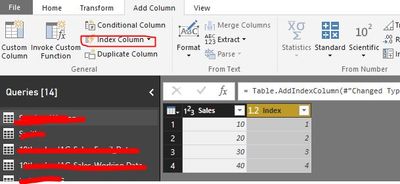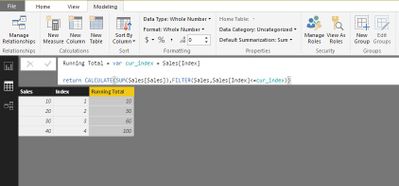Fabric Data Days starts November 4th!
Advance your Data & AI career with 50 days of live learning, dataviz contests, hands-on challenges, study groups & certifications and more!
Get registered- Power BI forums
- Get Help with Power BI
- Desktop
- Service
- Report Server
- Power Query
- Mobile Apps
- Developer
- DAX Commands and Tips
- Custom Visuals Development Discussion
- Health and Life Sciences
- Power BI Spanish forums
- Translated Spanish Desktop
- Training and Consulting
- Instructor Led Training
- Dashboard in a Day for Women, by Women
- Galleries
- Data Stories Gallery
- Themes Gallery
- Contests Gallery
- QuickViz Gallery
- Quick Measures Gallery
- Visual Calculations Gallery
- Notebook Gallery
- Translytical Task Flow Gallery
- TMDL Gallery
- R Script Showcase
- Webinars and Video Gallery
- Ideas
- Custom Visuals Ideas (read-only)
- Issues
- Issues
- Events
- Upcoming Events
Get Fabric Certified for FREE during Fabric Data Days. Don't miss your chance! Request now
- Power BI forums
- Forums
- Get Help with Power BI
- DAX Commands and Tips
- Running total / cumulative Sales
- Subscribe to RSS Feed
- Mark Topic as New
- Mark Topic as Read
- Float this Topic for Current User
- Bookmark
- Subscribe
- Printer Friendly Page
- Mark as New
- Bookmark
- Subscribe
- Mute
- Subscribe to RSS Feed
- Permalink
- Report Inappropriate Content
Running total / cumulative Sales
We have a requirement to create some Running totals in Power BI, we tried several measures but the results were not as expected.
how can we achieve this in Power BI?
Solution to this problem can be used in multiple scenarios like cumulative sales, Amount Invoiced so far, stock levels etc.
Sample Dataset:
Sales | cumulative Sales |
10 | 10 |
20 | 30 |
30 | 60 |
40 | 100 |
Happy New Year!!
-Deva
Solved! Go to Solution.
- Mark as New
- Bookmark
- Subscribe
- Mute
- Subscribe to RSS Feed
- Permalink
- Report Inappropriate Content
Hi @Deva002,
Sorry for late response cause i just arrived hometown for new year ^_^
One of purposes when using external Dates table to allow you filter another fields in same fact table and the cummulative will be reflected. So if your fact table has only 2 columns Date and Value, i think you could use ALL method and Date column of that.
Cummulative. = CALCULATE(SUM(TableB[Value]),filter(ALL(TableB), TableB[Date]<=MAX(Dates[Date]) ))
In case you have additional fields and want to filter on that column, you need to handle with ALLEXCEPT, something like this:
Cummulative = CALCULATE(SUM(TableB[Value]),filter(ALLEXCEPT(TableB,TableB[AdditionalField/Dim]), TableB[Date]<=MAX(Dates[Date]) ))
So my recommendation is using Time Pattern as topic (external dates table):smileyvery-happy:
If this works for you please accept it as solution and also like to give KUDOS.
Best regards
Tri Nguyen
- Mark as New
- Bookmark
- Subscribe
- Mute
- Subscribe to RSS Feed
- Permalink
- Report Inappropriate Content
Cool Dude,
We can do ,
1. Have to add index on your Table using Power Query
2. Have to create Calculated Column
Let me know if it is not helping u
- Mark as New
- Bookmark
- Subscribe
- Mute
- Subscribe to RSS Feed
- Permalink
- Report Inappropriate Content
Hi @Deva002,
There are some similar questions about cummulative with solution like:
With same approach: Create Dates table -> Create measure with filter All(Dates), Dates[Date] <= Max(Dates[Date])
Please let me know if you need more sample for your situation.
- Mark as New
- Bookmark
- Subscribe
- Mute
- Subscribe to RSS Feed
- Permalink
- Report Inappropriate Content
- Mark as New
- Bookmark
- Subscribe
- Mute
- Subscribe to RSS Feed
- Permalink
- Report Inappropriate Content
Hi @Deva002,
Sorry for late response cause i just arrived hometown for new year ^_^
One of purposes when using external Dates table to allow you filter another fields in same fact table and the cummulative will be reflected. So if your fact table has only 2 columns Date and Value, i think you could use ALL method and Date column of that.
Cummulative. = CALCULATE(SUM(TableB[Value]),filter(ALL(TableB), TableB[Date]<=MAX(Dates[Date]) ))
In case you have additional fields and want to filter on that column, you need to handle with ALLEXCEPT, something like this:
Cummulative = CALCULATE(SUM(TableB[Value]),filter(ALLEXCEPT(TableB,TableB[AdditionalField/Dim]), TableB[Date]<=MAX(Dates[Date]) ))
So my recommendation is using Time Pattern as topic (external dates table):smileyvery-happy:
If this works for you please accept it as solution and also like to give KUDOS.
Best regards
Tri Nguyen
Helpful resources

Power BI Monthly Update - November 2025
Check out the November 2025 Power BI update to learn about new features.

Fabric Data Days
Advance your Data & AI career with 50 days of live learning, contests, hands-on challenges, study groups & certifications and more!

| User | Count |
|---|---|
| 6 | |
| 5 | |
| 4 | |
| 4 | |
| 4 |
| User | Count |
|---|---|
| 25 | |
| 21 | |
| 10 | |
| 8 | |
| 8 |