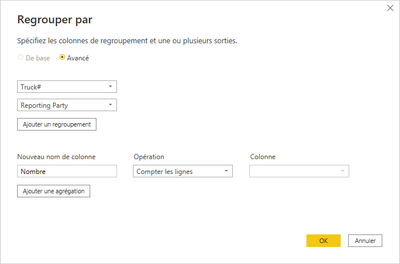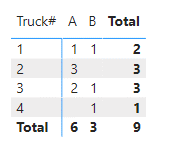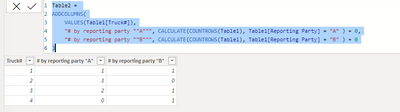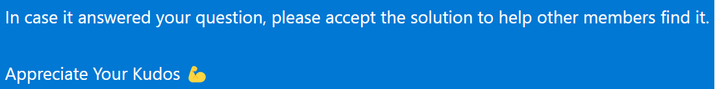Join us at FabCon Vienna from September 15-18, 2025
The ultimate Fabric, Power BI, SQL, and AI community-led learning event. Save €200 with code FABCOMM.
Get registered- Power BI forums
- Get Help with Power BI
- Desktop
- Service
- Report Server
- Power Query
- Mobile Apps
- Developer
- DAX Commands and Tips
- Custom Visuals Development Discussion
- Health and Life Sciences
- Power BI Spanish forums
- Translated Spanish Desktop
- Training and Consulting
- Instructor Led Training
- Dashboard in a Day for Women, by Women
- Galleries
- Data Stories Gallery
- Themes Gallery
- Contests Gallery
- Quick Measures Gallery
- Notebook Gallery
- Translytical Task Flow Gallery
- TMDL Gallery
- R Script Showcase
- Webinars and Video Gallery
- Ideas
- Custom Visuals Ideas (read-only)
- Issues
- Issues
- Events
- Upcoming Events
Enhance your career with this limited time 50% discount on Fabric and Power BI exams. Ends September 15. Request your voucher.
- Power BI forums
- Forums
- Get Help with Power BI
- DAX Commands and Tips
- Re: Return # of rows based on several criteria
- Subscribe to RSS Feed
- Mark Topic as New
- Mark Topic as Read
- Float this Topic for Current User
- Bookmark
- Subscribe
- Printer Friendly Page
- Mark as New
- Bookmark
- Subscribe
- Mute
- Subscribe to RSS Feed
- Permalink
- Report Inappropriate Content
Return # of rows based on several criteria
Good Morning!
Looking for help in an issue with two tables I have. This is an example of what my data looks like in each table.
Table1
| Truck# | Reporting Party |
1 | A |
| 1 | B |
| 2 | A |
| 2 | A |
| 2 | A |
| 3 | A |
| 3 | A |
| 3 | B |
| 4 | B |
Table2
| Truck # | # by reporting party "A" | # by reporting party "B" |
| 1 | 1 | 1 |
| 2 | 2 | 0 |
| 3 | 3 | 1 |
| 4 | 0 | 1 |
What i need is to be able to get the data of # by reporting party "A" and # by reporting party "B" from table 1 to exist in table 2 in order to be able to average later on in a bar chart. Any advice would be a huge help. Thank you!
Solved! Go to Solution.
- Mark as New
- Bookmark
- Subscribe
- Mute
- Subscribe to RSS Feed
- Permalink
- Report Inappropriate Content
Hi,
You can do it easily with power Query, just using the Group By button and then group by Truck# and Reporting Party :
The show the results in a matrix (not table), using Reporting party as column, truck as line and count as value.
And you'll get that :
Hope it helps
- Mark as New
- Bookmark
- Subscribe
- Mute
- Subscribe to RSS Feed
- Permalink
- Report Inappropriate Content
@ANTBressi this is the DAX code for the new calculated table:
Table2 =
ADDCOLUMNS(
VALUES(Table1[Truck#]),
"# by reporting party ""A""", CALCULATE(COUNTROWS(Table1), Table1[Reporting Party] = "A" ) + 0,
"# by reporting party ""B""", CALCULATE(COUNTROWS(Table1), Table1[Reporting Party] = "B" ) + 0
)
- Mark as New
- Bookmark
- Subscribe
- Mute
- Subscribe to RSS Feed
- Permalink
- Report Inappropriate Content
Huge help! Worked like a charm!
- Mark as New
- Bookmark
- Subscribe
- Mute
- Subscribe to RSS Feed
- Permalink
- Report Inappropriate Content
Hi,
You can do it easily with power Query, just using the Group By button and then group by Truck# and Reporting Party :
The show the results in a matrix (not table), using Reporting party as column, truck as line and count as value.
And you'll get that :
Hope it helps
- Mark as New
- Bookmark
- Subscribe
- Mute
- Subscribe to RSS Feed
- Permalink
- Report Inappropriate Content
Excellent, thank you!
Helpful resources
| User | Count |
|---|---|
| 14 | |
| 11 | |
| 6 | |
| 6 | |
| 5 |
| User | Count |
|---|---|
| 28 | |
| 17 | |
| 12 | |
| 7 | |
| 5 |