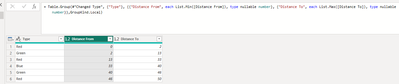FabCon is coming to Atlanta
Join us at FabCon Atlanta from March 16 - 20, 2026, for the ultimate Fabric, Power BI, AI and SQL community-led event. Save $200 with code FABCOMM.
Register now!- Power BI forums
- Get Help with Power BI
- Desktop
- Service
- Report Server
- Power Query
- Mobile Apps
- Developer
- DAX Commands and Tips
- Custom Visuals Development Discussion
- Health and Life Sciences
- Power BI Spanish forums
- Translated Spanish Desktop
- Training and Consulting
- Instructor Led Training
- Dashboard in a Day for Women, by Women
- Galleries
- Data Stories Gallery
- Themes Gallery
- Contests Gallery
- QuickViz Gallery
- Quick Measures Gallery
- Visual Calculations Gallery
- Notebook Gallery
- Translytical Task Flow Gallery
- TMDL Gallery
- R Script Showcase
- Webinars and Video Gallery
- Ideas
- Custom Visuals Ideas (read-only)
- Issues
- Issues
- Events
- Upcoming Events
The Power BI Data Visualization World Championships is back! Get ahead of the game and start preparing now! Learn more
- Power BI forums
- Forums
- Get Help with Power BI
- DAX Commands and Tips
- Rationalise Rows
- Subscribe to RSS Feed
- Mark Topic as New
- Mark Topic as Read
- Float this Topic for Current User
- Bookmark
- Subscribe
- Printer Friendly Page
- Mark as New
- Bookmark
- Subscribe
- Mute
- Subscribe to RSS Feed
- Permalink
- Report Inappropriate Content
Rationalise Rows
Hi
I'm trying to work out how to achieve the following in DAX (or Power Query) that I currently do using VBA in excel.
I have a table with data similar to the below:
| Distance From | Distance To | Type |
| 0 | 1 | Red |
| 1 | 2 | Red |
| 2 | 4 | Green |
| 4 | 10 | Green |
| 10 | 13 | Green |
| 13 | 14 | Red |
| 14 | 33 | Red |
| 33 | 40 | Blue |
| 40 | 45 | Green |
| 45 | 46 | Green |
| 46 | 50 | Red |
And need to rationalise it to the below.
Distance From | Distance To | Type |
| 0 | 2 | Red |
| 2 | 13 | Green |
| 13 | 33 | Red |
| 33 | 40 | Blue |
| 40 | 46 | Green |
| 46 | 50 | Red |
So currently I do this in VBA by looping through the rows and keeping track of the Min [Distance From] from and Max [Distance To] until the [Type] changes. The data is alway sorted on [Distance From] ascending and the [Distance To] always matches the next rows [Distance From]
Solved! Go to Solution.
- Mark as New
- Bookmark
- Subscribe
- Mute
- Subscribe to RSS Feed
- Permalink
- Report Inappropriate Content
let
Source = Table.FromRows(Json.Document(Binary.Decompress(Binary.FromText("i45WMlDSUTIE4qDUFKVYnWgw2wiJD2KbALF7UWpqHlgExDM0QBECcw2NUcVAXEMTZKNBHGNjJBEwxwSk2SmnNBViOohnYopqI4hrYoYqBuKaGsAMiwUA", BinaryEncoding.Base64), Compression.Deflate)), let _t = ((type nullable text) meta [Serialized.Text = true]) in type table [#"Distance From" = _t, #"Distance To" = _t, Type = _t]),
#"Changed Type" = Table.TransformColumnTypes(Source,{{"Distance From", Int64.Type}, {"Distance To", Int64.Type}}),
#"Grouped Rows" = Table.Group(#"Changed Type", {"Type"}, {{"Distance From", each List.Min([Distance From]), type nullable number}, {"Distance To", each List.Max([Distance To]), type nullable number}},GroupKind.Local)
in
#"Grouped Rows"obligatory credit: @ImkeF
- Mark as New
- Bookmark
- Subscribe
- Mute
- Subscribe to RSS Feed
- Permalink
- Report Inappropriate Content
let
Source = Table.FromRows(Json.Document(Binary.Decompress(Binary.FromText("i45WMlDSUTIE4qDUFKVYnWgw2wiJD2KbALF7UWpqHlgExDM0QBECcw2NUcVAXEMTZKNBHGNjJBEwxwSk2SmnNBViOohnYopqI4hrYoYqBuKaGsAMiwUA", BinaryEncoding.Base64), Compression.Deflate)), let _t = ((type nullable text) meta [Serialized.Text = true]) in type table [#"Distance From" = _t, #"Distance To" = _t, Type = _t]),
#"Changed Type" = Table.TransformColumnTypes(Source,{{"Distance From", Int64.Type}, {"Distance To", Int64.Type}}),
#"Grouped Rows" = Table.Group(#"Changed Type", {"Type"}, {{"Distance From", each List.Min([Distance From]), type nullable number}, {"Distance To", each List.Max([Distance To]), type nullable number}},GroupKind.Local)
in
#"Grouped Rows"obligatory credit: @ImkeF
- Mark as New
- Bookmark
- Subscribe
- Mute
- Subscribe to RSS Feed
- Permalink
- Report Inappropriate Content
I always discounted using group. I guess I missed reading up on the GroupKind parameter.
Thanks that worked a treat.
Helpful resources

Power BI Dataviz World Championships
The Power BI Data Visualization World Championships is back! Get ahead of the game and start preparing now!

| User | Count |
|---|---|
| 7 | |
| 5 | |
| 4 | |
| 4 | |
| 3 |
| User | Count |
|---|---|
| 14 | |
| 12 | |
| 9 | |
| 8 | |
| 7 |