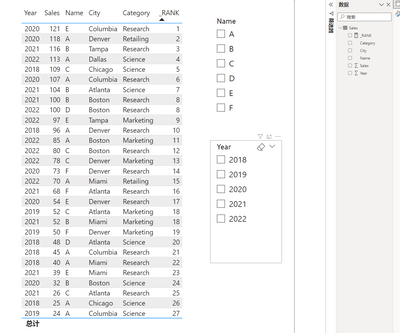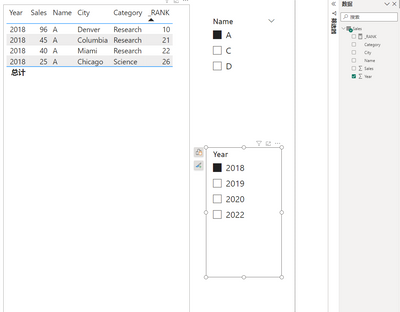Join us at FabCon Vienna from September 15-18, 2025
The ultimate Fabric, Power BI, SQL, and AI community-led learning event. Save €200 with code FABCOMM.
Get registered- Power BI forums
- Get Help with Power BI
- Desktop
- Service
- Report Server
- Power Query
- Mobile Apps
- Developer
- DAX Commands and Tips
- Custom Visuals Development Discussion
- Health and Life Sciences
- Power BI Spanish forums
- Translated Spanish Desktop
- Training and Consulting
- Instructor Led Training
- Dashboard in a Day for Women, by Women
- Galleries
- Data Stories Gallery
- Themes Gallery
- Contests Gallery
- Quick Measures Gallery
- Notebook Gallery
- Translytical Task Flow Gallery
- TMDL Gallery
- R Script Showcase
- Webinars and Video Gallery
- Ideas
- Custom Visuals Ideas (read-only)
- Issues
- Issues
- Events
- Upcoming Events
Compete to become Power BI Data Viz World Champion! First round ends August 18th. Get started.
- Power BI forums
- Forums
- Get Help with Power BI
- DAX Commands and Tips
- Re: Ranking System Error
- Subscribe to RSS Feed
- Mark Topic as New
- Mark Topic as Read
- Float this Topic for Current User
- Bookmark
- Subscribe
- Printer Friendly Page
- Mark as New
- Bookmark
- Subscribe
- Mute
- Subscribe to RSS Feed
- Permalink
- Report Inappropriate Content
Ranking System Error
I have a question regarding ranking salespeople based on their total sales across different cities using DAX. I'm aiming to have a consistent ranking for each salesperson, regardless of any filters applied. Currently, my ranking system functions correctly when filtering by year or city. However, I've noticed that the ranking changes when I filter for a specific salesperson. For instance, Person A is ranked 34 overall, but when I apply a filter to only display Person A, their rank changes to 21. I'm using the following DAX code:
Rank = RANKX ( ALL('SinaA'[Name]), CALCULATE (SUM('SinaA'[Sales]), ALLEXCEPT(SinaA, SinaA[Name],SinaA[City], SinaA[Year])), , DESC, Dense )
Could you provide some guidance on why this might be occurring and how to maintain a consistent ranking, regardless of the filter applied?
Thanks!
- Mark as New
- Bookmark
- Subscribe
- Mute
- Subscribe to RSS Feed
- Permalink
- Report Inappropriate Content
You can use the new function: RANK
to see if it is what you want, the first picture is unfiltered, and the second picture is added with a slicer filter
_RANK = RANK ( DENSE, ALL ( Sales ), ORDERBY ( [Sales], DESC ) )
- Mark as New
- Bookmark
- Subscribe
- Mute
- Subscribe to RSS Feed
- Permalink
- Report Inappropriate Content
I appreciate your suggestion. However, I would like to rank salespeople (A, B,....) based on their total sales. Additionally, I would like to rank them when filtering for City or Category.
Thanks!
- Mark as New
- Bookmark
- Subscribe
- Mute
- Subscribe to RSS Feed
- Permalink
- Report Inappropriate Content
You can simulate a result. I don't quite understand what you mean.
- Mark as New
- Bookmark
- Subscribe
- Mute
- Subscribe to RSS Feed
- Permalink
- Report Inappropriate Content
is it possible to share some sample data please?
- Mark as New
- Bookmark
- Subscribe
- Mute
- Subscribe to RSS Feed
- Permalink
- Report Inappropriate Content
Thanks!
Please use the link to DL the sample data.
Best
Helpful resources
| User | Count |
|---|---|
| 26 | |
| 10 | |
| 8 | |
| 6 | |
| 6 |
| User | Count |
|---|---|
| 32 | |
| 14 | |
| 10 | |
| 10 | |
| 9 |