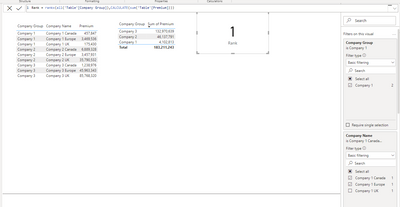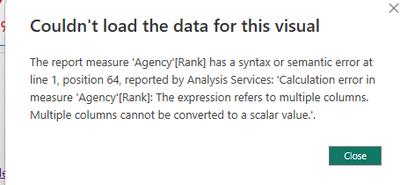FabCon is coming to Atlanta
Join us at FabCon Atlanta from March 16 - 20, 2026, for the ultimate Fabric, Power BI, AI and SQL community-led event. Save $200 with code FABCOMM.
Register now!- Power BI forums
- Get Help with Power BI
- Desktop
- Service
- Report Server
- Power Query
- Mobile Apps
- Developer
- DAX Commands and Tips
- Custom Visuals Development Discussion
- Health and Life Sciences
- Power BI Spanish forums
- Translated Spanish Desktop
- Training and Consulting
- Instructor Led Training
- Dashboard in a Day for Women, by Women
- Galleries
- Data Stories Gallery
- Themes Gallery
- Contests Gallery
- QuickViz Gallery
- Quick Measures Gallery
- Visual Calculations Gallery
- Notebook Gallery
- Translytical Task Flow Gallery
- TMDL Gallery
- R Script Showcase
- Webinars and Video Gallery
- Ideas
- Custom Visuals Ideas (read-only)
- Issues
- Issues
- Events
- Upcoming Events
The Power BI Data Visualization World Championships is back! Get ahead of the game and start preparing now! Learn more
- Power BI forums
- Forums
- Get Help with Power BI
- DAX Commands and Tips
- Rank in Card visual with filter
- Subscribe to RSS Feed
- Mark Topic as New
- Mark Topic as Read
- Float this Topic for Current User
- Bookmark
- Subscribe
- Printer Friendly Page
- Mark as New
- Bookmark
- Subscribe
- Mute
- Subscribe to RSS Feed
- Permalink
- Report Inappropriate Content
Rank in Card visual with filter
Hi,
I have the below table
| Company Group | Premium |
| Company 1 | 4,102,813 |
| Company 2 | 132,970,639 |
| Company 3 | 46,137,791 |
I have a rank formula on a card visual displaying the rank for Company 1.
Each company is split out by subsidiaries as below,
I filter for Company 1 and only for Company 1 uk and Company 1 europe the rank just gives me 1.
How do I update the formula so I can filter for the Company Names but still get the rank for Company group?
| Company Group | Company Name | Premium |
| Company 1 | Company 1 UK | 175,430 |
| Company 1 | Company 1 Europe | 3,469,536 |
| Company 1 | Company 1 Canada | 457,847 |
| Company 2 | Company 2 UK | 35,790,532 |
| Company 2 | Company 2 Europe | 3,457,931 |
| Company 2 | Company 2 Canada | 6,889,328 |
| Company 3 | Company 3 UK | 85,768,320 |
| Company 3 | Company 3 Europe | 45,963,343 |
| Company 3 | Company 3 Canada | 1,238,976 |
Thanks,
- Mark as New
- Bookmark
- Subscribe
- Mute
- Subscribe to RSS Feed
- Permalink
- Report Inappropriate Content
- Mark as New
- Bookmark
- Subscribe
- Mute
- Subscribe to RSS Feed
- Permalink
- Report Inappropriate Content
Thanks I got the following error
- Mark as New
- Bookmark
- Subscribe
- Mute
- Subscribe to RSS Feed
- Permalink
- Report Inappropriate Content
The code I posted works for me. Can you post a screenshot of your measure?
- Mark as New
- Bookmark
- Subscribe
- Mute
- Subscribe to RSS Feed
- Permalink
- Report Inappropriate Content
You can use
Group rank = RANKX( ALL( 'Table'[Company Group]), CALCULATE( SUM('Table'[Premium]), ALLEXCEPT('Table', 'Table'[Company Group]) ) )Helpful resources

Power BI Monthly Update - November 2025
Check out the November 2025 Power BI update to learn about new features.

Fabric Data Days
Advance your Data & AI career with 50 days of live learning, contests, hands-on challenges, study groups & certifications and more!

| User | Count |
|---|---|
| 20 | |
| 10 | |
| 9 | |
| 4 | |
| 4 |
| User | Count |
|---|---|
| 33 | |
| 31 | |
| 19 | |
| 12 | |
| 10 |