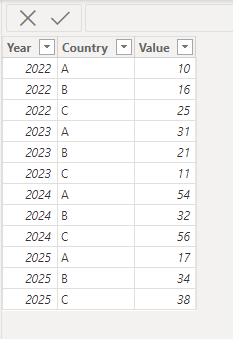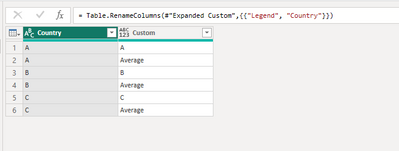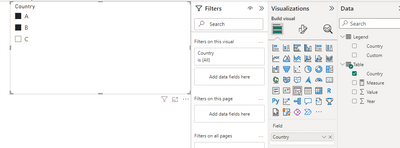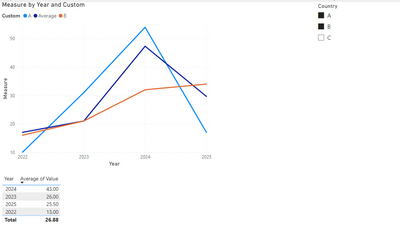Join us at FabCon Vienna from September 15-18, 2025
The ultimate Fabric, Power BI, SQL, and AI community-led learning event. Save €200 with code FABCOMM.
Get registered- Power BI forums
- Get Help with Power BI
- Desktop
- Service
- Report Server
- Power Query
- Mobile Apps
- Developer
- DAX Commands and Tips
- Custom Visuals Development Discussion
- Health and Life Sciences
- Power BI Spanish forums
- Translated Spanish Desktop
- Training and Consulting
- Instructor Led Training
- Dashboard in a Day for Women, by Women
- Galleries
- Data Stories Gallery
- Themes Gallery
- Contests Gallery
- Quick Measures Gallery
- Notebook Gallery
- Translytical Task Flow Gallery
- TMDL Gallery
- R Script Showcase
- Webinars and Video Gallery
- Ideas
- Custom Visuals Ideas (read-only)
- Issues
- Issues
- Events
- Upcoming Events
Enhance your career with this limited time 50% discount on Fabric and Power BI exams. Ends September 15. Request your voucher.
- Power BI forums
- Forums
- Get Help with Power BI
- DAX Commands and Tips
- Problem with legend and measure in plot
- Subscribe to RSS Feed
- Mark Topic as New
- Mark Topic as Read
- Float this Topic for Current User
- Bookmark
- Subscribe
- Printer Friendly Page
- Mark as New
- Bookmark
- Subscribe
- Mute
- Subscribe to RSS Feed
- Permalink
- Report Inappropriate Content
Problem with legend and measure in plot
Hello
I have a little problem with line chart and measure.
I have plot with measure (sum of values) on Y Y axis and when I put on legend name of country I see couple of line depends which country I chosen on slicer , so it's right . But when I want put on plot another measure (Average of values for all country ) I couldnt do that .
so how solve that problem ?
I see solve the problem . I can make a lot of separate measure( calculate ...., Filter =Spain... etc ) for each country but it will be tough,
someone could help ?
Solved! Go to Solution.
- Mark as New
- Bookmark
- Subscribe
- Mute
- Subscribe to RSS Feed
- Permalink
- Report Inappropriate Content
Hi @adii ,
Based on your description, I have created a simple sample:
Please try:
First create a new table like this:
let
Source = Table.FromRows(Json.Document(Binary.Decompress(Binary.FromText("Vc6xDcAwCETRXahdGDBJ2iRjWOy/hk1ko0txzZO+oHeSKkKF7jmu5CXlCTlQ3jmxLboqZZSo5CdRcUpblTWUqFRQorK8bvvDE+WrGkpUepH7AA==", BinaryEncoding.Base64), Compression.Deflate)), let _t = ((type nullable text) meta [Serialized.Text = true]) in type table [Year = _t, Legend = _t, Value = _t]),
#"Changed Type" = Table.TransformColumnTypes(Source,{{"Year", Int64.Type}, {"Legend", type text}, {"Value", Int64.Type}}),
#"Removed Other Columns" = Table.SelectColumns(#"Changed Type",{"Legend"}),
#"Removed Duplicates" = Table.Distinct(#"Removed Other Columns"),
#"Added Custom" = Table.AddColumn(#"Removed Duplicates", "Custom", each {_[Legend],"Average"}),
#"Expanded Custom" = Table.ExpandListColumn(#"Added Custom", "Custom"),
#"Renamed Columns" = Table.RenameColumns(#"Expanded Custom",{{"Legend", "Country"}})
in
#"Renamed Columns"Then build relationship between the two tables:
Create a slicer:
Apply the measure to the line chart:
Measure =
var _a = ALLSELECTED('Table'[Country])
return
IF(SELECTEDVALUE(Legend[Custom])="Average",CALCULATE(AVERAGE('Table'[Value]),FILTER(ALL('Table'),[Year]=SELECTEDVALUE('Table'[Year]))),SUM('Table'[Value]))Final output:
Best Regards,
Jianbo Li
If this post helps, then please consider Accept it as the solution to help the other members find it more quickly.
- Mark as New
- Bookmark
- Subscribe
- Mute
- Subscribe to RSS Feed
- Permalink
- Report Inappropriate Content
Hi @adii ,
Based on your description, I have created a simple sample:
Please try:
First create a new table like this:
let
Source = Table.FromRows(Json.Document(Binary.Decompress(Binary.FromText("Vc6xDcAwCETRXahdGDBJ2iRjWOy/hk1ko0txzZO+oHeSKkKF7jmu5CXlCTlQ3jmxLboqZZSo5CdRcUpblTWUqFRQorK8bvvDE+WrGkpUepH7AA==", BinaryEncoding.Base64), Compression.Deflate)), let _t = ((type nullable text) meta [Serialized.Text = true]) in type table [Year = _t, Legend = _t, Value = _t]),
#"Changed Type" = Table.TransformColumnTypes(Source,{{"Year", Int64.Type}, {"Legend", type text}, {"Value", Int64.Type}}),
#"Removed Other Columns" = Table.SelectColumns(#"Changed Type",{"Legend"}),
#"Removed Duplicates" = Table.Distinct(#"Removed Other Columns"),
#"Added Custom" = Table.AddColumn(#"Removed Duplicates", "Custom", each {_[Legend],"Average"}),
#"Expanded Custom" = Table.ExpandListColumn(#"Added Custom", "Custom"),
#"Renamed Columns" = Table.RenameColumns(#"Expanded Custom",{{"Legend", "Country"}})
in
#"Renamed Columns"Then build relationship between the two tables:
Create a slicer:
Apply the measure to the line chart:
Measure =
var _a = ALLSELECTED('Table'[Country])
return
IF(SELECTEDVALUE(Legend[Custom])="Average",CALCULATE(AVERAGE('Table'[Value]),FILTER(ALL('Table'),[Year]=SELECTEDVALUE('Table'[Year]))),SUM('Table'[Value]))Final output:
Best Regards,
Jianbo Li
If this post helps, then please consider Accept it as the solution to help the other members find it more quickly.
Helpful resources
| User | Count |
|---|---|
| 14 | |
| 12 | |
| 8 | |
| 6 | |
| 5 |
| User | Count |
|---|---|
| 29 | |
| 18 | |
| 13 | |
| 8 | |
| 5 |