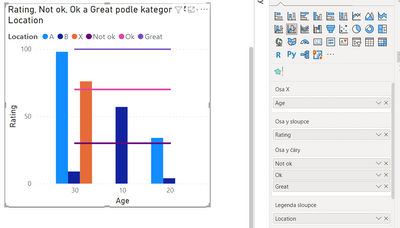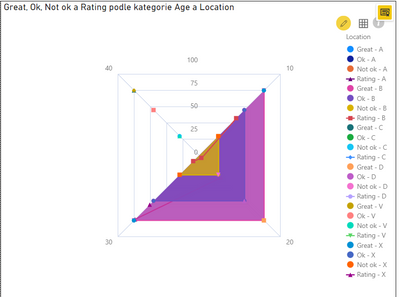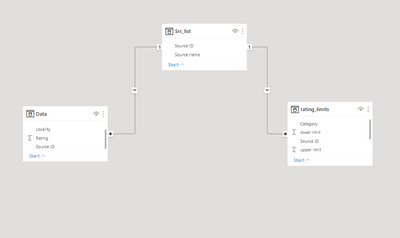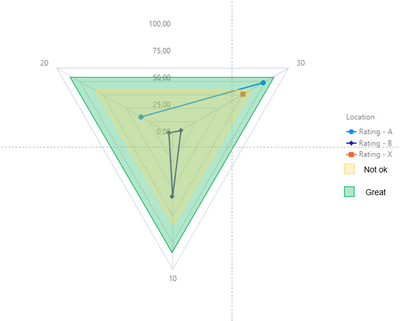FabCon is coming to Atlanta
Join us at FabCon Atlanta from March 16 - 20, 2026, for the ultimate Fabric, Power BI, AI and SQL community-led event. Save $200 with code FABCOMM.
Register now!- Power BI forums
- Get Help with Power BI
- Desktop
- Service
- Report Server
- Power Query
- Mobile Apps
- Developer
- DAX Commands and Tips
- Custom Visuals Development Discussion
- Health and Life Sciences
- Power BI Spanish forums
- Translated Spanish Desktop
- Training and Consulting
- Instructor Led Training
- Dashboard in a Day for Women, by Women
- Galleries
- Data Stories Gallery
- Themes Gallery
- Contests Gallery
- Quick Measures Gallery
- Notebook Gallery
- Translytical Task Flow Gallery
- TMDL Gallery
- R Script Showcase
- Webinars and Video Gallery
- Ideas
- Custom Visuals Ideas (read-only)
- Issues
- Issues
- Events
- Upcoming Events
To celebrate FabCon Vienna, we are offering 50% off select exams. Ends October 3rd. Request your discount now.
- Power BI forums
- Forums
- Get Help with Power BI
- DAX Commands and Tips
- Measure in value field to ignore the legend of cha...
- Subscribe to RSS Feed
- Mark Topic as New
- Mark Topic as Read
- Float this Topic for Current User
- Bookmark
- Subscribe
- Printer Friendly Page
- Mark as New
- Bookmark
- Subscribe
- Mute
- Subscribe to RSS Feed
- Permalink
- Report Inappropriate Content
Measure in value field to ignore the legend of chart
Hi everybody,
I have a problem with writing dax measure, that ignores legend field, so the data series is not repeated for every item by legend.
I want my chart to show the rating (that is a simple average) and then to show category limits for ratings (ok, not ok, great) which are stored in separate table. I have two data types, so the ratings limits are diferent for each data type, but that is just a small problem.
If i use this chart, it looks fine, beceause it has secondary axis:
But in visuals with only one axis, the ratings limits measures start to interact with the legend, and creates the ratings limits line (area) for every single value by the legend.
For the ratings limits I am using this measures:
Not ok = LOOKUPVALUE(rating_limits[upper limit],rating_limits[Category],"Not Ok",rating_limits[Source ID],SELECTEDVALUE(Src_list[Source ID]))This one creates the dulicates of the data series.
Then I've tried another measure with filters and ALL() but that one measure didn't work too.
CALCULATE(
AVERAGE(rating_limits[upper limit),
FILTER(rating_limits,
reating_limits[Category]="Not ok" && Rating_limits[Source ID]=SELECTEDVALUE(Src_list[Source ID])
),
ALLEXCEPT(Data,Data[Source ID]),
)
The relations are just like this:
Link for the example is here: https://drive.google.com/file/d/1zuRRJ42O_C4TSo6a73YDGOxhZGqfyhMK/view?usp=sharing
Please help, I would be pleased 🙂
Thanks
- Mark as New
- Bookmark
- Subscribe
- Mute
- Subscribe to RSS Feed
- Permalink
- Report Inappropriate Content
Hi @Anonymous ,
What's your expected result? Do you want to get the average of [upper limit] ignore the location?
Best Regards
- Mark as New
- Bookmark
- Subscribe
- Mute
- Subscribe to RSS Feed
- Permalink
- Report Inappropriate Content
So without the not working measures it looks like this:
thats fine.
And then with the ratings limits it should look like this:
So it adds just one data series for every rating category upper limit.
The average function i used just to be abe to use calculate and multiple filter critirea. Beacause i didn't know how to combine filters, All() and the measure with Lookupvalue().