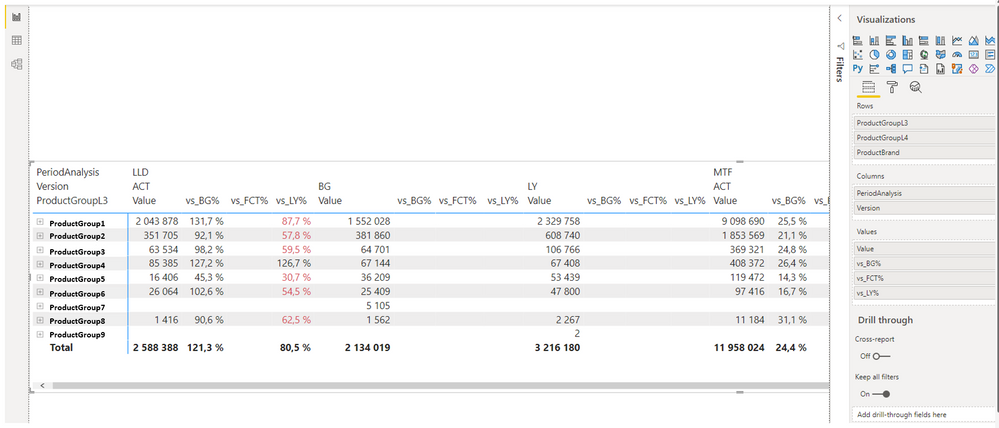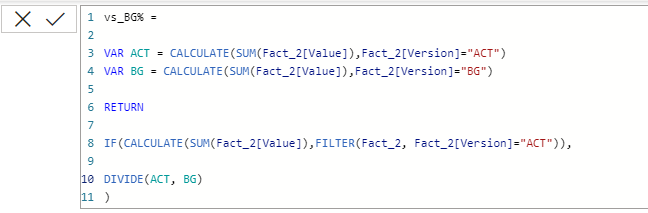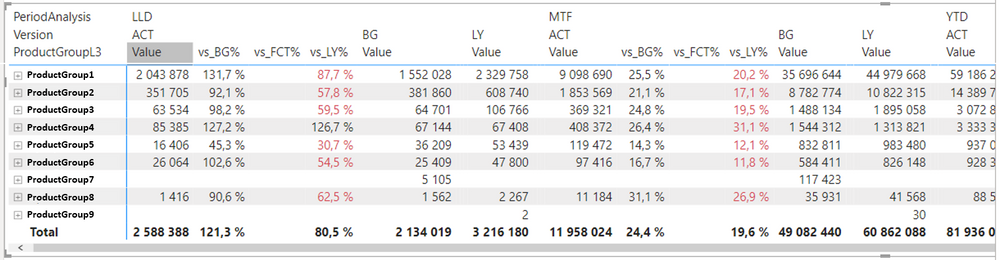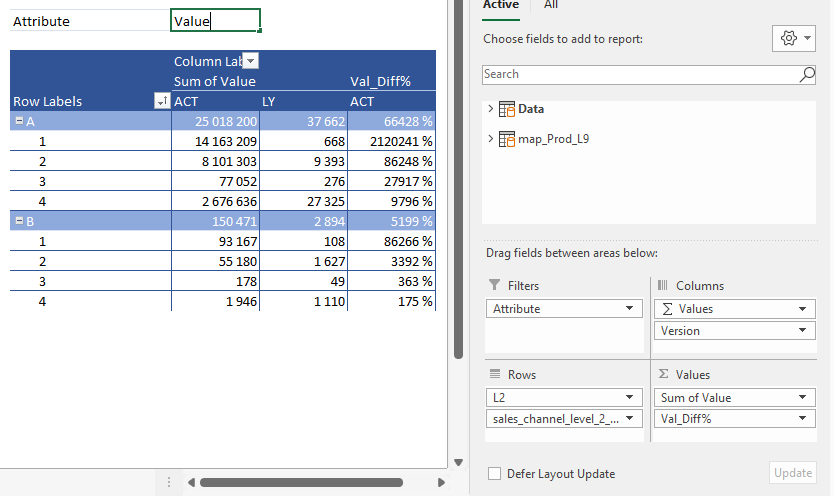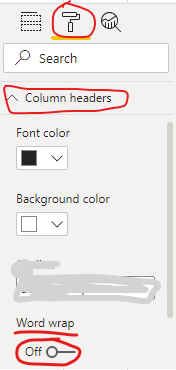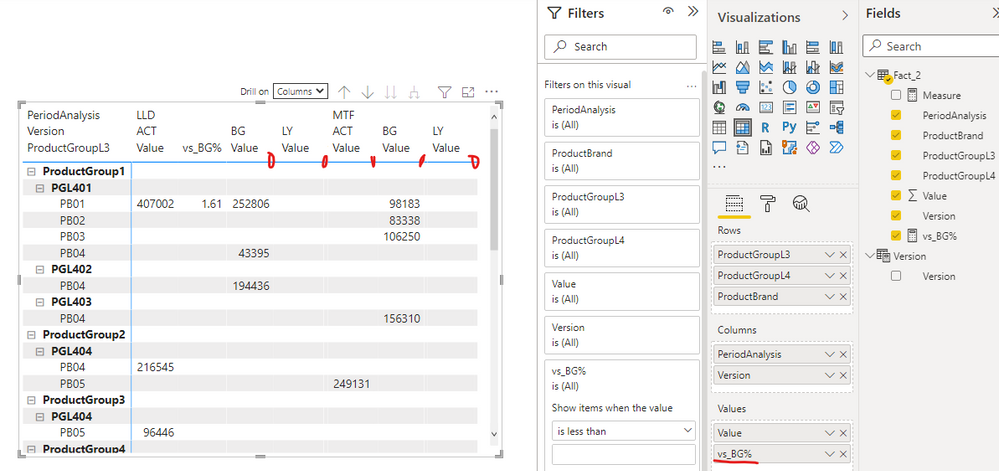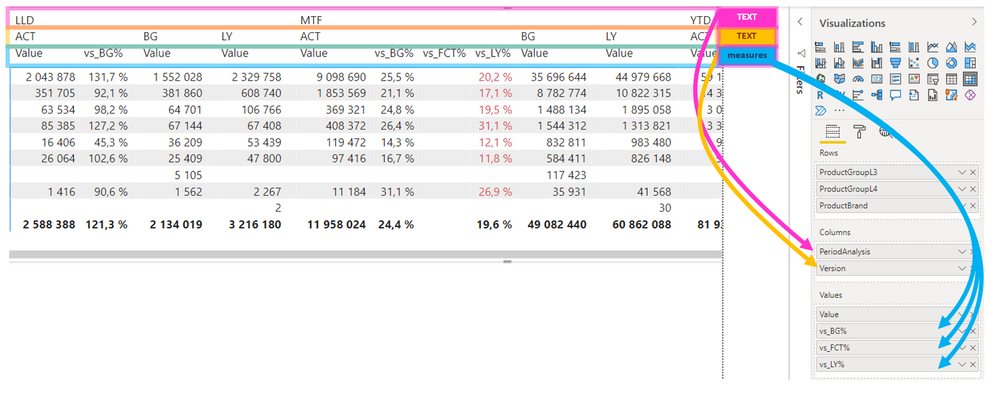Party with Power BI’s own Guy in a Cube
Power BI is turning 10! Tune in for a special live episode on July 24 with behind-the-scenes stories, product evolution highlights, and a sneak peek at what’s in store for the future.
Save the date- Power BI forums
- Get Help with Power BI
- Desktop
- Service
- Report Server
- Power Query
- Mobile Apps
- Developer
- DAX Commands and Tips
- Custom Visuals Development Discussion
- Health and Life Sciences
- Power BI Spanish forums
- Translated Spanish Desktop
- Training and Consulting
- Instructor Led Training
- Dashboard in a Day for Women, by Women
- Galleries
- Data Stories Gallery
- Themes Gallery
- Contests Gallery
- Quick Measures Gallery
- Notebook Gallery
- Translytical Task Flow Gallery
- TMDL Gallery
- R Script Showcase
- Webinars and Video Gallery
- Ideas
- Custom Visuals Ideas (read-only)
- Issues
- Issues
- Events
- Upcoming Events
Enhance your career with this limited time 50% discount on Fabric and Power BI exams. Ends August 31st. Request your voucher.
- Power BI forums
- Forums
- Get Help with Power BI
- DAX Commands and Tips
- Re: Matrix Visual - Filter/Exclude/Hide empty/blan...
- Subscribe to RSS Feed
- Mark Topic as New
- Mark Topic as Read
- Float this Topic for Current User
- Bookmark
- Subscribe
- Printer Friendly Page
- Mark as New
- Bookmark
- Subscribe
- Mute
- Subscribe to RSS Feed
- Permalink
- Report Inappropriate Content
Matrix Visual - Filter/Exclude/Hide empty/blank multi level column measure
Hi guys!
I need your wisdom, please! 😊
There is a data model, which I represent in Matrix visualisation, it contains multiple-level rows and columns values, see Pic 1:
Pic 1 - Matrix visualisation
I defined some measures - A/B simple one, but I need to show it under [Version] = "ACT" only, so I put a condition contains "Filter" function into it, here u can see it on Pic 2:
Pic 2 - "vs_BG%" measure definition
Measures appear in every single [Version], but only "ACT" contains not blank values. Its almost there, but my ideal state is on Pic 3:
Pic 3 - Ideal state
I need to suppress empty items, because calculated measures have to be under "ACT" [Version] only, other [Versions] have to contain "Value" only.
I used this definition in Excels Power Pivot and it works the way I want, but PBIs behaviour is different.
Pic 4 - Excels DAX measure Test in Pivot Table
Pic 5 - Measures definition in Power Pivot
Could you please suggest me, how can I reach my ideal state?
Thanks in advance! 😄
Solved! Go to Solution.
- Mark as New
- Bookmark
- Subscribe
- Mute
- Subscribe to RSS Feed
- Permalink
- Report Inappropriate Content
Hi @xkoby001 ,
I'm afraid that there is no elegant way to implement it. Anyway, you can use the following method as a workaround...
Power BI > Hide NULL or BLANK values in Matrix visual
1. Toggle off the Word wrap option under the Column headers tab
2. Adjust the size of the Values field(s) with all blank values (for example: vs_BG%) you need to hide small enough to be invisible manually
And you can share some sample data and your expected result with backend logic and special examples. It is better if you can provide a simplified pbix file. Later we can provide you a suitable solution base on your provided info. Thank you.
Best Regards
- Mark as New
- Bookmark
- Subscribe
- Mute
- Subscribe to RSS Feed
- Permalink
- Report Inappropriate Content
Hi @xkoby001
In thr filter pane adjust the settings for the ACT measure as Not Is Blank. I don't have a clear idea about the complicity of your report therefore you might need to lock the filter of some othe measure using the lock icon at the corner of each measure in the filter pane
- Mark as New
- Bookmark
- Subscribe
- Mute
- Subscribe to RSS Feed
- Permalink
- Report Inappropriate Content
Hi @tamerj1 !
Thank you for reaction, but unfortunatelly it distorts reality (if ACT is blank, but BG is not).
Thank you! 🙂
- Mark as New
- Bookmark
- Subscribe
- Mute
- Subscribe to RSS Feed
- Permalink
- Report Inappropriate Content
- Mark as New
- Bookmark
- Subscribe
- Mute
- Subscribe to RSS Feed
- Permalink
- Report Inappropriate Content
Hi @amitchandak ! Thank you for reaction!
Could you please give me more details, should I define a new one measure, which will combine my current measures?
...
Because two fields [PeriodAnalysis] and [Version] are text fields, they are in Column part of matrix.
[Value] in Values part of matrix contains fact values, [vs_XX%] are calculated measures.
- Mark as New
- Bookmark
- Subscribe
- Mute
- Subscribe to RSS Feed
- Permalink
- Report Inappropriate Content
Hi @xkoby001 ,
I'm afraid that there is no elegant way to implement it. Anyway, you can use the following method as a workaround...
Power BI > Hide NULL or BLANK values in Matrix visual
1. Toggle off the Word wrap option under the Column headers tab
2. Adjust the size of the Values field(s) with all blank values (for example: vs_BG%) you need to hide small enough to be invisible manually
And you can share some sample data and your expected result with backend logic and special examples. It is better if you can provide a simplified pbix file. Later we can provide you a suitable solution base on your provided info. Thank you.
Best Regards
Helpful resources
| User | Count |
|---|---|
| 22 | |
| 11 | |
| 8 | |
| 6 | |
| 6 |
| User | Count |
|---|---|
| 25 | |
| 13 | |
| 11 | |
| 9 | |
| 6 |