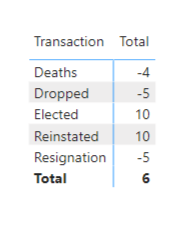Fabric Data Days starts November 4th!
Advance your Data & AI career with 50 days of live learning, dataviz contests, hands-on challenges, study groups & certifications and more!
Get registered- Power BI forums
- Get Help with Power BI
- Desktop
- Service
- Report Server
- Power Query
- Mobile Apps
- Developer
- DAX Commands and Tips
- Custom Visuals Development Discussion
- Health and Life Sciences
- Power BI Spanish forums
- Translated Spanish Desktop
- Training and Consulting
- Instructor Led Training
- Dashboard in a Day for Women, by Women
- Galleries
- Data Stories Gallery
- Themes Gallery
- Contests Gallery
- Quick Measures Gallery
- Visual Calculations Gallery
- Notebook Gallery
- Translytical Task Flow Gallery
- TMDL Gallery
- R Script Showcase
- Webinars and Video Gallery
- Ideas
- Custom Visuals Ideas (read-only)
- Issues
- Issues
- Events
- Upcoming Events
Get Fabric Certified for FREE during Fabric Data Days. Don't miss your chance! Learn more
- Power BI forums
- Forums
- Get Help with Power BI
- DAX Commands and Tips
- Changing Values Based on a Condition
- Subscribe to RSS Feed
- Mark Topic as New
- Mark Topic as Read
- Float this Topic for Current User
- Bookmark
- Subscribe
- Printer Friendly Page
- Mark as New
- Bookmark
- Subscribe
- Mute
- Subscribe to RSS Feed
- Permalink
- Report Inappropriate Content
Changing Values Based on a Condition
Hi!
I'm having trouble with writing this DAX command. I'm trying to change a value based on the value in another column. For example, I attached an example power bi file and a picture of the chart.
For each transaction type, a number is assigned in a Status column, for Deaths,Dropped and Resignations its -1 and for Elected and Reinstated its 1.
I'm trying to have a total that includes everyone including the people who died (without counting the same person twice). I also have to show a breakdown of this number in a chart that is seperated by transaction.
I was wondering if there was a way for me to have this count but if a person who was previously elected and is now dead, if there was a way for me to switch the value in the Status column for them being elected to -1 (instead of 1) and death to 1 (instead of -1)
https://drive.google.com/file/d/1eW3S5ZDKbShKp8wYvwYJZXUyo4oY91FM/view?usp=sharing
Thank you for your help!!! Let me know if you have questions!
Solved! Go to Solution.
- Mark as New
- Bookmark
- Subscribe
- Mute
- Subscribe to RSS Feed
- Permalink
- Report Inappropriate Content
Hi,
Please check the below measure.
new total: =
VAR currenttransaction =
MAX ( data[Transaction] )
VAR electedlist =
SUMMARIZE (
FILTER (
SUMMARIZE ( ALL ( data ), data[name], data[date], data[Transaction] ),
data[Transaction] = "Elected"
),
data[name]
)
VAR deathslist =
SUMMARIZE (
FILTER (
SUMMARIZE ( ALL ( data ), data[name], data[date], data[Transaction] ),
data[Transaction] = "Deaths"
),
data[name]
)
VAR bothlist =
INTERSECT ( electedlist, deathslist )
VAR currentalltable =
SUMMARIZE ( ALL ( data ), data[name], data[Transaction], data[Status] )
VAR exceptbothlistname =
FILTER (
SUMMARIZE ( ALL ( data ), data[name], data[Transaction], data[Status] ),
NOT ( data[name] IN bothlist )
)
RETURN
SUMX (
FILTER ( exceptbothlistname, data[Transaction] = currenttransaction ),
data[Status]
)
+ SUMX ( FILTER ( data, data[name] IN bothlist ), data[Status] * -1 )If this post helps, then please consider accepting it as the solution to help other members find it faster, and give a big thumbs up.
Click here to visit my LinkedIn page
Click here to schedule a short Teams meeting to discuss your question.
- Mark as New
- Bookmark
- Subscribe
- Mute
- Subscribe to RSS Feed
- Permalink
- Report Inappropriate Content
Hi,
Please check the below measure.
new total: =
VAR currenttransaction =
MAX ( data[Transaction] )
VAR electedlist =
SUMMARIZE (
FILTER (
SUMMARIZE ( ALL ( data ), data[name], data[date], data[Transaction] ),
data[Transaction] = "Elected"
),
data[name]
)
VAR deathslist =
SUMMARIZE (
FILTER (
SUMMARIZE ( ALL ( data ), data[name], data[date], data[Transaction] ),
data[Transaction] = "Deaths"
),
data[name]
)
VAR bothlist =
INTERSECT ( electedlist, deathslist )
VAR currentalltable =
SUMMARIZE ( ALL ( data ), data[name], data[Transaction], data[Status] )
VAR exceptbothlistname =
FILTER (
SUMMARIZE ( ALL ( data ), data[name], data[Transaction], data[Status] ),
NOT ( data[name] IN bothlist )
)
RETURN
SUMX (
FILTER ( exceptbothlistname, data[Transaction] = currenttransaction ),
data[Status]
)
+ SUMX ( FILTER ( data, data[name] IN bothlist ), data[Status] * -1 )If this post helps, then please consider accepting it as the solution to help other members find it faster, and give a big thumbs up.
Click here to visit my LinkedIn page
Click here to schedule a short Teams meeting to discuss your question.
- Mark as New
- Bookmark
- Subscribe
- Mute
- Subscribe to RSS Feed
- Permalink
- Report Inappropriate Content
Thank you!!
I was wondering how I would factor in the other transaction types like resignations and reinstatements. Also, I was wondering if there was a way for me to get the first transaction type of a person. Would I do Min(data[Transaction])?
- Mark as New
- Bookmark
- Subscribe
- Mute
- Subscribe to RSS Feed
- Permalink
- Report Inappropriate Content
Hi,
Thank you for your feedback.
I think you can use the similar way to identify the type.
And in a general situation, MIN function is used to get the first date of the transaction.
Thanks.
If this post helps, then please consider accepting it as the solution to help other members find it faster, and give a big thumbs up.
Click here to visit my LinkedIn page
Click here to schedule a short Teams meeting to discuss your question.
Helpful resources

Fabric Data Days
Advance your Data & AI career with 50 days of live learning, contests, hands-on challenges, study groups & certifications and more!

Power BI Monthly Update - October 2025
Check out the October 2025 Power BI update to learn about new features.

| User | Count |
|---|---|
| 9 | |
| 5 | |
| 4 | |
| 4 | |
| 3 |
| User | Count |
|---|---|
| 13 | |
| 9 | |
| 9 | |
| 9 | |
| 8 |