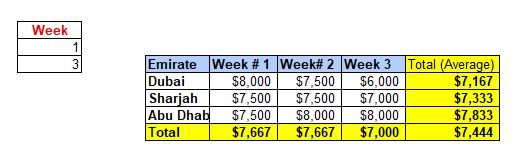FabCon is coming to Atlanta
Join us at FabCon Atlanta from March 16 - 20, 2026, for the ultimate Fabric, Power BI, AI and SQL community-led event. Save $200 with code FABCOMM.
Register now!- Power BI forums
- Get Help with Power BI
- Desktop
- Service
- Report Server
- Power Query
- Mobile Apps
- Developer
- DAX Commands and Tips
- Custom Visuals Development Discussion
- Health and Life Sciences
- Power BI Spanish forums
- Translated Spanish Desktop
- Training and Consulting
- Instructor Led Training
- Dashboard in a Day for Women, by Women
- Galleries
- Data Stories Gallery
- Themes Gallery
- Contests Gallery
- QuickViz Gallery
- Quick Measures Gallery
- Visual Calculations Gallery
- Notebook Gallery
- Translytical Task Flow Gallery
- TMDL Gallery
- R Script Showcase
- Webinars and Video Gallery
- Ideas
- Custom Visuals Ideas (read-only)
- Issues
- Issues
- Events
- Upcoming Events
The Power BI Data Visualization World Championships is back! It's time to submit your entry. Live now!
- Power BI forums
- Forums
- Get Help with Power BI
- DAX Commands and Tips
- Issue with Matrix Visualization
- Subscribe to RSS Feed
- Mark Topic as New
- Mark Topic as Read
- Float this Topic for Current User
- Bookmark
- Subscribe
- Printer Friendly Page
- Mark as New
- Bookmark
- Subscribe
- Mute
- Subscribe to RSS Feed
- Permalink
- Report Inappropriate Content
Issue with Matrix Visualization
Hi
I have created a Matrix View in Power BI table as i wanted dynamic output based on the weeks selection. Here everything is working as i wanted except the Total - i need the average instead of total as highlighted in yellow colour. Can you please help.
Thanks
Soji
- Mark as New
- Bookmark
- Subscribe
- Mute
- Subscribe to RSS Feed
- Permalink
- Report Inappropriate Content
=averagex(summarize(Factable,table[Emirate],DateTable[Week]),[Amount])
- Mark as New
- Bookmark
- Subscribe
- Mute
- Subscribe to RSS Feed
- Permalink
- Report Inappropriate Content
Thanks for all responses.
I have managed to find the solution by creating a quick measure for the average.
- Mark as New
- Bookmark
- Subscribe
- Mute
- Subscribe to RSS Feed
- Permalink
- Report Inappropriate Content
Hi Amit,
I have manually added the average in the sample data which i shared but in BI i am getting total instead of average.
Thanks
- Mark as New
- Bookmark
- Subscribe
- Mute
- Subscribe to RSS Feed
- Permalink
- Report Inappropriate Content
@soji , Assume you have sum measure
the create measures
average measure 1= [sum measure]/distinctcount(Table[Week])
average measure 2= [sum measure]/distinctcount(Table[emirate])
and use below measure in matrix
Switch( True() ,
isfiltered(Table[Week]) && not( isfiltered(Table[Emirate])) ,[average measure 1],
not(isfiltered(Table[Week])) || isfiltered(Table[Emirate]) ,[average measure 2],
[sum measure]
)
- Mark as New
- Bookmark
- Subscribe
- Mute
- Subscribe to RSS Feed
- Permalink
- Report Inappropriate Content
@soji , Total seem like average, what is the problem?
isfiltered can help you in switching the total?
refer: https://powerpivotpro.com/2013/03/hasonevalue-vs-isfiltered-vs-hasonefilter/
Helpful resources

Power BI Dataviz World Championships
The Power BI Data Visualization World Championships is back! It's time to submit your entry.

Power BI Monthly Update - January 2026
Check out the January 2026 Power BI update to learn about new features.

| User | Count |
|---|---|
| 9 | |
| 7 | |
| 4 | |
| 4 | |
| 4 |
| User | Count |
|---|---|
| 19 | |
| 17 | |
| 12 | |
| 10 | |
| 6 |