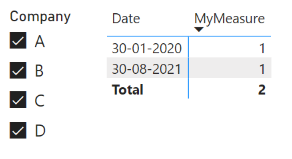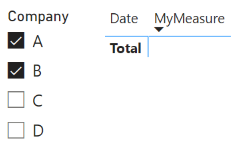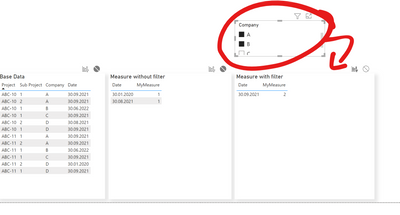Fabric Data Days starts November 4th!
Advance your Data & AI career with 50 days of live learning, dataviz contests, hands-on challenges, study groups & certifications and more!
Get registered- Power BI forums
- Get Help with Power BI
- Desktop
- Service
- Report Server
- Power Query
- Mobile Apps
- Developer
- DAX Commands and Tips
- Custom Visuals Development Discussion
- Health and Life Sciences
- Power BI Spanish forums
- Translated Spanish Desktop
- Training and Consulting
- Instructor Led Training
- Dashboard in a Day for Women, by Women
- Galleries
- Data Stories Gallery
- Themes Gallery
- Contests Gallery
- QuickViz Gallery
- Quick Measures Gallery
- Visual Calculations Gallery
- Notebook Gallery
- Translytical Task Flow Gallery
- TMDL Gallery
- R Script Showcase
- Webinars and Video Gallery
- Ideas
- Custom Visuals Ideas (read-only)
- Issues
- Issues
- Events
- Upcoming Events
Get Fabric Certified for FREE during Fabric Data Days. Don't miss your chance! Request now
- Power BI forums
- Forums
- Get Help with Power BI
- DAX Commands and Tips
- How to distinct count an column only on the first ...
- Subscribe to RSS Feed
- Mark Topic as New
- Mark Topic as Read
- Float this Topic for Current User
- Bookmark
- Subscribe
- Printer Friendly Page
- Mark as New
- Bookmark
- Subscribe
- Mute
- Subscribe to RSS Feed
- Permalink
- Report Inappropriate Content
How to distinct count an column only on the first date in DAX?
I have a Table ('Table') with two Projects (ABC-10 and ABC-11) where an Project can occur over multiple dates due to having different Sub Project states and Companies.
| Project | Sub Project | Company | Date |
| ABC-10 | 1 | A | 30/09/2021 |
| ABC-10 | 2 | A | 30/09/2021 |
| ABC-10 | 1 | B | 30/06/2022 |
| ABC-10 | 1 | C | 30/09/2021 |
| ABC-10 | 1 | D | 30/09/2021 |
| ABC-10 | 2 | D | 30/08/2021 |
| ABC-11 | 1 | A | 30/09/2021 |
| ABC-11 | 2 | A | 30/09/2021 |
| ABC-11 | 1 | B | 30/06/2022 |
| ABC-11 | 1 | C | 30/09/2021 |
| ABC-11 | 1 | D | 30/09/2021 |
| ABC-11 | 2 | D | 30/01/2020 |
What I need:
- I would like to create one measure ([MyMeasure]) to distinct count the Project by the first Date at wich project occurred.
- I pretend that [MyMeasure] provides me the same approach based on the companies I select.
- This measure is needed for Bars Charts and table visuals.
This is the expected result if I select all companies:
| Date | MyMeasure |
| 30/01/2020 | 1 |
| 30/08/2021 | 1 |
This is the expected result if I select the companies A and B :
| Date | MyMeasure |
| 30/06/2022 | 2 |
I already create one measure wich provides me the right value if I don't select any company.
MyMeasure =
VAR t =
CALCULATETABLE(
VALUES('Table'[Project])
,FILTER(
'table'
,VAR dateInRow=[Date]
RETURN
dateInRow=CALCULATE(
min('Table'[Date])
,ALLEXCEPT('Table','Table'[Project]))))
var result = COUNTROWS(t)
return
result
The problem is when I select one or more companies (A and B in this example) the maesure doesn't calculate the right value:
How can I solve this?
Thank you!
Solved! Go to Solution.
- Mark as New
- Bookmark
- Subscribe
- Mute
- Subscribe to RSS Feed
- Permalink
- Report Inappropriate Content
Hi @Anonymous
I produced the following measure and I would say it works. What I do not get is why you expect 30/06/2022 when choosing A and B. WOuldnt it be 30/09/2021?
Here my measure: SampleM99106 is the name of your table
MyMeasure =
var __FirstDateOfProject =
CALCULATETABLE(
SUMMARIZE(SampleM99106,[Project],"FirstDate",FIRSTDATE(SampleM99106[Date])),
ALLEXCEPT(SampleM99106,SampleM99106[Project],SampleM99106[Company])
)
var __SelectedDate = SELECTEDVALUE(SampleM99106[Date])
var __Result =
COUNTROWS(
FILTER(__FirstDateOfProject,[FirstDate]=__SelectedDate)
)
Return
__Result
Best regards
Michael
-----------------------------------------------------
If this post helps, then please consider Accept it as the solution to help the other members find it more quickly.
Appreciate your thumbs up!
@ me in replies or I'll lose your thread.
-----------------------------------------------------
Visit my blog datenhungrig which I recently started with content about business intelligence and Power BI in German and English or follow me on LinkedIn!
- Mark as New
- Bookmark
- Subscribe
- Mute
- Subscribe to RSS Feed
- Permalink
- Report Inappropriate Content
Hi @Anonymous
I produced the following measure and I would say it works. What I do not get is why you expect 30/06/2022 when choosing A and B. WOuldnt it be 30/09/2021?
Here my measure: SampleM99106 is the name of your table
MyMeasure =
var __FirstDateOfProject =
CALCULATETABLE(
SUMMARIZE(SampleM99106,[Project],"FirstDate",FIRSTDATE(SampleM99106[Date])),
ALLEXCEPT(SampleM99106,SampleM99106[Project],SampleM99106[Company])
)
var __SelectedDate = SELECTEDVALUE(SampleM99106[Date])
var __Result =
COUNTROWS(
FILTER(__FirstDateOfProject,[FirstDate]=__SelectedDate)
)
Return
__Result
Best regards
Michael
-----------------------------------------------------
If this post helps, then please consider Accept it as the solution to help the other members find it more quickly.
Appreciate your thumbs up!
@ me in replies or I'll lose your thread.
-----------------------------------------------------
Visit my blog datenhungrig which I recently started with content about business intelligence and Power BI in German and English or follow me on LinkedIn!
- Mark as New
- Bookmark
- Subscribe
- Mute
- Subscribe to RSS Feed
- Permalink
- Report Inappropriate Content
Hey,
This approach works! Thank you!
Yes, sorry, my bad. The correct return for A and B companies is two projects on 30/09/2021.
Helpful resources

Fabric Data Days
Advance your Data & AI career with 50 days of live learning, contests, hands-on challenges, study groups & certifications and more!

Power BI Monthly Update - October 2025
Check out the October 2025 Power BI update to learn about new features.

| User | Count |
|---|---|
| 8 | |
| 7 | |
| 6 | |
| 5 | |
| 4 |
| User | Count |
|---|---|
| 25 | |
| 9 | |
| 8 | |
| 8 | |
| 8 |