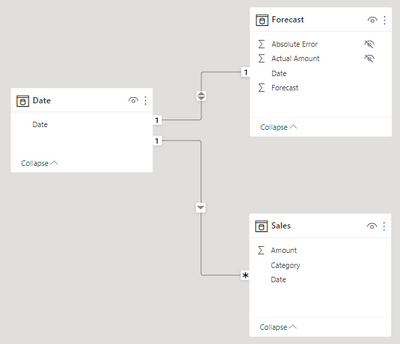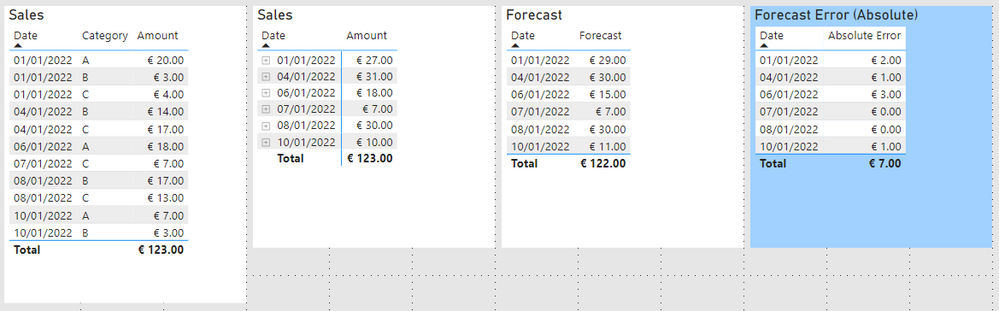FabCon is coming to Atlanta
Join us at FabCon Atlanta from March 16 - 20, 2026, for the ultimate Fabric, Power BI, AI and SQL community-led event. Save $200 with code FABCOMM.
Register now!- Power BI forums
- Get Help with Power BI
- Desktop
- Service
- Report Server
- Power Query
- Mobile Apps
- Developer
- DAX Commands and Tips
- Custom Visuals Development Discussion
- Health and Life Sciences
- Power BI Spanish forums
- Translated Spanish Desktop
- Training and Consulting
- Instructor Led Training
- Dashboard in a Day for Women, by Women
- Galleries
- Data Stories Gallery
- Themes Gallery
- Contests Gallery
- Quick Measures Gallery
- Notebook Gallery
- Translytical Task Flow Gallery
- TMDL Gallery
- R Script Showcase
- Webinars and Video Gallery
- Ideas
- Custom Visuals Ideas (read-only)
- Issues
- Issues
- Events
- Upcoming Events
To celebrate FabCon Vienna, we are offering 50% off select exams. Ends October 3rd. Request your discount now.
- Power BI forums
- Forums
- Get Help with Power BI
- DAX Commands and Tips
- Calculate row level sum from 2 fact tables
- Subscribe to RSS Feed
- Mark Topic as New
- Mark Topic as Read
- Float this Topic for Current User
- Bookmark
- Subscribe
- Printer Friendly Page
- Mark as New
- Bookmark
- Subscribe
- Mute
- Subscribe to RSS Feed
- Permalink
- Report Inappropriate Content
Calculate row level sum from 2 fact tables
I want to calculate an absolute forecast error based on 2 tables. I have made some sample data which reflects my problem:
- Fact: Sales (observation per date and category)
- Fact: Forecast (sales forecast per date)
- Dim: Date
Currently using these relationships:
In this example I've prepared the columns 'Forecast'[Actual Amount] and 'Forecast'[Absolute Error] by hand in Excel. But in my real data these are missing and I wish to calculate those with DAX.
The data looks like this:
The results in the blue table is what I want to achieve. The problem is that the Sales table also has an extra dimenion (the Category) and I can't join the Sales and Forecast into 1 table.
When using a simple
Absolute Forecast Error = ABS(SUM(Forecast[Forecast]) - SUM(Sales[Amount]))
it calculates the Total wrong. It gives a Total of 1. Which makes sense when substracting both totals. But the Total should be 7. How can I achieve this?
My actual data has a lot more dates and I wish to aggregate the absolute forecast error to months, quarters and years.
Solved! Go to Solution.
- Mark as New
- Bookmark
- Subscribe
- Mute
- Subscribe to RSS Feed
- Permalink
- Report Inappropriate Content
@arjenbos91
This is because you have to calculate the amount per date. The above variants calculate the totals and do not take the row context into account, because context transition does not take place. The referenced measures implicitly activate context transition. You could also process it in to one measure by using CALCULATE (which also activates context transition):
Absolute Forecast Error =
SUMX (
'Date',
ABS (
CALCULATE ( SUM ( Forecast[Forecast] ) ) - CALCULATE ( SUM ( Sales[Amount] ) )
)
)
For more info see this article: https://www.sqlbi.com/articles/understanding-context-transition-in-dax/
- Mark as New
- Bookmark
- Subscribe
- Mute
- Subscribe to RSS Feed
- Permalink
- Report Inappropriate Content
hi @arjenbos91 check out my blogpost for this (the part where you create the measure in the SUM() OVER partition by logic ) hope this helps. : https://www.iipowerblog.com/post/sum-over-partition-by-in-powerbi
- Mark as New
- Bookmark
- Subscribe
- Mute
- Subscribe to RSS Feed
- Permalink
- Report Inappropriate Content
Sorry but this doesn't suit my case. I don't need a separate totals column. My measure needs to aggregate correctly.
The case in your blog I would simply solve by using a table visual using the quantity as values and productname as either rows or columns. No DAX needed. Also the code in your blog has one of the Power BI pitfalls: Avoid using FILTER in CALCULATE
Thanks anyway
- Mark as New
- Bookmark
- Subscribe
- Mute
- Subscribe to RSS Feed
- Permalink
- Report Inappropriate Content
ok thanks for the feedback, its much appreciated. Good luck with getting the solution!
- Mark as New
- Bookmark
- Subscribe
- Mute
- Subscribe to RSS Feed
- Permalink
- Report Inappropriate Content
Hey @arjenbos91
Instead of making the final result absolute, you should make each line absolute, and take the sum of them. You can do this within a row context, using the SUMX function. You want to do this per date, so date is your relevant row context in this case. You can use these measures:
forecast =
SUM ( Forecast[Forecast] )sales_amount =
SUM ( Sales[Amount] )Absolute Forecast Error =
SUMX ( Date, ABS ( [forecast] - [sales_amount] ) )
- Mark as New
- Bookmark
- Subscribe
- Mute
- Subscribe to RSS Feed
- Permalink
- Report Inappropriate Content
Thanks this works!
I've done some more experimenting and I only get the correct result when I use multiple measures (as in your answer). Why doesn't the following work?
Absolute Forecast Error = SUMX('Date', ABS(SUM(Forecast[Forecast]) - SUM(Sales[Amount]))Or this
Absolute Forecast Error =
VAR f = SUM(Forecast[Forecast])
VAR s = SUM(Sales[Amount])
RETURN SUMX('Date', ABS(f - s))?
- Mark as New
- Bookmark
- Subscribe
- Mute
- Subscribe to RSS Feed
- Permalink
- Report Inappropriate Content
@arjenbos91
This is because you have to calculate the amount per date. The above variants calculate the totals and do not take the row context into account, because context transition does not take place. The referenced measures implicitly activate context transition. You could also process it in to one measure by using CALCULATE (which also activates context transition):
Absolute Forecast Error =
SUMX (
'Date',
ABS (
CALCULATE ( SUM ( Forecast[Forecast] ) ) - CALCULATE ( SUM ( Sales[Amount] ) )
)
)
For more info see this article: https://www.sqlbi.com/articles/understanding-context-transition-in-dax/
Helpful resources
| User | Count |
|---|---|
| 15 | |
| 9 | |
| 8 | |
| 6 | |
| 5 |
| User | Count |
|---|---|
| 31 | |
| 18 | |
| 15 | |
| 7 | |
| 5 |