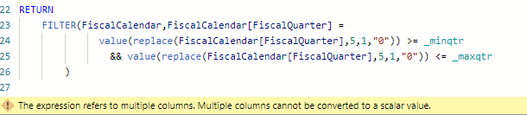- Power BI forums
- Updates
- News & Announcements
- Get Help with Power BI
- Desktop
- Service
- Report Server
- Power Query
- Mobile Apps
- Developer
- DAX Commands and Tips
- Custom Visuals Development Discussion
- Health and Life Sciences
- Power BI Spanish forums
- Translated Spanish Desktop
- Power Platform Integration - Better Together!
- Power Platform Integrations (Read-only)
- Power Platform and Dynamics 365 Integrations (Read-only)
- Training and Consulting
- Instructor Led Training
- Dashboard in a Day for Women, by Women
- Galleries
- Community Connections & How-To Videos
- COVID-19 Data Stories Gallery
- Themes Gallery
- Data Stories Gallery
- R Script Showcase
- Webinars and Video Gallery
- Quick Measures Gallery
- 2021 MSBizAppsSummit Gallery
- 2020 MSBizAppsSummit Gallery
- 2019 MSBizAppsSummit Gallery
- Events
- Ideas
- Custom Visuals Ideas
- Issues
- Issues
- Events
- Upcoming Events
- Community Blog
- Power BI Community Blog
- Custom Visuals Community Blog
- Community Support
- Community Accounts & Registration
- Using the Community
- Community Feedback
Register now to learn Fabric in free live sessions led by the best Microsoft experts. From Apr 16 to May 9, in English and Spanish.
- Power BI forums
- Forums
- Get Help with Power BI
- DAX Commands and Tips
- sparkline x-axis Last 10Weeks depending on slicer ...
- Subscribe to RSS Feed
- Mark Topic as New
- Mark Topic as Read
- Float this Topic for Current User
- Bookmark
- Subscribe
- Printer Friendly Page
- Mark as New
- Bookmark
- Subscribe
- Mute
- Subscribe to RSS Feed
- Permalink
- Report Inappropriate Content
sparkline x-axis Last 10Weeks depending on slicer selection
I am trying to create a sparkline that will only always show last 10 weeks or last 4 quarters depending on what is my Year selection from a slicer. As per checking in the net, I have to create a flexible dynamic table that will be the place holder of selected weeks.
I did a formula below but doesn't seem to work as a list of the new column/table. Appreacte any help. Thanks!
Quarter format sample = 2022_1
Week format sample = 2020_01
CODE:
- Mark as New
- Bookmark
- Subscribe
- Mute
- Subscribe to RSS Feed
- Permalink
- Report Inappropriate Content
Hi @kaye123 ,
You can create a measure as below to get the values for last 4 quarters:
Top4Q =
VAR _selqtr =
SELECTEDVALUE ( FiscalCalendar[FiscalQuarter] )
VAR _year =
LEFT ( _selqtr, 4 )
VAR _quarter =
RIGHT ( _selqtr, 1 )
VAR _preyear = _year - 1
VAR _preqtr = _quarter - 1
VAR _maxqtr =
IF (
VALUE ( _quarter ) = 1,
VALUE ( _preyear & "0" & 4 ),
VALUE ( _year & "0" & _quarter - 1 )
)
VAR _minqtr =
IF (
VALUE ( _quarter ) = 1,
VALUE ( _year - 1 & "0" & 1 ),
VALUE ( _preyear & "0" & _quarter )
)
RETURN
CALCULATE (
SUM ( FactTable[Value] ),
FILTER (
FiscalCalendar,
value(replace(FiscalCalendar[FiscalQuarter],5,1,"0")) >= _minqtr
&& value(replace(FiscalCalendar[FiscalQuarter],5,1,"0")) <= _maxqtr
)
)For the values on last x weeks, you can use the similar logis with the above ones....
If the above one can't help you get the desired result, please provide some sample data in your tables (exclude sensitive data) with Text format and your expected result with backend logic and special examples. It is better if you can share a simplified pbix file. You can refer the following link to upload the file to the community. Thank you.
How to upload PBI in Community
Best Regards
If this post helps, then please consider Accept it as the solution to help the other members find it more quickly.
- Mark as New
- Bookmark
- Subscribe
- Mute
- Subscribe to RSS Feed
- Permalink
- Report Inappropriate Content
I tried this code. You're code is working if I am getting the computations. However, I don't want to use any value "FactTable[Value]" and compute it. The measure dax code should only list the top4 quarters (no otehr columns). For example, I selected 2022_04, the list should consist of 2022_04, 2022_03, 2022_01, 2022_00.
This new list in turn will be used in the x-axis of the sparkline. This should show only 4 quarters, instead of all the quarters I have in my historical data.
I tried revising the code to only list the value, however I am getting this error. This is the only thing I changed in your code.
Goal is, shorten this x-axis sparkline to only top4 for quarters. Y-axis will be the "FactTable[Value]" in which measure is already available.
Can you help me on this please? Thanks!
- Mark as New
- Bookmark
- Subscribe
- Mute
- Subscribe to RSS Feed
- Permalink
- Report Inappropriate Content
@kaye123 , for 10 week, you have to create separate week/date table with week rank
new column
Week Rank = RANKX(all('Date'),'Date'[Week Start date],,ASC,Dense)
OR
Week Rank RANKX(all('Date'),'Date'[Year Week],,ASC,Dense) //YYYYWW format
measure
Last 10 weeks = CALCULATE(sum('Table'[Qty]), FILTER(ALL('Date'),'Date'[Week Rank]>=max('Date'[Week Rank])-10 && 'Date'[Week Rank]<=max('Date'[Week Rank])))
Time Intelligence, DATESMTD, DATESQTD, DATESYTD, Week On Week, Week Till Date, Custom Period on Period,
Custom Period till date: https://youtu.be/aU2aKbnHuWs&t=145s
Power BI — Week on Week and WTD
https://medium.com/@amitchandak.1978/power-bi-wtd-questions-time-intelligence-4-5-98c30fab69d3
https://community.powerbi.com/t5/Community-Blog/Week-Is-Not-So-Weak-WTD-Last-WTD-and-This-Week-vs-La...
https://www.youtube.com/watch?v=pnAesWxYgJ8
Microsoft Power BI Learning Resources, 2023 !!
Learn Power BI - Full Course with Dec-2022, with Window, Index, Offset, 100+ Topics !!
Did I answer your question? Mark my post as a solution! Appreciate your Kudos !! Proud to be a Super User! !!
- Mark as New
- Bookmark
- Subscribe
- Mute
- Subscribe to RSS Feed
- Permalink
- Report Inappropriate Content
My week date is different. My week 1 is 1st week of november. and is on a character setup "2020_01". How can I use this code with this settings? Thanks!
Helpful resources

Microsoft Fabric Learn Together
Covering the world! 9:00-10:30 AM Sydney, 4:00-5:30 PM CET (Paris/Berlin), 7:00-8:30 PM Mexico City

Power BI Monthly Update - April 2024
Check out the April 2024 Power BI update to learn about new features.

| User | Count |
|---|---|
| 45 | |
| 25 | |
| 19 | |
| 16 | |
| 8 |
| User | Count |
|---|---|
| 65 | |
| 50 | |
| 45 | |
| 20 | |
| 17 |