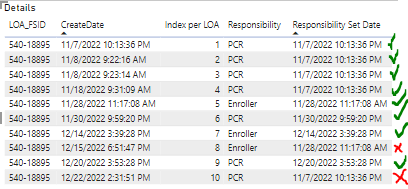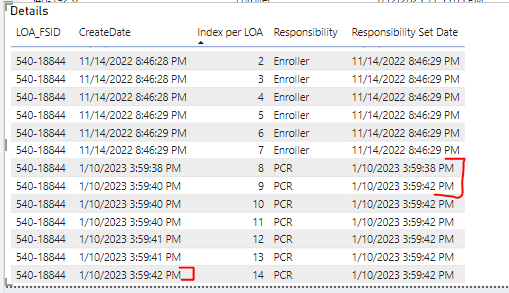Join us at FabCon Vienna from September 15-18, 2025
The ultimate Fabric, Power BI, SQL, and AI community-led learning event. Save €200 with code FABCOMM.
Get registered- Power BI forums
- Get Help with Power BI
- Desktop
- Service
- Report Server
- Power Query
- Mobile Apps
- Developer
- DAX Commands and Tips
- Custom Visuals Development Discussion
- Health and Life Sciences
- Power BI Spanish forums
- Translated Spanish Desktop
- Training and Consulting
- Instructor Led Training
- Dashboard in a Day for Women, by Women
- Galleries
- Data Stories Gallery
- Themes Gallery
- Contests Gallery
- Quick Measures Gallery
- Notebook Gallery
- Translytical Task Flow Gallery
- TMDL Gallery
- R Script Showcase
- Webinars and Video Gallery
- Ideas
- Custom Visuals Ideas (read-only)
- Issues
- Issues
- Events
- Upcoming Events
Enhance your career with this limited time 50% discount on Fabric and Power BI exams. Ends September 15. Request your voucher.
- Power BI forums
- Forums
- Get Help with Power BI
- DAX Commands and Tips
- Re: Help getting latest date for earlier value
- Subscribe to RSS Feed
- Mark Topic as New
- Mark Topic as Read
- Float this Topic for Current User
- Bookmark
- Subscribe
- Printer Friendly Page
- Mark as New
- Bookmark
- Subscribe
- Mute
- Subscribe to RSS Feed
- Permalink
- Report Inappropriate Content
Help getting latest date for earlier value
I have a table containing Dates when Responsibility gets set, see below.
This Responsibility Set Date produces very close to what I'm trying to achieve: I want to capture the CreateDate any time the Responsibility changes:
But in cases where there are multiple records per responsibility, the _current (MIN) variable reverts back to the initial CreateDate. So, I get why it's producing the results it is, but am not sure how to get it to produce the desired results.
For the rows with red x's (Index rows 8 and 10), I need to see:
Index row 8 = 12/14/2022 3:39:28 PM (capturing the CreateDate of row 7 at Responsibility change)
Index row 10 = 12/20/2022 3:53:28 PM (capturing the CreateDate of row 9 at Responsibility change)
Here's the dax currently generating the Responsibility Set Date results. I'm sure this is a simple fix, but it's been vexing for hours. Any help would be appreciated!
Responsibility Set Date =
VAR previous =
CALCULATE(
DISTINCT(LOA_Logs[Responsibility]),
LOA_Logs[Index per LOA] = (EARLIER(LOA_Logs[Index per LOA]) - 1),
ALLEXCEPT(LOA_Logs, LOA_Logs[LOA_UID], LOA_Logs[Responsibility])
)
VAR _current =
CALCULATE(MIN(LOA_Logs[CreateDate]),
FILTER(LOA_Logs,
LOA_Logs[LOA_UID] = EARLIER(LOA_Logs[LOA_UID]) &&
LOA_Logs[Responsibility] = EARLIER(LOA_Logs[Responsibility]))
)
RETURN
IF(LOA_Logs[Responsibility] <> previous, LOA_Logs[CreateDate], _current)
Solved! Go to Solution.
- Mark as New
- Bookmark
- Subscribe
- Mute
- Subscribe to RSS Feed
- Permalink
- Report Inappropriate Content
Hi @Anonymous
First create a calculated column as follows
Index2 =
LOA_Logs[Index per LOA]
- RANKX (
CALCULATETABLE (
LOA_Logs,
ALLEXCEPT ( LOA_Logs, LOA_Logs[LOA_UID], LOA_Logs[Responsibility] )
),
LOA_Logs[Index per LOA],
,
ASC,
DENSE
)The the following can be either a measure or a calculated column
Responsibility Set Date =
MINX (
CALCULATETABLE (
LOA_Logs,
ALLEXCEPT ( LOA_Logs, LOA_Logs[LOA_UID], LOA_Logs[Index2] )
),
LOA_Logs[CreateDate]
)- Mark as New
- Bookmark
- Subscribe
- Mute
- Subscribe to RSS Feed
- Permalink
- Report Inappropriate Content
Hi @Anonymous
First create a calculated column as follows
Index2 =
LOA_Logs[Index per LOA]
- RANKX (
CALCULATETABLE (
LOA_Logs,
ALLEXCEPT ( LOA_Logs, LOA_Logs[LOA_UID], LOA_Logs[Responsibility] )
),
LOA_Logs[Index per LOA],
,
ASC,
DENSE
)The the following can be either a measure or a calculated column
Responsibility Set Date =
MINX (
CALCULATETABLE (
LOA_Logs,
ALLEXCEPT ( LOA_Logs, LOA_Logs[LOA_UID], LOA_Logs[Index2] )
),
LOA_Logs[CreateDate]
)- Mark as New
- Bookmark
- Subscribe
- Mute
- Subscribe to RSS Feed
- Permalink
- Report Inappropriate Content
- Mark as New
- Bookmark
- Subscribe
- Mute
- Subscribe to RSS Feed
- Permalink
- Report Inappropriate Content
@Anonymous , Use Max in place of Min
Responsibility Set Date =
VAR previous =
CALCULATE(
DISTINCT(LOA_Logs[Responsibility]),
filter(LOA_Logs, LOA_Logs[Index per LOA] = (EARLIER(LOA_Logs[Index per LOA]) - 1) &&
LOA_Logs[LOA_UID] = earlier(LOA_Logs[LOA_UID]) && LOA_Logs[Responsibility] = earlier(LOA_Logs[Responsibility]) )
)
VAR _current =
CALCULATE(MAX(LOA_Logs[CreateDate]),
FILTER(LOA_Logs,
LOA_Logs[LOA_UID] = EARLIER(LOA_Logs[LOA_UID]) &&
LOA_Logs[Responsibility] = EARLIER(LOA_Logs[Responsibility]))
)
RETURN
IF(LOA_Logs[Responsibility] <> previous, LOA_Logs[CreateDate], _current)
- Mark as New
- Bookmark
- Subscribe
- Mute
- Subscribe to RSS Feed
- Permalink
- Report Inappropriate Content
Thanks for the assist @amitchandak, though unfortunately, this doesn't work. When I change MIN to MAX, I get a changing "Responsibility Set Date" even when the Responsibility field isn't changing. See below. In this screenshot, I'd expect rows 8-14 to all have Responsibility Set Date = 1/10/2023 3:59:38 PM.
Open to other suggestions - thanks again!
Helpful resources
| User | Count |
|---|---|
| 14 | |
| 11 | |
| 6 | |
| 6 | |
| 5 |
| User | Count |
|---|---|
| 28 | |
| 17 | |
| 11 | |
| 7 | |
| 5 |