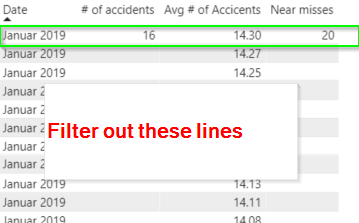Fabric Data Days starts November 4th!
Advance your Data & AI career with 50 days of live learning, dataviz contests, hands-on challenges, study groups & certifications and more!
Get registered- Power BI forums
- Get Help with Power BI
- Desktop
- Service
- Report Server
- Power Query
- Mobile Apps
- Developer
- DAX Commands and Tips
- Custom Visuals Development Discussion
- Health and Life Sciences
- Power BI Spanish forums
- Translated Spanish Desktop
- Training and Consulting
- Instructor Led Training
- Dashboard in a Day for Women, by Women
- Galleries
- Data Stories Gallery
- Themes Gallery
- Contests Gallery
- QuickViz Gallery
- Quick Measures Gallery
- Visual Calculations Gallery
- Notebook Gallery
- Translytical Task Flow Gallery
- TMDL Gallery
- R Script Showcase
- Webinars and Video Gallery
- Ideas
- Custom Visuals Ideas (read-only)
- Issues
- Issues
- Events
- Upcoming Events
Get Fabric Certified for FREE during Fabric Data Days. Don't miss your chance! Request now
- Power BI forums
- Forums
- Get Help with Power BI
- DAX Commands and Tips
- Filter rows in a measure
- Subscribe to RSS Feed
- Mark Topic as New
- Mark Topic as Read
- Float this Topic for Current User
- Bookmark
- Subscribe
- Printer Friendly Page
- Mark as New
- Bookmark
- Subscribe
- Mute
- Subscribe to RSS Feed
- Permalink
- Report Inappropriate Content
Filter rows in a measure
I calculate an average value, but not all rows are filled in the original data. These I want to filter this and only return rows containing data in all columns.
Here the data after the caluculation of the average:
I can achieve this by setting a filter in the "filter pane" in the Desktop App.
But, how can I do this in DAX?
Here my code:
LocalCountOfAccicentsAvg =
VAR Known =
FILTER (
SELECTCOLUMNS (
ALLSELECTED ('Date'[Date]),
"Known[X]", 'Date'[Date],
"Known[Y]", CALCULATE(sum(KpiData[LocalCountOfAccidents]))
),
AND (
NOT ( ISBLANK ( Known[X] ) ),
NOT ( ISBLANK ( Known[Y] ) )
)
)
VAR Count_Items =
COUNTROWS ( Known )
VAR Sum_X = SUMX ( Known, Known[X] )
VAR Sum_X2 = SUMX ( Known, Known[X] ^ 2 )
VAR Sum_Y = SUMX ( Known, Known[Y] )
VAR Sum_XY = SUMX ( Known, Known[X] * Known[Y] )
VAR Average_X = AVERAGEX ( Known, Known[X] )
VAR Average_Y = AVERAGEX ( Known, Known[Y] )
VAR Slope = DIVIDE (
Count_Items * Sum_XY - Sum_X * Sum_Y,
Count_Items * Sum_X2 - Sum_X ^ 2
)
VAR Intercept = Average_Y - Slope * Average_X
VAR AllData = SUMX ( DISTINCT ( 'Date'[Date] ),
Intercept + Slope * 'Date'[Date])
RETURN AllData Thanks!
- Mark as New
- Bookmark
- Subscribe
- Mute
- Subscribe to RSS Feed
- Permalink
- Report Inappropriate Content
I think the only issue with your code is not having the [ ] around your table names in the ISBLANKs. I would not use [] in your virtual column names, to simplify things. I would just use "KnownY" and "KnownX" when naming your columns in the SELECTCOLUMNS.
Regards,
Pat
Did I answer your question? Mark my post as a solution! Kudos are also appreciated!
To learn more about Power BI, follow me on Twitter or subscribe on YouTube.
@mahoneypa HoosierBI on YouTube
Helpful resources

Fabric Data Days
Advance your Data & AI career with 50 days of live learning, contests, hands-on challenges, study groups & certifications and more!

Power BI Monthly Update - October 2025
Check out the October 2025 Power BI update to learn about new features.

| User | Count |
|---|---|
| 8 | |
| 6 | |
| 4 | |
| 4 | |
| 4 |
| User | Count |
|---|---|
| 25 | |
| 17 | |
| 8 | |
| 8 | |
| 7 |