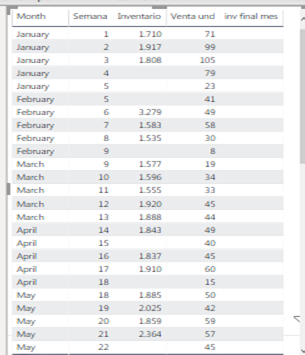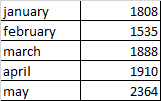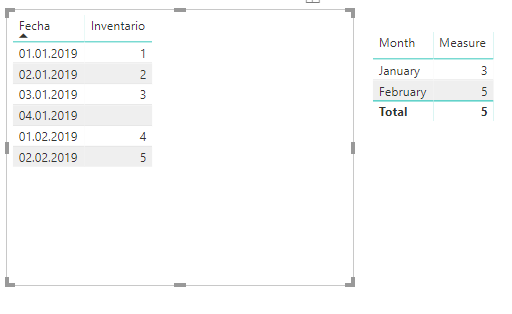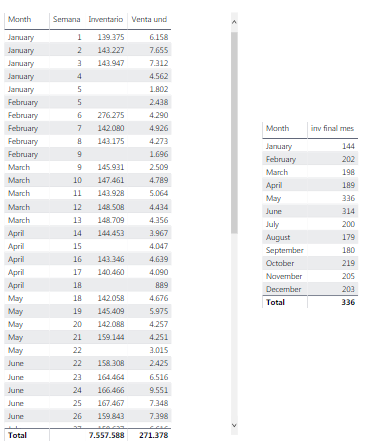Fabric Data Days starts November 4th!
Advance your Data & AI career with 50 days of live learning, dataviz contests, hands-on challenges, study groups & certifications and more!
Get registered- Power BI forums
- Get Help with Power BI
- Desktop
- Service
- Report Server
- Power Query
- Mobile Apps
- Developer
- DAX Commands and Tips
- Custom Visuals Development Discussion
- Health and Life Sciences
- Power BI Spanish forums
- Translated Spanish Desktop
- Training and Consulting
- Instructor Led Training
- Dashboard in a Day for Women, by Women
- Galleries
- Data Stories Gallery
- Themes Gallery
- Contests Gallery
- QuickViz Gallery
- Quick Measures Gallery
- Visual Calculations Gallery
- Notebook Gallery
- Translytical Task Flow Gallery
- TMDL Gallery
- R Script Showcase
- Webinars and Video Gallery
- Ideas
- Custom Visuals Ideas (read-only)
- Issues
- Issues
- Events
- Upcoming Events
Get Fabric Certified for FREE during Fabric Data Days. Don't miss your chance! Request now
- Power BI forums
- Forums
- Get Help with Power BI
- DAX Commands and Tips
- Re: Extract last data from a month
- Subscribe to RSS Feed
- Mark Topic as New
- Mark Topic as Read
- Float this Topic for Current User
- Bookmark
- Subscribe
- Printer Friendly Page
- Mark as New
- Bookmark
- Subscribe
- Mute
- Subscribe to RSS Feed
- Permalink
- Report Inappropriate Content
Extract last data from a month
Hello everyone,
I have this table and i just want to extract the last inventory of each month, i've been trying without succesfull results. I'd really appreciate some help:
The expected result is as follows:
Thank you
- Mark as New
- Bookmark
- Subscribe
- Mute
- Subscribe to RSS Feed
- Permalink
- Report Inappropriate Content
Hi @Anonymous
try create a new table
NewTable = summarize(Table;Table[Data].[Month];"lastinventory";LASTNONBLANK(Table[Inventario];1))or
NewTable = summarize(Table;Table[Data].[MonthNo];"lastinventory";LASTNONBLANK(Table[Inventario];1))do not hesitate to give a kudo to useful posts and mark solutions as solution
- Mark as New
- Bookmark
- Subscribe
- Mute
- Subscribe to RSS Feed
- Permalink
- Report Inappropriate Content
Hi @az38 ,
Thank you for your response, however, i didn't find the expected result.
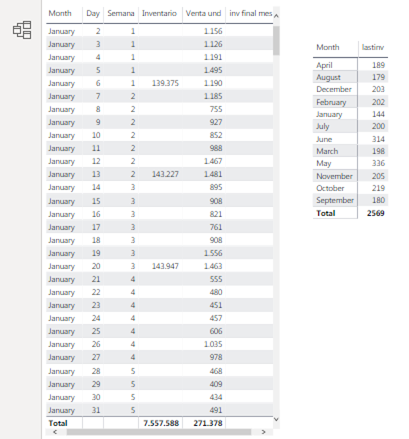
- Mark as New
- Bookmark
- Subscribe
- Mute
- Subscribe to RSS Feed
- Permalink
- Report Inappropriate Content
Hi @Anonymous
for january result is correct as I see
the right table says that you have a data from other monthes.
if you want to see onle january try
Table = SUMMARIZE(FILTER('total base', MONTH('total_base'[[Fecha]])=1),'total base'[Fecha].[Month],"lastinv",LASTNONBLANK('total base'[Inventario],1))do not hesitate to give a kudo to useful posts and mark solutions as solution
- Mark as New
- Bookmark
- Subscribe
- Mute
- Subscribe to RSS Feed
- Permalink
- Report Inappropriate Content
I have a data base with weekly sales and inventory. I can accumulate the sales during the year, but the inventory is the current state of stock in each week ( so the inventory of the month is the inventory of the last week of the month with data ).
I need a measure ( i suppose), that gives me the last week of inventory when i use each month in a visualization.
Thank you.
- Mark as New
- Bookmark
- Subscribe
- Mute
- Subscribe to RSS Feed
- Permalink
- Report Inappropriate Content
So, @Anonymous the solution with summarized table doesnt satisfy you?
try a measure like
Measure = calculate(lastnonblank('total base'[Inventario],1). allexcept('total base','total base'[Fecha]))then in visual leave onle month-member of 'total base'[Fecha] hierarchy
do not hesitate to give a kudo to useful posts and mark solutions as solution
- Mark as New
- Bookmark
- Subscribe
- Mute
- Subscribe to RSS Feed
- Permalink
- Report Inappropriate Content
Still not working
- Mark as New
- Bookmark
- Subscribe
- Mute
- Subscribe to RSS Feed
- Permalink
- Report Inappropriate Content
@Anonymous
add .[Month]
Measure =
calculate(lastnonblank('total base'[Inventario],1), allexcept('total base','total base'[Fecha].[Month]))looks like this
do not hesitate to give a kudo to useful posts and mark solutions as solution
- Mark as New
- Bookmark
- Subscribe
- Mute
- Subscribe to RSS Feed
- Permalink
- Report Inappropriate Content
Hi, @az38 and thank you for your time and patience.
Your last solution should have worked, but it has not. I don't know if there is a problem with the way that power bi sum the inventories in each week.
- Mark as New
- Bookmark
- Subscribe
- Mute
- Subscribe to RSS Feed
- Permalink
- Report Inappropriate Content
Hi @Anonymous
at last, i got it 🙂
1. create a calculated column (not measure) in 'total base' table
r =
RANKX( filter('total base';'total base'[Fecha].[Month]=earlier('total base'[Fecha].[Month]) && not(isblank('total base'[Inventario])));'total base'[Fecha];;DESC)2. create a measure in 'total base' table
inv final mes =
calculate(lastnonblank('total base'[Inventario];sum('total base'[Inventario])); allexcept('total base';'total base'[Fecha].[Month]);'total base'[r]=1)next, leave only Month in Fecha hierarchy inside your visual
do not hesitate to give a kudo to useful posts and mark solutions as solution
Helpful resources

Power BI Monthly Update - November 2025
Check out the November 2025 Power BI update to learn about new features.

Fabric Data Days
Advance your Data & AI career with 50 days of live learning, contests, hands-on challenges, study groups & certifications and more!

| User | Count |
|---|---|
| 6 | |
| 6 | |
| 4 | |
| 4 | |
| 4 |
| User | Count |
|---|---|
| 25 | |
| 21 | |
| 10 | |
| 8 | |
| 8 |