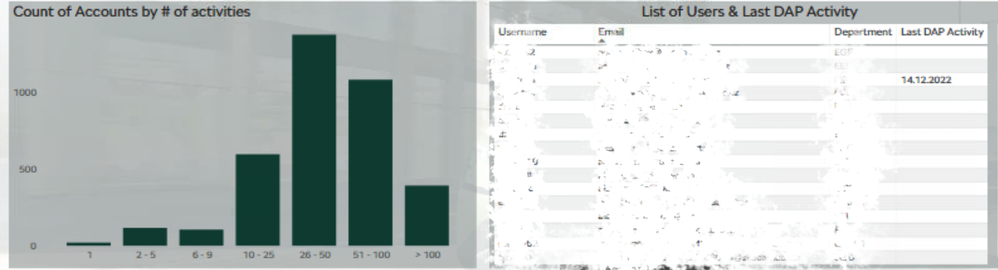FabCon is coming to Atlanta
Join us at FabCon Atlanta from March 16 - 20, 2026, for the ultimate Fabric, Power BI, AI and SQL community-led event. Save $200 with code FABCOMM.
Register now!- Power BI forums
- Get Help with Power BI
- Desktop
- Service
- Report Server
- Power Query
- Mobile Apps
- Developer
- DAX Commands and Tips
- Custom Visuals Development Discussion
- Health and Life Sciences
- Power BI Spanish forums
- Translated Spanish Desktop
- Training and Consulting
- Instructor Led Training
- Dashboard in a Day for Women, by Women
- Galleries
- Data Stories Gallery
- Themes Gallery
- Contests Gallery
- Quick Measures Gallery
- Notebook Gallery
- Translytical Task Flow Gallery
- TMDL Gallery
- R Script Showcase
- Webinars and Video Gallery
- Ideas
- Custom Visuals Ideas (read-only)
- Issues
- Issues
- Events
- Upcoming Events
To celebrate FabCon Vienna, we are offering 50% off select exams. Ends October 3rd. Request your discount now.
- Power BI forums
- Forums
- Get Help with Power BI
- DAX Commands and Tips
- Re: Dynamic "Group by" with custom sorting
- Subscribe to RSS Feed
- Mark Topic as New
- Mark Topic as Read
- Float this Topic for Current User
- Bookmark
- Subscribe
- Printer Friendly Page
- Mark as New
- Bookmark
- Subscribe
- Mute
- Subscribe to RSS Feed
- Permalink
- Report Inappropriate Content
Dynamic "Group by" with custom sorting
Hi,
I have a table with activities of users. Each record has user name and date of the activity.
I need to create clusters of activity counts like this:
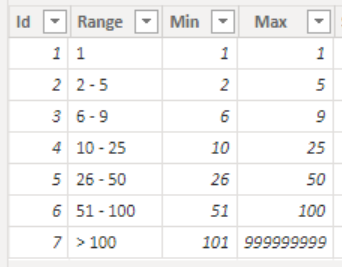
The grouping needs to be dynamic based on the Date filter selection.
In the end I need two visualisation to be able to filter each other:
The visualisation Count of Users by # of activities should represent number of users in each cluster in the Date filter context. By clicking on the bar the table List of Users should be filtered on the users in the cluster. By clicking on the user in the table the visualisation should show to which cluster the user belongs.
I can't figure out how to connect the visualisations because there is no key how to connect custom Ranges table and the original table with activities.
Could someone help?
Thanks in advance!
Solved! Go to Solution.
- Mark as New
- Bookmark
- Subscribe
- Mute
- Subscribe to RSS Feed
- Permalink
- Report Inappropriate Content
hI @soldous
Place [Count of Accounts] measure in the filter pane of the table viual and select "is not blank" then apply the filter
- Mark as New
- Bookmark
- Subscribe
- Mute
- Subscribe to RSS Feed
- Permalink
- Report Inappropriate Content
hI @soldous
Place [Count of Accounts] measure in the filter pane of the table viual and select "is not blank" then apply the filter
- Mark as New
- Bookmark
- Subscribe
- Mute
- Subscribe to RSS Feed
- Permalink
- Report Inappropriate Content
Thank you @tamerj1
After all, this solution was correct. I had to change the inner measure for Count Of Activities also to count users with no activity as 0.
But I need one more visual to be filtered by the ranges. The visual is for Number of Unique Daily Activities calculate like this:
UniqueUsers/Day = VAR tempTbl = ADDCOLUMNS ( SUMMARIZE ( daily_acitivity, daily_activity[Activity Date], "Users", DISTINCTCOUNT ( daily_activity[Username] ) ), "Days",1 ) RETURN SUMX ( tempTbl, [Users] )
By applying the same logic to filter this visualization from the clusters doesn't work. Do you have any idea?
- Mark as New
- Bookmark
- Subscribe
- Mute
- Subscribe to RSS Feed
- Permalink
- Report Inappropriate Content
Hi @tamerj1
Thank you. Is there any other way? By applying the filter I'm going to lose some needed information. Basically, there are also users without any activity in the table and I need to keep them there.
- Mark as New
- Bookmark
- Subscribe
- Mute
- Subscribe to RSS Feed
- Permalink
- Report Inappropriate Content
You may try
FilterMeasure =
INT ( ISBLANK ( [# of activities] ) || NOT ISBLANK ( [Count of Accounts] ) )
Place it the filter pane of the table visual and select "is" and type "1" then apply the filter