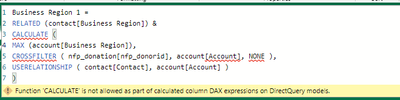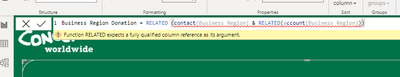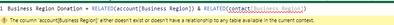FabCon is coming to Atlanta
Join us at FabCon Atlanta from March 16 - 20, 2026, for the ultimate Fabric, Power BI, AI and SQL community-led event. Save $200 with code FABCOMM.
Register now!- Power BI forums
- Get Help with Power BI
- Desktop
- Service
- Report Server
- Power Query
- Mobile Apps
- Developer
- DAX Commands and Tips
- Custom Visuals Development Discussion
- Health and Life Sciences
- Power BI Spanish forums
- Translated Spanish Desktop
- Training and Consulting
- Instructor Led Training
- Dashboard in a Day for Women, by Women
- Galleries
- Data Stories Gallery
- Themes Gallery
- Contests Gallery
- Quick Measures Gallery
- Visual Calculations Gallery
- Notebook Gallery
- Translytical Task Flow Gallery
- TMDL Gallery
- R Script Showcase
- Webinars and Video Gallery
- Ideas
- Custom Visuals Ideas (read-only)
- Issues
- Issues
- Events
- Upcoming Events
Calling all Data Engineers! Fabric Data Engineer (Exam DP-700) live sessions are back! Starting October 16th. Sign up.
- Power BI forums
- Forums
- Get Help with Power BI
- DAX Commands and Tips
- Data from one or another column but merged
- Subscribe to RSS Feed
- Mark Topic as New
- Mark Topic as Read
- Float this Topic for Current User
- Bookmark
- Subscribe
- Printer Friendly Page
- Mark as New
- Bookmark
- Subscribe
- Mute
- Subscribe to RSS Feed
- Permalink
- Report Inappropriate Content
Data from one or another column but merged
Hi,
I have two columns with the same name (Business Region) in two entities (contact and account)
If it s a contact then Business Region from contact is populated and Business region from Accoutn is blank and the way around.
So we have 3 entities: contact, account and donation.
When the amount from donation is linked to contact (so it's a person who donated) then it is populating the Business Region for contact but is blank for account.
And when the donation is coming from an account (a business/organization etc) the business region is populated for account entity and is blank for contact.
I basically need to get those two fields of Business Region populated in one field.
So as example let s say:
Jon Doe donated 6 euro and he is from London (only contact Business Region field is populated as this is contact)
and Analytics ISO company donated 7 and location is Belfast (only account Business Region field is populated as this is account)
My output should be:
Donor Business Region Amount
Jon Doe London 6
Analytics ISO Belfast 7
Hope now makes sense.
- Mark as New
- Bookmark
- Subscribe
- Mute
- Subscribe to RSS Feed
- Permalink
- Report Inappropriate Content
- Mark as New
- Bookmark
- Subscribe
- Mute
- Subscribe to RSS Feed
- Permalink
- Report Inappropriate Content
Ok. This is because the active relationship has the cardinality that does not help this calculation. I have no idea what columns are involved in which relationship but let me give it a wuick guess. Please try something like.
Business Region =
RELATED ( contact[Business Region] ) &
CALCULATE (
MAX ( account[Business Region] ),
CROSSFILTER ( nfp_donation[column1], account[column1], NONE ),
USERELATIONSHIP ( contact[column2], account[column2] )
)
So CROSSFILTER - NONE to deactivate the active relationship and USERELATIONSHIP to activate the inactive (1 to 1) relationship
- Mark as New
- Bookmark
- Subscribe
- Mute
- Subscribe to RSS Feed
- Permalink
- Report Inappropriate Content
- Mark as New
- Bookmark
- Subscribe
- Mute
- Subscribe to RSS Feed
- Permalink
- Report Inappropriate Content
And this is what I get if I create a calculated column on donation
- Mark as New
- Bookmark
- Subscribe
- Mute
- Subscribe to RSS Feed
- Permalink
- Report Inappropriate Content
@adoalan
It won't work this way. Let me know if we can connect via teams or zoom to have a deeper look at it.
- Mark as New
- Bookmark
- Subscribe
- Mute
- Subscribe to RSS Feed
- Permalink
- Report Inappropriate Content
- Mark as New
- Bookmark
- Subscribe
- Mute
- Subscribe to RSS Feed
- Permalink
- Report Inappropriate Content
- Mark as New
- Bookmark
- Subscribe
- Mute
- Subscribe to RSS Feed
- Permalink
- Report Inappropriate Content
- Mark as New
- Bookmark
- Subscribe
- Mute
- Subscribe to RSS Feed
- Permalink
- Report Inappropriate Content
- Mark as New
- Bookmark
- Subscribe
- Mute
- Subscribe to RSS Feed
- Permalink
- Report Inappropriate Content
Yes, How to find you on teams
- Mark as New
- Bookmark
- Subscribe
- Mute
- Subscribe to RSS Feed
- Permalink
- Report Inappropriate Content
- Mark as New
- Bookmark
- Subscribe
- Mute
- Subscribe to RSS Feed
- Permalink
- Report Inappropriate Content
- Mark as New
- Bookmark
- Subscribe
- Mute
- Subscribe to RSS Feed
- Permalink
- Report Inappropriate Content
Hi @adoalan
"If it s a contact then Business Region from contact....." What is "it"?
- Mark as New
- Bookmark
- Subscribe
- Mute
- Subscribe to RSS Feed
- Permalink
- Report Inappropriate Content
@tamerj1Hi,
Sorry let me try again:
So we have 3 entities: contact, account and donation.
When the amount from donation is linked to contact (so it's a person who donated) then it is populating the Business Region for contact but is blank for account.
And when the donation is coming from an account (a business/organization etc) the business region is populated for account entity and is blank for contact.
I basically need to get those two fields of Business Region populated in one field.
So as example let s say:
Jon Doe donated 6 euro and he is from London (only contact Business Region field is populated as this is contact)
and Analytics ISO company donated 7 and location is Belfast (only account Business Region field is populated as this is account)
My output should be:
Donor Business Region Amount
Jon Doe London 6
Analytics ISO Belfast 7
Hope now makes sense.
Many thanks
- Mark as New
- Bookmark
- Subscribe
- Mute
- Subscribe to RSS Feed
- Permalink
- Report Inappropriate Content
Hi @adoalan
as long as you are working at fact table (donation) transaction level then the simplest approach is to create a [Business Region] calculated column in the donation table
Business Region =
RELATED ( account[Business Region] ) & RELATED ( contact[Business Region] )
- Mark as New
- Bookmark
- Subscribe
- Mute
- Subscribe to RSS Feed
- Permalink
- Report Inappropriate Content
@tamerj1HI,
I Doesn t work. I can find the contact table but is not finding the account table.
Any suggestions
Many thanks
- Mark as New
- Bookmark
- Subscribe
- Mute
- Subscribe to RSS Feed
- Permalink
- Report Inappropriate Content
@adoalan
You forgot to close the closing bracket after Business Region. Once added you need also to detele the very last closing bracket at the end of the line
- Mark as New
- Bookmark
- Subscribe
- Mute
- Subscribe to RSS Feed
- Permalink
- Report Inappropriate Content
I tried @tamerj1 and still doesn t work
I checked my relationship and is correct, not sure why is not working
- Mark as New
- Bookmark
- Subscribe
- Mute
- Subscribe to RSS Feed
- Permalink
- Report Inappropriate Content
Helpful resources

FabCon Global Hackathon
Join the Fabric FabCon Global Hackathon—running virtually through Nov 3. Open to all skill levels. $10,000 in prizes!

Power BI Monthly Update - October 2025
Check out the October 2025 Power BI update to learn about new features.

| User | Count |
|---|---|
| 12 | |
| 11 | |
| 10 | |
| 9 | |
| 8 |