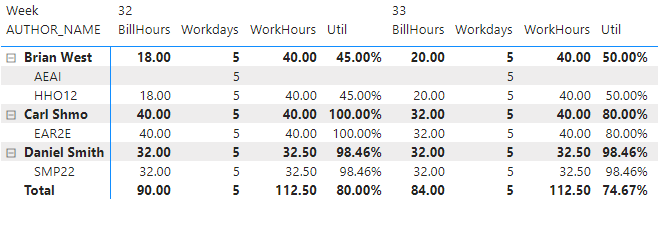Join us at FabCon Vienna from September 15-18, 2025
The ultimate Fabric, Power BI, SQL, and AI community-led learning event. Save €200 with code FABCOMM.
Get registered- Power BI forums
- Get Help with Power BI
- Desktop
- Service
- Report Server
- Power Query
- Mobile Apps
- Developer
- DAX Commands and Tips
- Custom Visuals Development Discussion
- Health and Life Sciences
- Power BI Spanish forums
- Translated Spanish Desktop
- Training and Consulting
- Instructor Led Training
- Dashboard in a Day for Women, by Women
- Galleries
- Data Stories Gallery
- Themes Gallery
- Contests Gallery
- Quick Measures Gallery
- Notebook Gallery
- Translytical Task Flow Gallery
- TMDL Gallery
- R Script Showcase
- Webinars and Video Gallery
- Ideas
- Custom Visuals Ideas (read-only)
- Issues
- Issues
- Events
- Upcoming Events
Enhance your career with this limited time 50% discount on Fabric and Power BI exams. Ends September 15. Request your voucher.
- Power BI forums
- Forums
- Get Help with Power BI
- DAX Commands and Tips
- Dynamic % of hours worked by Calendar measure
- Subscribe to RSS Feed
- Mark Topic as New
- Mark Topic as Read
- Float this Topic for Current User
- Bookmark
- Subscribe
- Printer Friendly Page
- Mark as New
- Bookmark
- Subscribe
- Mute
- Subscribe to RSS Feed
- Permalink
- Report Inappropriate Content
Dynamic % of hours worked by Calendar measure
I need to report a % of billable hours worked by weeks, months, depending on how many hours the resource is available. Most people are hours day but we have some part timers
In my Employee table I have the Hours per day they are expected to work
https://docs.google.com/spreadsheets/d/1WUMJc5DcaRbUhH08spNdVfFz8g4A5l7H1SvKsL1ITJs/edit#gid=0
In my worklogs table I have what they have entered as billable hours for each project they work on
https://docs.google.com/spreadsheets/d/1Uword5KlJ7WJJZPJ_agdodsViQbdkJAvEdSaF5fab_w/edit#gid=0
In my calendar table I have the date breakdowns
The report time dimensions will change – day, week, month, etc so I need the calc to be dynamic
All help appreciated – thanks in advance
Solved! Go to Solution.
- Mark as New
- Bookmark
- Subscribe
- Mute
- Subscribe to RSS Feed
- Permalink
- Report Inappropriate Content
Please try this solution.
1 Create a Measure to calculate workdays
Workdays =
CALCULATE (
COUNT ( 'calendar'[WeekDay] ),
ALLSELECTED ( 'calendar' ),
FILTER ( 'calendar', 'calendar'[WeekDay] < 6 )
)
2 Create a Measure to calculate workhours
WorkHours =
SUMX (
SUMMARIZE ( worklogs, worklogs[AUTHOR_NAME], worklogs[RelatedWrkHrs] ),
worklogs[RelatedWrkHrs] * worklogs[Workdays]
)
3 Create Util Measure
Util =
DIVIDE ( SUM ( worklogs[BillHours] ), [WorkHours] )
Then, the result looks like this:
Fore more details, please refer the attached pbix file.
Best Regards,
Community Support Team _ Caiyun
If this post helps, then please consider Accept it as the solution to help the other members find it more quickly. If you still have problems on it or I misunderstand your needs, please feel free to let us know. Thanks a lot!
- Mark as New
- Bookmark
- Subscribe
- Mute
- Subscribe to RSS Feed
- Permalink
- Report Inappropriate Content
Thanks @v-cazheng-msft - I'm assuming the 5 means the amount of of working days in the week? Is there a way to make that dynamic where The calculation can SUM the amout of working days in whatever time interval I am looking at? I want to work with a date heirarchy that will drill down from Year, Quarter, Month, Week, Day So for example in the snapshot you have below, anyone who is 40 hours a week with at WrkHours value of 8 in the Employee table shoould show 100% If they are 32 hours a week with a WrkHours value of 6.5 in the Employee table they should still show 100%
- Mark as New
- Bookmark
- Subscribe
- Mute
- Subscribe to RSS Feed
- Permalink
- Report Inappropriate Content
Please try this solution.
1 Create a Measure to calculate workdays
Workdays =
CALCULATE (
COUNT ( 'calendar'[WeekDay] ),
ALLSELECTED ( 'calendar' ),
FILTER ( 'calendar', 'calendar'[WeekDay] < 6 )
)
2 Create a Measure to calculate workhours
WorkHours =
SUMX (
SUMMARIZE ( worklogs, worklogs[AUTHOR_NAME], worklogs[RelatedWrkHrs] ),
worklogs[RelatedWrkHrs] * worklogs[Workdays]
)
3 Create Util Measure
Util =
DIVIDE ( SUM ( worklogs[BillHours] ), [WorkHours] )
Then, the result looks like this:
Fore more details, please refer the attached pbix file.
Best Regards,
Community Support Team _ Caiyun
If this post helps, then please consider Accept it as the solution to help the other members find it more quickly. If you still have problems on it or I misunderstand your needs, please feel free to let us know. Thanks a lot!
- Mark as New
- Bookmark
- Subscribe
- Mute
- Subscribe to RSS Feed
- Permalink
- Report Inappropriate Content
@v-cazheng-msft this worked Great!!! thank you - I made one minor adjustment to count the Working Days in the calendar table rather then the weekdays and it worked perfect!! thank you so much!
- Mark as New
- Bookmark
- Subscribe
- Mute
- Subscribe to RSS Feed
- Permalink
- Report Inappropriate Content
Do you want to display BillHours and Utill values of current month according to different weeks?
May I know how you create relationships for these three tables?
Could you please tell me how you create your Util Measure?
Best Regards,
Community Support Team _ Caiyun
If this post helps, then please consider Accept it as the solution to help the other members find it more quickly. If you still have problems on it or I misunderstand your needs, please feel free to let us know. Thanks a lot!
- Mark as New
- Bookmark
- Subscribe
- Mute
- Subscribe to RSS Feed
- Permalink
- Report Inappropriate Content
Ultimately I'd like to display Bill Hours and util by the Date hierarchy, so starting from year, then drilling down to Quarters, Months, Weeks, Days.
The table relationhips are
Employee.UserID = Worklogs.AUTHOR_ACCOUNT_ID
Calendar Table.date = Worklogs.WDate
The current calc I have for Util is
- Mark as New
- Bookmark
- Subscribe
- Mute
- Subscribe to RSS Feed
- Permalink
- Report Inappropriate Content
Thanks for your clearly description! I think I basically understand your needs. Please try this solution.
1 Create a Calculated column in worklogs table
RelatedWrkHrs = RELATED(Employee[WrkHrs])*5
2 Make some changes to your Util Measure
Util =
VAR MidT =
SUMMARIZE(
worklogs,
worklogs[AUTHOR_NAME],
"div", DIVIDE ( SUM ( worklogs[BillHours] ), SUM ( worklogs[RelatedWrkHrs] ) )
)
RETURN
SUMX (MidT, [div] )
Then, the result will look like this:
For more details, please refer to the attached pbix file.
Best Regards,
Community Support Team _ Caiyun
If this post helps, then please consider Accept it as the solution to help the other members find it more quickly. If you still have problems on it or I misunderstand your needs, please feel free to let us know. Thanks a lot!
Helpful resources
| User | Count |
|---|---|
| 14 | |
| 12 | |
| 7 | |
| 6 | |
| 5 |
| User | Count |
|---|---|
| 28 | |
| 18 | |
| 13 | |
| 7 | |
| 5 |