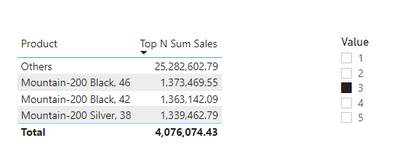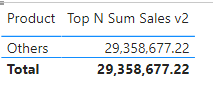Party with Power BI’s own Guy in a Cube
Power BI is turning 10! Tune in for a special live episode on July 24 with behind-the-scenes stories, product evolution highlights, and a sneak peek at what’s in store for the future.
Save the date- Power BI forums
- Get Help with Power BI
- Desktop
- Service
- Report Server
- Power Query
- Mobile Apps
- Developer
- DAX Commands and Tips
- Custom Visuals Development Discussion
- Health and Life Sciences
- Power BI Spanish forums
- Translated Spanish Desktop
- Training and Consulting
- Instructor Led Training
- Dashboard in a Day for Women, by Women
- Galleries
- Data Stories Gallery
- Themes Gallery
- Contests Gallery
- Quick Measures Gallery
- Notebook Gallery
- Translytical Task Flow Gallery
- TMDL Gallery
- R Script Showcase
- Webinars and Video Gallery
- Ideas
- Custom Visuals Ideas (read-only)
- Issues
- Issues
- Events
- Upcoming Events
Enhance your career with this limited time 50% discount on Fabric and Power BI exams. Ends August 31st. Request your voucher.
- Power BI forums
- Forums
- Get Help with Power BI
- DAX Commands and Tips
- Top N + Others but total is not adding up
- Subscribe to RSS Feed
- Mark Topic as New
- Mark Topic as Read
- Float this Topic for Current User
- Bookmark
- Subscribe
- Printer Friendly Page
- Mark as New
- Bookmark
- Subscribe
- Mute
- Subscribe to RSS Feed
- Permalink
- Report Inappropriate Content
Top N + Others but total is not adding up
I was trying to do "Top N + others", tried many options from different community and finaly only one solution worked for me from below link,
https://www.goodly.co.in/top-n-and-others-power-bi/
Now problem is total is not considering "Others" - it should be 29M instead of 4M.
Can anyone suggest how to fix this "Total"..
Here is the DAX used ,
attached two solutions PBIX files I used here,
https://we.tl/t-xIzgNWAzme
Thanks in advacne
Solved! Go to Solution.
- Mark as New
- Bookmark
- Subscribe
- Mute
- Subscribe to RSS Feed
- Permalink
- Report Inappropriate Content
This is because your CurrentProd is blank for the Total case (since multiple Products are in scope).
Try updating the RETURN part of your DAX to this:
RETURN
IF(
ISBLANK ( CurrentProd ),
TopProdSales + OtherSales,
IF (
CurrentProd <> "Others",
TopProdSales,
OtherSales
)
)
- Mark as New
- Bookmark
- Subscribe
- Mute
- Subscribe to RSS Feed
- Permalink
- Report Inappropriate Content
Hmm. Maybe the bottom products don't have any sales, so they're returning blank.
- Mark as New
- Bookmark
- Subscribe
- Mute
- Subscribe to RSS Feed
- Permalink
- Report Inappropriate Content
This is because your CurrentProd is blank for the Total case (since multiple Products are in scope).
Try updating the RETURN part of your DAX to this:
RETURN
IF(
ISBLANK ( CurrentProd ),
TopProdSales + OtherSales,
IF (
CurrentProd <> "Others",
TopProdSales,
OtherSales
)
)
- Mark as New
- Bookmark
- Subscribe
- Mute
- Subscribe to RSS Feed
- Permalink
- Report Inappropriate Content
Thank you so much @AlexisOlson , it is adding up now.
Any option to do the same for "Bottom" N instead of "Top" for the same table - couldn't find a solution
- Mark as New
- Bookmark
- Subscribe
- Mute
- Subscribe to RSS Feed
- Permalink
- Report Inappropriate Content
You can use the opposite sorting in the TOPN function. That is, use ASC rather than the default DESC.
- Mark as New
- Bookmark
- Subscribe
- Mute
- Subscribe to RSS Feed
- Permalink
- Report Inappropriate Content
Tried it but getting only "Others" total.
Top N Sum Sales v2 =
VAR TopNSelected = SELECTEDVALUE('TopN Selection'[Value])
VAR TopProdTable =
TOPN(
TopNSelected,
ALLSELECTED('Pseudo Prod Table'),
[Total Sales],ASC
)
VAR TopProdSales =
CALCULATE(
[Total Sales],
KEEPFILTERS( TopProdTable )
)
VAR OtherSales =
CALCULATE(
[Total Sales],
ALLSELECTED('Pseudo Prod Table')
) -
CALCULATE(
[Total Sales],
TopProdTable
)
VAR CurrentProd = SELECTEDVALUE('Pseudo Prod Table'[Product])
RETURN
IF(
ISBLANK ( CurrentProd ),
TopProdSales + OtherSales,
IF (
CurrentProd <> "Others",
TopProdSales,
OtherSales
)
)here is the output
- Mark as New
- Bookmark
- Subscribe
- Mute
- Subscribe to RSS Feed
- Permalink
- Report Inappropriate Content
Hmm. Maybe the bottom products don't have any sales, so they're returning blank.
Helpful resources
| User | Count |
|---|---|
| 25 | |
| 12 | |
| 8 | |
| 8 | |
| 7 |
| User | Count |
|---|---|
| 27 | |
| 13 | |
| 13 | |
| 11 | |
| 6 |