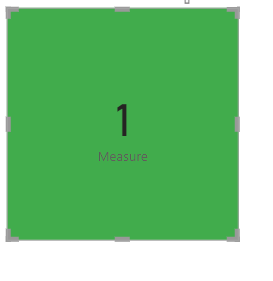FabCon is coming to Atlanta
Join us at FabCon Atlanta from March 16 - 20, 2026, for the ultimate Fabric, Power BI, AI and SQL community-led event. Save $200 with code FABCOMM.
Register now!- Power BI forums
- Get Help with Power BI
- Desktop
- Service
- Report Server
- Power Query
- Mobile Apps
- Developer
- DAX Commands and Tips
- Custom Visuals Development Discussion
- Health and Life Sciences
- Power BI Spanish forums
- Translated Spanish Desktop
- Training and Consulting
- Instructor Led Training
- Dashboard in a Day for Women, by Women
- Galleries
- Data Stories Gallery
- Themes Gallery
- Contests Gallery
- QuickViz Gallery
- Quick Measures Gallery
- Visual Calculations Gallery
- Notebook Gallery
- Translytical Task Flow Gallery
- TMDL Gallery
- R Script Showcase
- Webinars and Video Gallery
- Ideas
- Custom Visuals Ideas (read-only)
- Issues
- Issues
- Events
- Upcoming Events
The Power BI Data Visualization World Championships is back! Get ahead of the game and start preparing now! Learn more
- Power BI forums
- Forums
- Get Help with Power BI
- DAX Commands and Tips
- How to Assign Hex Code Based On Measure Value
- Subscribe to RSS Feed
- Mark Topic as New
- Mark Topic as Read
- Float this Topic for Current User
- Bookmark
- Subscribe
- Printer Friendly Page
- Mark as New
- Bookmark
- Subscribe
- Mute
- Subscribe to RSS Feed
- Permalink
- Report Inappropriate Content
How to Assign Hex Code Based On Measure Value
Hello everyone,
I have a measure that I want to assign colours based on whether it's positive or negative.
Colour1 = VAR MySelection = SELECTEDMEASURE()
RETURN SWITCH( [Total Sales Variance Percent],
MySelection > 0, "#41AC4C",
MySelection < 0, "#E42925",
BLANK())
However, when I display [Colour1] on a card, it comes up with an error.
Any tips?
Solved! Go to Solution.
- Mark as New
- Bookmark
- Subscribe
- Mute
- Subscribe to RSS Feed
- Permalink
- Report Inappropriate Content
Hi @Anonymous
Try this:
Colour1 =
SWITCH (
TRUE (),
[Total Sales Variance Percent] > 0, 1,
[Total Sales Variance Percent] < 0, 2,
BLANK ()
)Then define color1=1-> #41AC4C and if color1=2 -> #E42925
or use this:
Colour1 =
SWITCH (
TRUE (),
[Total Sales Variance Percent] > 0, #41AC4C,
[Total Sales Variance Percent] < 0, #E42925,
BLANK ()
)
If this post helps, please consider accepting it as the solution to help the other members find it more quickly.
Appreciate your Kudos!!
LinkedIn: www.linkedin.com/in/vahid-dm/
- Mark as New
- Bookmark
- Subscribe
- Mute
- Subscribe to RSS Feed
- Permalink
- Report Inappropriate Content
@Anonymous
Once you write a measure like this
Measure 2 = SWITCH(TRUE(),[Measure]=1,1,2)you need to navigate here and mention the values
which will generate this
- Mark as New
- Bookmark
- Subscribe
- Mute
- Subscribe to RSS Feed
- Permalink
- Report Inappropriate Content
Hi @Anonymous
Try this:
Colour1 =
SWITCH (
TRUE (),
[Total Sales Variance Percent] > 0, 1,
[Total Sales Variance Percent] < 0, 2,
BLANK ()
)Then define color1=1-> #41AC4C and if color1=2 -> #E42925
or use this:
Colour1 =
SWITCH (
TRUE (),
[Total Sales Variance Percent] > 0, #41AC4C,
[Total Sales Variance Percent] < 0, #E42925,
BLANK ()
)
If this post helps, please consider accepting it as the solution to help the other members find it more quickly.
Appreciate your Kudos!!
LinkedIn: www.linkedin.com/in/vahid-dm/
- Mark as New
- Bookmark
- Subscribe
- Mute
- Subscribe to RSS Feed
- Permalink
- Report Inappropriate Content
Hello @VahidDM
Thank you for replying to another one of my posts. The measure you provided works fine but again still can't display visual after formating the colours.
It appears with the same error message - as soon as I colour format from the Data Label menu, the display card shows the error message along with "Function: SWITCH does not support comparing values of type Text with values of type True/False. Consider using the VALUE or FORMAT fuction to convert one of the values."
However, [Total Sales Variance Percent] is formatted as a Percentage.
Any tips?
- Mark as New
- Bookmark
- Subscribe
- Mute
- Subscribe to RSS Feed
- Permalink
- Report Inappropriate Content
@Anonymous
Download this file: https://gofile.io/d/JCFh5m
If this post helps, please consider accepting it as the solution to help the other members find it more quickly.
Appreciate your Kudos!!
LinkedIn: www.linkedin.com/in/vahid-dm/
- Mark as New
- Bookmark
- Subscribe
- Mute
- Subscribe to RSS Feed
- Permalink
- Report Inappropriate Content
Hello @Vahid
I cannot download the file but I did send you a message on LinkedIn.
Thanks in advance!
- Mark as New
- Bookmark
- Subscribe
- Mute
- Subscribe to RSS Feed
- Permalink
- Report Inappropriate Content
@Anonymous
Is it possible to share a PBIX file [after removing sensetive data]?
Appreciate your Kudos!!
LinkedIn: www.linkedin.com/in/vahid-dm/
- Mark as New
- Bookmark
- Subscribe
- Mute
- Subscribe to RSS Feed
- Permalink
- Report Inappropriate Content
@Anonymous can yiu try this
Colour1 = VAR MySelection = SELECTEDMEASURE()
RETURN SWITCH( [Total Sales Variance Percent],
MySelection > 0, 1,
MySelection < 0, 2,
BLANK())
In card background color you can mention if color1=1, #41AC4C, if color1=2,#E42925
- Mark as New
- Bookmark
- Subscribe
- Mute
- Subscribe to RSS Feed
- Permalink
- Report Inappropriate Content
Hello @smpa01 ,
So the measure seems to work fine but still can't display visual.
As soon as I colour format, the display card shows the error message along with "Function: SWITCH does not support comparing values of type Text with values of type True/False." However, [Total Sales Variance Percent] is formatted as a Percentage.
Thanks again for your help!
Helpful resources

Power BI Dataviz World Championships
The Power BI Data Visualization World Championships is back! Get ahead of the game and start preparing now!

| User | Count |
|---|---|
| 19 | |
| 13 | |
| 10 | |
| 4 | |
| 4 |
| User | Count |
|---|---|
| 31 | |
| 28 | |
| 19 | |
| 11 | |
| 10 |