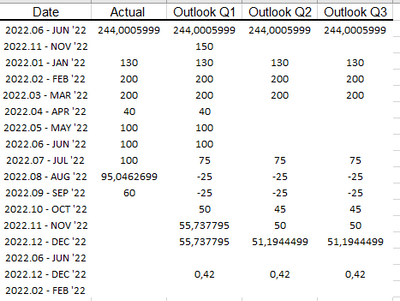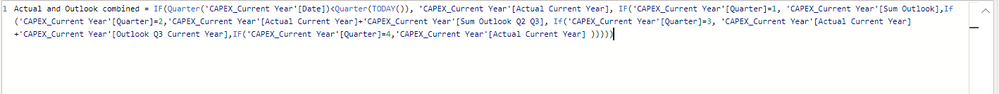Join us at FabCon Vienna from September 15-18, 2025
The ultimate Fabric, Power BI, SQL, and AI community-led learning event. Save €200 with code FABCOMM.
Get registered- Power BI forums
- Get Help with Power BI
- Desktop
- Service
- Report Server
- Power Query
- Mobile Apps
- Developer
- DAX Commands and Tips
- Custom Visuals Development Discussion
- Health and Life Sciences
- Power BI Spanish forums
- Translated Spanish Desktop
- Training and Consulting
- Instructor Led Training
- Dashboard in a Day for Women, by Women
- Galleries
- Data Stories Gallery
- Themes Gallery
- Contests Gallery
- Quick Measures Gallery
- Notebook Gallery
- Translytical Task Flow Gallery
- TMDL Gallery
- R Script Showcase
- Webinars and Video Gallery
- Ideas
- Custom Visuals Ideas (read-only)
- Issues
- Issues
- Events
- Upcoming Events
Compete to become Power BI Data Viz World Champion! First round ends August 18th. Get started.
- Power BI forums
- Forums
- Get Help with Power BI
- DAX Commands and Tips
- Re: Dynamic Calculation of Sums based on Quarter (...
- Subscribe to RSS Feed
- Mark Topic as New
- Mark Topic as Read
- Float this Topic for Current User
- Bookmark
- Subscribe
- Printer Friendly Page
- Mark as New
- Bookmark
- Subscribe
- Mute
- Subscribe to RSS Feed
- Permalink
- Report Inappropriate Content
Dynamic Calculation of Sums based on Quarter (Date)
Hello,
I am quite new to PowerBI and have found myself in a slightly complicated situation regarding a calculation.
I need a calculation for a seperate column that calculates dynamically (depending on the current date) a sum out of one "Actual" and three "Outlook" columns. It should also be linked to the current year.
For example: If the current date ist May(=Quarter 2) then I want the Sum out of the Actual for Quarter 1 and the other columns Outlook Quarter 2 and 3. Another example would be If we are in August. I want the Sum out of the Actual for Quarter 1 plus 2 and the other column Outlook of Quarter 3.
Down here I have an example of a table as a screenshot.
Thanks for your help in advance!
Kind regards
Sandro
- Mark as New
- Bookmark
- Subscribe
- Mute
- Subscribe to RSS Feed
- Permalink
- Report Inappropriate Content
Hello @daXtreme ,
Thanks for your reply.
Here is the formula I am currently using to solve the issue.
I created a sum Column for all Quarters and for the Quarters 2&3. I also created a column where the number of the quarter is created out of the date in the respective row.
The ideal solution would be: If the date (hence the quarter is in the past (Fixpoint should be the current date) then use just the Actual numbers. If the date (hence the quarter) is future or the current quarter, then create the sum of the Actual numbers for the past quarter and the outlook numbers of the quarters left in the year.
I hope it is clearer now, but I know it is quite hard to formulate that question correctly.
But eitherway, thanks for your help in advance.
Kind regards
Sandro
- Mark as New
- Bookmark
- Subscribe
- Mute
- Subscribe to RSS Feed
- Permalink
- Report Inappropriate Content
Please paste a picture that shows the calculations clearly. You've only shown the source data but we want to see the calculation as well. The logic you're describing above is not at all clear.
Helpful resources
| User | Count |
|---|---|
| 16 | |
| 8 | |
| 7 | |
| 6 | |
| 6 |
| User | Count |
|---|---|
| 26 | |
| 13 | |
| 12 | |
| 8 | |
| 8 |