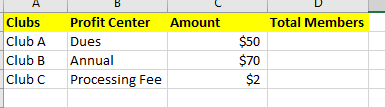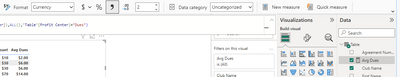FabCon is coming to Atlanta
Join us at FabCon Atlanta from March 16 - 20, 2026, for the ultimate Fabric, Power BI, AI and SQL community-led event. Save $200 with code FABCOMM.
Register now!- Power BI forums
- Get Help with Power BI
- Desktop
- Service
- Report Server
- Power Query
- Mobile Apps
- Developer
- DAX Commands and Tips
- Custom Visuals Development Discussion
- Health and Life Sciences
- Power BI Spanish forums
- Translated Spanish Desktop
- Training and Consulting
- Instructor Led Training
- Dashboard in a Day for Women, by Women
- Galleries
- Data Stories Gallery
- Themes Gallery
- Contests Gallery
- QuickViz Gallery
- Quick Measures Gallery
- Visual Calculations Gallery
- Notebook Gallery
- Translytical Task Flow Gallery
- TMDL Gallery
- R Script Showcase
- Webinars and Video Gallery
- Ideas
- Custom Visuals Ideas (read-only)
- Issues
- Issues
- Events
- Upcoming Events
The Power BI Data Visualization World Championships is back! Get ahead of the game and start preparing now! Learn more
- Power BI forums
- Forums
- Get Help with Power BI
- DAX Commands and Tips
- Re: Dax- Calculation Help
- Subscribe to RSS Feed
- Mark Topic as New
- Mark Topic as Read
- Float this Topic for Current User
- Bookmark
- Subscribe
- Printer Friendly Page
- Mark as New
- Bookmark
- Subscribe
- Mute
- Subscribe to RSS Feed
- Permalink
- Report Inappropriate Content
Dax- Calculation Help
Hello World,
I need to calculate the Average Dues.
Here, I have a Column called Clubs (It has name of all the clubs).
2nd, I have a column called Profit Center which compromises of our different source of revenue.
3rd, I have the profit Center's Revenue Amount.
4th, I also have a column called Members (It has list of Members's agreement Number)
I want to simply calculate Average Dues (Just for 1 profit Center). I am assuming we have to use filter for it.
The formula to calculate Average dues = Dues Amount/Total Members .
Thank you
- Mark as New
- Bookmark
- Subscribe
- Mute
- Subscribe to RSS Feed
- Permalink
- Report Inappropriate Content
Please provide sample data (with sensitive information removed) that covers your issue or question completely, in a usable format (not as a screenshot). Leave out anything not related to the issue.
https://community.fabric.microsoft.com/t5/Community-Blog/How-to-provide-sample-data-in-the-Power-BI-...
Please show the expected outcome based on the sample data you provided.
https://community.fabric.microsoft.com/t5/Desktop/How-to-Get-Your-Question-Answered-Quickly/m-p/1447...
- Mark as New
- Bookmark
- Subscribe
- Mute
- Subscribe to RSS Feed
- Permalink
- Report Inappropriate Content
| Club Name | Agreement Number | Last Name | First Name | Membership Type | Profit Center | Payment Date | Payment Amount |
| Club Orchid | 2045 | Hernandez | Rab | BASE | Dues | 5/10/2023 | 5 |
| Club Rose | 4045 | Fernandez | Carlos | BASE | Late Fee | 5/10/2023 | 10 |
| Club Orchid | 4971 | Samuel | John | BASE | Dues | 5/24/2023 | 20 |
| Club Lily | 5522 | Jimenez | Eli | BASE | Processing Fee | 5/31/2023 | 5 |
| Club Rose | 6522 | Tran | Elizabeth | BASE | Dues | 5/31/2023 | 30 |
| Club Orchid | 9535 | Hobson | Lexi | PEAKPR | Annual Fee | 5/16/2023 | 5 |
| Club Lily | 8535 | Style | Harry | PEAKPR | Dues | 5/16/2023 | 10 |
| Club Orchid | 9806 | Minor | Eugie | PEAKPR | Dues | 5/19/2023 | 5 |
- Mark as New
- Bookmark
- Subscribe
- Mute
- Subscribe to RSS Feed
- Permalink
- Report Inappropriate Content
I want to create a measure, that gives me average dues for each club. The formula to calculate Average dues = Dues Amount/Total Members . Here, in the sample data, the total Memberes would be 8.
- Mark as New
- Bookmark
- Subscribe
- Mute
- Subscribe to RSS Feed
- Permalink
- Report Inappropriate Content
Are you sure about that calculation?
- Mark as New
- Bookmark
- Subscribe
- Mute
- Subscribe to RSS Feed
- Permalink
- Report Inappropriate Content
It should count only dues agreement number not all. How do I do it?
- Mark as New
- Bookmark
- Subscribe
- Mute
- Subscribe to RSS Feed
- Permalink
- Report Inappropriate Content
- Mark as New
- Bookmark
- Subscribe
- Mute
- Subscribe to RSS Feed
- Permalink
- Report Inappropriate Content
How do I change Average Dues to $. Mine appeared as in decimal.
- Mark as New
- Bookmark
- Subscribe
- Mute
- Subscribe to RSS Feed
- Permalink
- Report Inappropriate Content
click on the measure in the field list and then in the top menu change the formatting.
- Mark as New
- Bookmark
- Subscribe
- Mute
- Subscribe to RSS Feed
- Permalink
- Report Inappropriate Content
Thank you. I guess your formula is taking all the payment amount. It should be Average Dues= Payment Amount (Only of Dues not others) / Agreement Number (Only Dues). It's giving me incorrect average dues.
- Mark as New
- Bookmark
- Subscribe
- Mute
- Subscribe to RSS Feed
- Permalink
- Report Inappropriate Content
Please provide sample data that fully covers your issue.
Please show the expected outcome based on the sample data you provided.
- Mark as New
- Bookmark
- Subscribe
- Mute
- Subscribe to RSS Feed
- Permalink
- Report Inappropriate Content
| Club Name | Agreement Number | Profit Center | Payment Amount |
| Club Daisy | 1231 | Dues | 15.99 |
| Club Lily | 8952 | Annual | 49.99 |
| Club Marigold | 4582 | Processing Fee | 1.99 |
| Club Orchid | 8962 | Dues | 15.99 |
| Club Rose | 4562 | Annual | 49.99 |
| Club Daisy | 7862 | Processing Fee | 1.99 |
| Club Lily | 3252 | Dues | 15.99 |
| Club Marigold | 4562 | Dues | 15.99 |
| Club Orchid | 8232 | Annual | 49.99 |
| Club Rose | 1232 | Processing Fee | 1.99 |
| Club Daisy | 8342 | Dues | 15.99 |
| Club Lily | 2312 | Dues | 15.99 |
| Club Marigold | 4252 | Dues | 15.99 |
Here, I want to create a measure that calculates the Average Dues.
For example: Here we have 7 Members that have Profit Center as Dues.
Now, If I calculate Average Dues for Just Club Daisy. It would be Average Dues = Payment Amount (15.99 +15.99) /2 (There are 2 members in Club Daisy that has Dues). Now the Average Dues would be 31.98/2, which is $15.99. So, the Average Dues for Club Daisy is $15.99.
In same way, I want to calculate Average dues for all the other clubs and create a matrix visualization that displays club names and their average dues.
Helpful resources

Power BI Dataviz World Championships
The Power BI Data Visualization World Championships is back! Get ahead of the game and start preparing now!

Power BI Monthly Update - November 2025
Check out the November 2025 Power BI update to learn about new features.

| User | Count |
|---|---|
| 20 | |
| 11 | |
| 10 | |
| 4 | |
| 4 |
| User | Count |
|---|---|
| 34 | |
| 31 | |
| 19 | |
| 12 | |
| 11 |