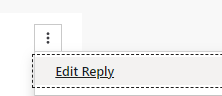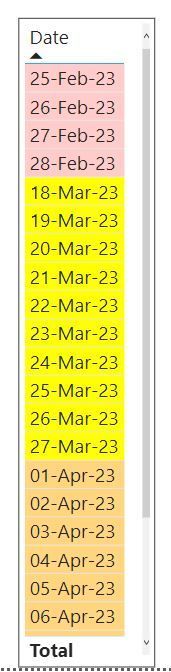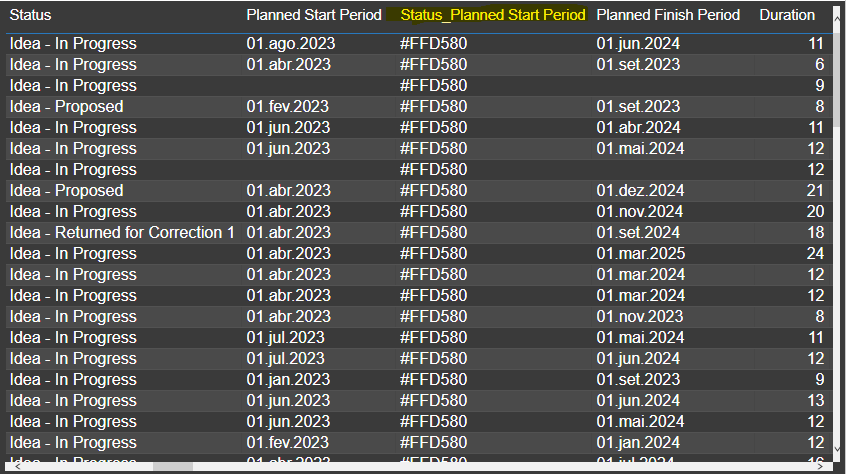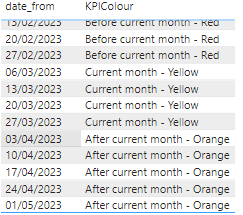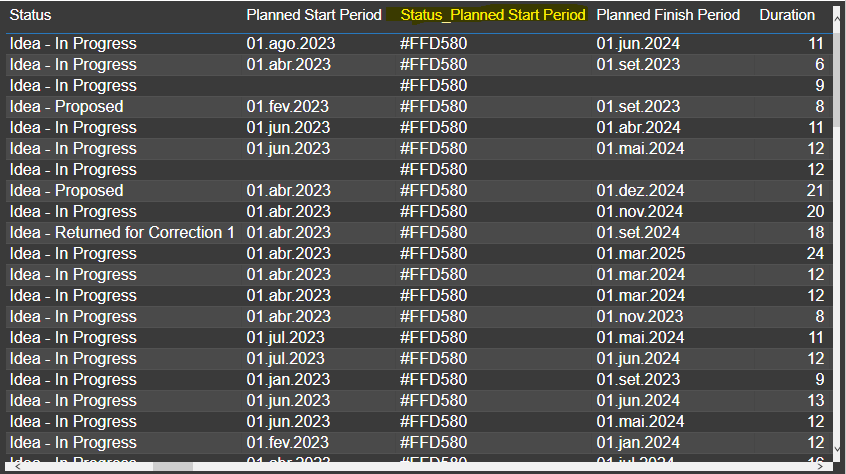Party with Power BI’s own Guy in a Cube
Power BI is turning 10! Tune in for a special live episode on July 24 with behind-the-scenes stories, product evolution highlights, and a sneak peek at what’s in store for the future.
Save the date- Power BI forums
- Get Help with Power BI
- Desktop
- Service
- Report Server
- Power Query
- Mobile Apps
- Developer
- DAX Commands and Tips
- Custom Visuals Development Discussion
- Health and Life Sciences
- Power BI Spanish forums
- Translated Spanish Desktop
- Training and Consulting
- Instructor Led Training
- Dashboard in a Day for Women, by Women
- Galleries
- Data Stories Gallery
- Themes Gallery
- Contests Gallery
- Quick Measures Gallery
- Notebook Gallery
- Translytical Task Flow Gallery
- TMDL Gallery
- R Script Showcase
- Webinars and Video Gallery
- Ideas
- Custom Visuals Ideas (read-only)
- Issues
- Issues
- Events
- Upcoming Events
Enhance your career with this limited time 50% discount on Fabric and Power BI exams. Ends August 31st. Request your voucher.
- Power BI forums
- Forums
- Get Help with Power BI
- DAX Commands and Tips
- Re: DAX formula that parses whether a date is in t...
- Subscribe to RSS Feed
- Mark Topic as New
- Mark Topic as Read
- Float this Topic for Current User
- Bookmark
- Subscribe
- Printer Friendly Page
- Mark as New
- Bookmark
- Subscribe
- Mute
- Subscribe to RSS Feed
- Permalink
- Report Inappropriate Content
DAX formula that parses whether a date is in the current month, before the month, or after the curre
Good morning guys, I need help in the following sense:
If the date is in the current month, it will show a yellow light, if the date is before the month of the current month, it will show a red light and if the date is after the current month, it will show an orange light.
I thank you all!
Solved! Go to Solution.
- Mark as New
- Bookmark
- Subscribe
- Mute
- Subscribe to RSS Feed
- Permalink
- Report Inappropriate Content
@osvaldocordeiro , no problem. Do you know you can edit your post? Click on the three vertical dots at the top-right of the post and select Edit Reply
- Mark as New
- Bookmark
- Subscribe
- Mute
- Subscribe to RSS Feed
- Permalink
- Report Inappropriate Content
Good morning Ajendra,
In addition to your help, we managed to solve the challenge. Thanks a lot for the help.
See how it turned out:
Indicator = VAR DATA_X = DATE(YEAR(TODAY()), MONTH(TODAY()), "01") RETURN IF('Portfolio Planning 2023'[Planned Start Period ].[MonthNo] == MONTH(TODAY()) && YEAR(TODAY()) == 'Portfolio Planning 2023'[Planned Start Period ].[Year], 0, IF('Portfolio Planning 2023'[Planned Start Period ]< DATA_X, -1,1))
- Mark as New
- Bookmark
- Subscribe
- Mute
- Subscribe to RSS Feed
- Permalink
- Report Inappropriate Content
Good morning EylesIT,
In addition to your help, we managed to solve the challenge. Thanks a lot for the help.
See how it turned out:
Indicator = VAR DATA_X = DATE(YEAR(TODAY()), MONTH(TODAY()), "01") RETURN IF('Portfolio Planning 2023'[Planned Start Period ].[MonthNo] == MONTH(TODAY()) && YEAR(TODAY()) == 'Portfolio Planning 2023'[Planned Start Period ].[Year], 0, IF('Portfolio Planning 2023'[Planned Start Period ]< DATA_X, -1,1))
- Mark as New
- Bookmark
- Subscribe
- Mute
- Subscribe to RSS Feed
- Permalink
- Report Inappropriate Content
- Mark as New
- Bookmark
- Subscribe
- Mute
- Subscribe to RSS Feed
- Permalink
- Report Inappropriate Content
Good morning Ajendra, first I want to thank you for your help. Thank you very much!
I am in need of a calculated column, as the measure did not work in my table. Then, I changed from measure to calculated column, but the result is not working. Look:
Thank you in advance if you can help me complete this challenge!
- Mark as New
- Bookmark
- Subscribe
- Mute
- Subscribe to RSS Feed
- Permalink
- Report Inappropriate Content
Good morning Ajendra,
In addition to your help, we managed to solve the challenge. Thanks a lot for the help.
See how it turned out:
Indicator = VAR DATA_X = DATE(YEAR(TODAY()), MONTH(TODAY()), "01") RETURN IF('Portfolio Planning 2023'[Planned Start Period ].[MonthNo] == MONTH(TODAY()) && YEAR(TODAY()) == 'Portfolio Planning 2023'[Planned Start Period ].[Year], 0, IF('Portfolio Planning 2023'[Planned Start Period ]< DATA_X, -1,1))
- Mark as New
- Bookmark
- Subscribe
- Mute
- Subscribe to RSS Feed
- Permalink
- Report Inappropriate Content
@osvaldocordeiro , this is one way. Create a DAX measure
KPIColour =
SWITCH(TRUE()
,DATEDIFF(SELECTEDVALUE('Period'[date_from]), NOW(), MONTH) = 0, "Current month - Yellow"
,DATEDIFF(SELECTEDVALUE('Period'[date_from]), NOW(), MONTH) >= 0, "Before current month - Red"
,DATEDIFF(SELECTEDVALUE('Period'[date_from]), NOW(), MONTH) <= 0, "After current month - Orange"
)
This uses teh date field [date_from] in my time table called 'period'. When I create a visual and place the fields [date_from] and the measure KPIColour, this is the result:
Hope this helps.
- Mark as New
- Bookmark
- Subscribe
- Mute
- Subscribe to RSS Feed
- Permalink
- Report Inappropriate Content
Good morning EylesIT, first I want to thank you for your help. Thank you very much!
I am in need of a calculated column, as the measure did not work in my table. Then, I changed from measure to calculated column, but the result is not working. Look:
Thank you in advance if you can help me complete this challenge!
- Mark as New
- Bookmark
- Subscribe
- Mute
- Subscribe to RSS Feed
- Permalink
- Report Inappropriate Content
Sorry, EylesIT for not putting your name on it.
- Mark as New
- Bookmark
- Subscribe
- Mute
- Subscribe to RSS Feed
- Permalink
- Report Inappropriate Content
@osvaldocordeiro , no problem. Do you know you can edit your post? Click on the three vertical dots at the top-right of the post and select Edit Reply
Helpful resources
| User | Count |
|---|---|
| 25 | |
| 12 | |
| 8 | |
| 8 | |
| 7 |
| User | Count |
|---|---|
| 27 | |
| 13 | |
| 13 | |
| 11 | |
| 6 |