Join us at FabCon Vienna from September 15-18, 2025
The ultimate Fabric, Power BI, SQL, and AI community-led learning event. Save €200 with code FABCOMM.
Get registered- Power BI forums
- Get Help with Power BI
- Desktop
- Service
- Report Server
- Power Query
- Mobile Apps
- Developer
- DAX Commands and Tips
- Custom Visuals Development Discussion
- Health and Life Sciences
- Power BI Spanish forums
- Translated Spanish Desktop
- Training and Consulting
- Instructor Led Training
- Dashboard in a Day for Women, by Women
- Galleries
- Data Stories Gallery
- Themes Gallery
- Contests Gallery
- Quick Measures Gallery
- Notebook Gallery
- Translytical Task Flow Gallery
- TMDL Gallery
- R Script Showcase
- Webinars and Video Gallery
- Ideas
- Custom Visuals Ideas (read-only)
- Issues
- Issues
- Events
- Upcoming Events
Enhance your career with this limited time 50% discount on Fabric and Power BI exams. Ends August 31st. Request your voucher.
- Power BI forums
- Forums
- Get Help with Power BI
- DAX Commands and Tips
- DAX - Measure to get Count of child Id's for a giv...
- Subscribe to RSS Feed
- Mark Topic as New
- Mark Topic as Read
- Float this Topic for Current User
- Bookmark
- Subscribe
- Printer Friendly Page
- Mark as New
- Bookmark
- Subscribe
- Mute
- Subscribe to RSS Feed
- Permalink
- Report Inappropriate Content
DAX - Measure to get Count of child Id's for a given Parent
Hello Team,
We have a DB table with following fields, that have Parent-Child hierarchy.
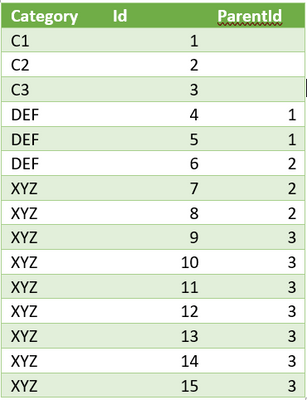
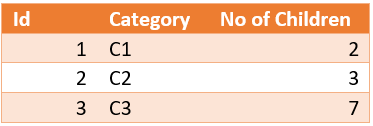
So, when I select Id -1, the measure should provide the count of child_id’s for it, which is 2 in this case.
I’m SQL guy and very new to DAX, this can be done using a self-join for Id to ParentId in SQL.
Can anyone please provide a DAX expression for the same?
Thanks,
Sundeep
Solved! Go to Solution.
- Mark as New
- Bookmark
- Subscribe
- Mute
- Subscribe to RSS Feed
- Permalink
- Report Inappropriate Content
hi @Anonymous
Try this method
First a calculated column
PATH = PATHITEM ( PATH ( TableName[Id], TableName[ParentId] ), 1, INTEGER )Now this MEASURE
No. of Children =
VAR myvalue =
SELECTEDVALUE ( TableName[Id] )
VAR mycategory =
SELECTEDVALUE ( TableName[Category] )
RETURN
CALCULATE (
COUNT ( TableName[PATH] ),
TableName[PATH] = myvalue,
TableName[Category] <> mycategory,
ALL ( TableName )
)
Regards
Zubair
Please try my custom visuals
- Mark as New
- Bookmark
- Subscribe
- Mute
- Subscribe to RSS Feed
- Permalink
- Report Inappropriate Content
@Anonymous
Please see attached file as well with your sample data and results
Regards
Zubair
Please try my custom visuals
- Mark as New
- Bookmark
- Subscribe
- Mute
- Subscribe to RSS Feed
- Permalink
- Report Inappropriate Content
hi @Anonymous
Try this method
First a calculated column
PATH = PATHITEM ( PATH ( TableName[Id], TableName[ParentId] ), 1, INTEGER )Now this MEASURE
No. of Children =
VAR myvalue =
SELECTEDVALUE ( TableName[Id] )
VAR mycategory =
SELECTEDVALUE ( TableName[Category] )
RETURN
CALCULATE (
COUNT ( TableName[PATH] ),
TableName[PATH] = myvalue,
TableName[Category] <> mycategory,
ALL ( TableName )
)
Regards
Zubair
Please try my custom visuals
- Mark as New
- Bookmark
- Subscribe
- Mute
- Subscribe to RSS Feed
- Permalink
- Report Inappropriate Content
Thank you Zubair, this worked. Thanks a bunch for attaching the sample report as well.
Helpful resources
| User | Count |
|---|---|
| 25 | |
| 12 | |
| 8 | |
| 8 | |
| 7 |
| User | Count |
|---|---|
| 28 | |
| 13 | |
| 12 | |
| 12 | |
| 6 |


