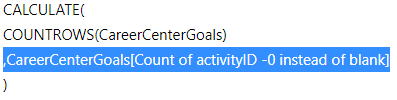Party with Power BI’s own Guy in a Cube
Power BI is turning 10! Tune in for a special live episode on July 24 with behind-the-scenes stories, product evolution highlights, and a sneak peek at what’s in store for the future.
Save the date- Power BI forums
- Get Help with Power BI
- Desktop
- Service
- Report Server
- Power Query
- Mobile Apps
- Developer
- DAX Commands and Tips
- Custom Visuals Development Discussion
- Health and Life Sciences
- Power BI Spanish forums
- Translated Spanish Desktop
- Training and Consulting
- Instructor Led Training
- Dashboard in a Day for Women, by Women
- Galleries
- Data Stories Gallery
- Themes Gallery
- Contests Gallery
- Quick Measures Gallery
- Notebook Gallery
- Translytical Task Flow Gallery
- TMDL Gallery
- R Script Showcase
- Webinars and Video Gallery
- Ideas
- Custom Visuals Ideas (read-only)
- Issues
- Issues
- Events
- Upcoming Events
Enhance your career with this limited time 50% discount on Fabric and Power BI exams. Ends August 31st. Request your voucher.
- Power BI forums
- Forums
- Get Help with Power BI
- DAX Commands and Tips
- Re: DAX Error: A function 'PLACEHOLDER" has been u...
- Subscribe to RSS Feed
- Mark Topic as New
- Mark Topic as Read
- Float this Topic for Current User
- Bookmark
- Subscribe
- Printer Friendly Page
- Mark as New
- Bookmark
- Subscribe
- Mute
- Subscribe to RSS Feed
- Permalink
- Report Inappropriate Content
DAX Error: A function 'PLACEHOLDER" has been used
I'm attempting to create a measure to divide one card by another.
Services Count / Services Goal = Percent to Goal
PTG Northstar =
DIVIDE(
CALCULATE(
COUNTROWS(CareerCenterGoals)
,CareerCenterGoals[Count of activityID -0 instead of blank]
)
,CALCULATE(
COUNTROWS('Goals: Career Center')
,'Goals: Career Center'[Services Goal]
)
)
I recieved this error: A function 'PLACEHOLDER' has been used in a True/False expression that is used as a table filter expression. This is not allowed.
- Mark as New
- Bookmark
- Subscribe
- Mute
- Subscribe to RSS Feed
- Permalink
- Report Inappropriate Content
Hi @Anonymous ,
According to your description, the highlight part of your DAX code bellow hasn’t express what outcome you want, it should be an expression but not a column.
If you want to calculate the count of rows which is not blank, you can use the following measure.
Here’s some information which may help you to understand.
https://docs.microsoft.com/en-us/dax/calculate-function-dax
Best Regards,
Community Support Team _ kalyj
If this post helps, then please consider Accept it as the solution to help the other members find it more quickly.
- Mark as New
- Bookmark
- Subscribe
- Mute
- Subscribe to RSS Feed
- Permalink
- Report Inappropriate Content
I have measure 1 which counts number of cells and returns "0" instead of blank.
I have measure 2 which is divisional goal.
I'm attempting to create measure 3 to show me percent of goal. The two measures divided by each other.
- Mark as New
- Bookmark
- Subscribe
- Mute
- Subscribe to RSS Feed
- Permalink
- Report Inappropriate Content
@Anonymous So generally that should look something like:
PTG Northstar =
DIVIDE(
CALCULATE(
COUNTROWS(CareerCenterGoals)
,CareerCenterGoals[Count of activityID -0 instead of blank] = <some value>
)
,CALCULATE(
COUNTROWS('Goals: Career Center')
,'Goals: Career Center'[Services Goal] = <some value>
)
)Follow on LinkedIn
@ me in replies or I'll lose your thread!!!
Instead of a Kudo, please vote for this idea
Become an expert!: Enterprise DNA
External Tools: MSHGQM
YouTube Channel!: Microsoft Hates Greg
Latest book!: DAX For Humans
DAX is easy, CALCULATE makes DAX hard...
- Mark as New
- Bookmark
- Subscribe
- Mute
- Subscribe to RSS Feed
- Permalink
- Report Inappropriate Content
Helpful resources
| User | Count |
|---|---|
| 25 | |
| 11 | |
| 8 | |
| 7 | |
| 6 |
| User | Count |
|---|---|
| 24 | |
| 13 | |
| 12 | |
| 10 | |
| 6 |