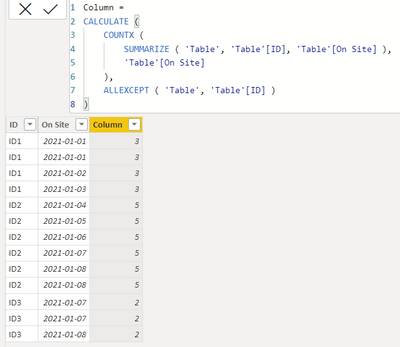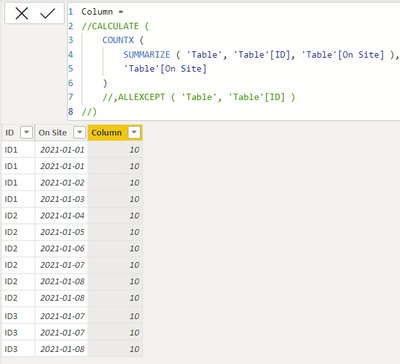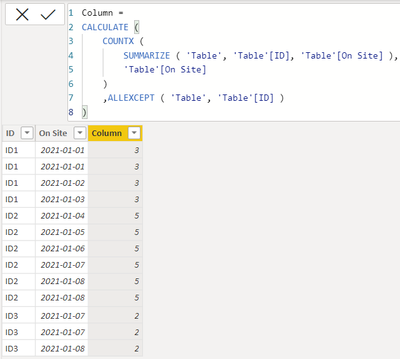FabCon is coming to Atlanta
Join us at FabCon Atlanta from March 16 - 20, 2026, for the ultimate Fabric, Power BI, AI and SQL community-led event. Save $200 with code FABCOMM.
Register now!- Power BI forums
- Get Help with Power BI
- Desktop
- Service
- Report Server
- Power Query
- Mobile Apps
- Developer
- DAX Commands and Tips
- Custom Visuals Development Discussion
- Health and Life Sciences
- Power BI Spanish forums
- Translated Spanish Desktop
- Training and Consulting
- Instructor Led Training
- Dashboard in a Day for Women, by Women
- Galleries
- Data Stories Gallery
- Themes Gallery
- Contests Gallery
- Quick Measures Gallery
- Notebook Gallery
- Translytical Task Flow Gallery
- TMDL Gallery
- R Script Showcase
- Webinars and Video Gallery
- Ideas
- Custom Visuals Ideas (read-only)
- Issues
- Issues
- Events
- Upcoming Events
To celebrate FabCon Vienna, we are offering 50% off select exams. Ends October 3rd. Request your discount now.
- Power BI forums
- Forums
- Get Help with Power BI
- DAX Commands and Tips
- Dax Calculation
- Subscribe to RSS Feed
- Mark Topic as New
- Mark Topic as Read
- Float this Topic for Current User
- Bookmark
- Subscribe
- Printer Friendly Page
- Mark as New
- Bookmark
- Subscribe
- Mute
- Subscribe to RSS Feed
- Permalink
- Report Inappropriate Content
Dax Calculation
To find out how many times a Job ID appears in my Data set, I used the formula
COUNTROWS(FILTER('Engrs Timesheet', EARLIER('Engrs Timesheet'[Job ID],1) = ('Engrs Timesheet'[Job ID]))) in the column VISITCOUNT2
I further want to streamline my analysis to count only job numbers that appear multiple times on different days and (not on the same date)
So here is a sample of my Data
I want to write a function that counts the number of times a Job number appears into the VisitCount2 column, but I only want it to count it as two if the job numbers are not on the same On-site date.
That is D0000178 should be counted as 3 rather than 4 because two of its elements have the same On-site date (11/10/2021) same as M00002062 which should be counted as 2 instead of 3 because two of its elements have same On-site date (26/10/2021)
Thank you all
Solved! Go to Solution.
- Mark as New
- Bookmark
- Subscribe
- Mute
- Subscribe to RSS Feed
- Permalink
- Report Inappropriate Content
@Femi10 you can try this
Column =
CALCULATE (
COUNTX (
SUMMARIZE ( 'Table', 'Table'[ID], 'Table'[On Site] ),
'Table'[On Site]
),
ALLEXCEPT ( 'Table', 'Table'[ID] )
)
pbix is attached
- Mark as New
- Bookmark
- Subscribe
- Mute
- Subscribe to RSS Feed
- Permalink
- Report Inappropriate Content
@Femi10 you can try this
Column =
CALCULATE (
COUNTX (
SUMMARIZE ( 'Table', 'Table'[ID], 'Table'[On Site] ),
'Table'[On Site]
),
ALLEXCEPT ( 'Table', 'Table'[ID] )
)
pbix is attached
- Mark as New
- Bookmark
- Subscribe
- Mute
- Subscribe to RSS Feed
- Permalink
- Report Inappropriate Content
- Mark as New
- Bookmark
- Subscribe
- Mute
- Subscribe to RSS Feed
- Permalink
- Report Inappropriate Content
Could you please share a brief explanation on how you came about this solution.
Thanks
- Mark as New
- Bookmark
- Subscribe
- Mute
- Subscribe to RSS Feed
- Permalink
- Report Inappropriate Content
@Femi10 sure.
If you dissect the code, it has three parts
Column =
CALCULATE (
COUNTX (
SUMMARIZE ( 'Table', 'Table'[ID], 'Table'[On Site] ),
'Table'[On Site]
),
ALLEXCEPT ( 'Table', 'Table'[ID] )
)the inner most part is SUMMARIZE, the immediate outer part is COUNTX and outer most part is Calculate with partition(ALLEXCEPT).
SUMMARIZE generates a distinct table with all unique combinations of ID and Site which looks like this
COUNTX has an iterator and if I pass on the following it generates this which is the total count of all the rows from that summarized table
CALCULATE being the modifier, the partition by which the count needs to be performed can be mentioned and it gives the desired result.