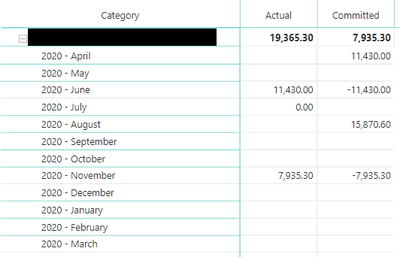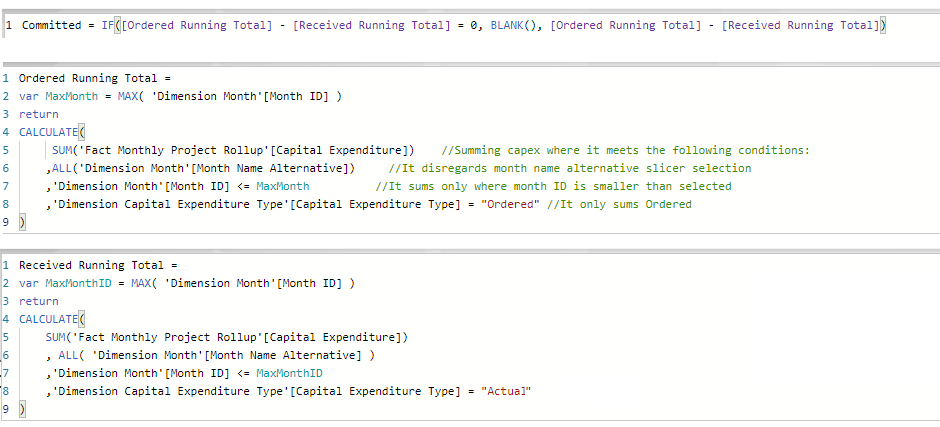Join us at FabCon Vienna from September 15-18, 2025
The ultimate Fabric, Power BI, SQL, and AI community-led learning event. Save €200 with code FABCOMM.
Get registered- Power BI forums
- Get Help with Power BI
- Desktop
- Service
- Report Server
- Power Query
- Mobile Apps
- Developer
- DAX Commands and Tips
- Custom Visuals Development Discussion
- Health and Life Sciences
- Power BI Spanish forums
- Translated Spanish Desktop
- Training and Consulting
- Instructor Led Training
- Dashboard in a Day for Women, by Women
- Galleries
- Data Stories Gallery
- Themes Gallery
- Contests Gallery
- Quick Measures Gallery
- Notebook Gallery
- Translytical Task Flow Gallery
- TMDL Gallery
- R Script Showcase
- Webinars and Video Gallery
- Ideas
- Custom Visuals Ideas (read-only)
- Issues
- Issues
- Events
- Upcoming Events
Compete to become Power BI Data Viz World Champion! First round ends August 18th. Get started.
- Power BI forums
- Forums
- Get Help with Power BI
- DAX Commands and Tips
- Cumulative Total Not Working Properly
- Subscribe to RSS Feed
- Mark Topic as New
- Mark Topic as Read
- Float this Topic for Current User
- Bookmark
- Subscribe
- Printer Friendly Page
- Mark as New
- Bookmark
- Subscribe
- Mute
- Subscribe to RSS Feed
- Permalink
- Report Inappropriate Content
Cumulative Total Not Working Properly
Hello Power BI Community!
I have a Fact table connected to a Month Dimension table using MonthID, and a running total showing Committed spend:
This shows me exactly what I want to see. I can see that the business was committed to 11,430.00 of spend until June (201906). Then in August they committed to an additional 15,870.60 spend, and in November (201911) they spent half of that 7,935.30. Great.
The problem is, I'm using the MonthID in the drill-down, and I don't want to because it looks ugly. I want it to look like the full month name, like this:
The problem, as you can see, is that now my cumulative total for Committed has disappeared! And yet all I've done is change the field from 'Dimension Month'[MonthID] to 'Dimension Month'[YearMonth].
My cumulative total for Committed is arrived at by subtracting my Received Running Total from my Ordered Running Total (as follows) - can anyone help me achieve a Committed running total with a full month name, as in the image above?
Solved! Go to Solution.
- Mark as New
- Bookmark
- Subscribe
- Mute
- Subscribe to RSS Feed
- Permalink
- Report Inappropriate Content
Hi @AltGr9
I think there must be another sort column in play (possibly on 'Dimension Month[YearMonth]).
Try the expression below, which will remove all filters from the 'Dimension Month' table apart from Month ID <= MaxMonthID:
Ordered Running Total =
VAR MaxMonthID = MAX ( 'Dimension Month'[Month ID] )
VAR Result =
CALCULATE (
SUM ( 'Fact Monthly Project Rollup'[Capital Expenditure] ),
FILTER (
ALL ( 'Dimension Month' ),
'Dimension Month'[Month ID] <= MaxMonthID
),
'Dimension Capital Expenditure Type'[Capital Expenditure Type] = "Ordered"
)
RETURN
Result
Best regards,
Martyn
- Mark as New
- Bookmark
- Subscribe
- Mute
- Subscribe to RSS Feed
- Permalink
- Report Inappropriate Content
Hi @AltGr9
Is the 'Month Name Alternative' column in your month dimension table sorted by another column?
If so, you'll need to include that in your measure too. Something like:
Ordered Running Total =
VAR MaxMonthID = MAX ( 'Dimension Month'[Month ID] )
VAR Result =
CALCULATE (
SUM ( 'Fact Monthly Project Rollup'[Capital Expenditure] ),
ALL( 'Dimension Month'[Month Name Alternative], 'Dimension Month'[Month Name Alternative Sort] ),
'Dimension Month'[Month ID] <= MaxMonthID,
'Dimension Capital Expenditure Type'[Capital Expenditure Type] = "Ordered"
)
RETURN Result
Best regards,
Martyn
- Mark as New
- Bookmark
- Subscribe
- Mute
- Subscribe to RSS Feed
- Permalink
- Report Inappropriate Content
Thank you very much Martyn. The column was indeed sorted by another, and I added that to the ALL clause of both of the measures making up my Committed measure: [Ordered Running Total] and [Received Running Total].
Unfortunately, it didn't work. Same result as before.
- Mark as New
- Bookmark
- Subscribe
- Mute
- Subscribe to RSS Feed
- Permalink
- Report Inappropriate Content
Hi @AltGr9
I think there must be another sort column in play (possibly on 'Dimension Month[YearMonth]).
Try the expression below, which will remove all filters from the 'Dimension Month' table apart from Month ID <= MaxMonthID:
Ordered Running Total =
VAR MaxMonthID = MAX ( 'Dimension Month'[Month ID] )
VAR Result =
CALCULATE (
SUM ( 'Fact Monthly Project Rollup'[Capital Expenditure] ),
FILTER (
ALL ( 'Dimension Month' ),
'Dimension Month'[Month ID] <= MaxMonthID
),
'Dimension Capital Expenditure Type'[Capital Expenditure Type] = "Ordered"
)
RETURN
Result
Best regards,
Martyn
- Mark as New
- Bookmark
- Subscribe
- Mute
- Subscribe to RSS Feed
- Permalink
- Report Inappropriate Content
Greatly appreciated!
Helpful resources
| User | Count |
|---|---|
| 25 | |
| 10 | |
| 8 | |
| 7 | |
| 6 |
| User | Count |
|---|---|
| 32 | |
| 12 | |
| 10 | |
| 10 | |
| 9 |