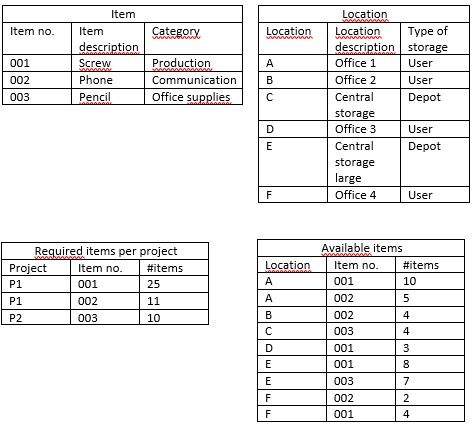FabCon is coming to Atlanta
Join us at FabCon Atlanta from March 16 - 20, 2026, for the ultimate Fabric, Power BI, AI and SQL community-led event. Save $200 with code FABCOMM.
Register now!- Power BI forums
- Get Help with Power BI
- Desktop
- Service
- Report Server
- Power Query
- Mobile Apps
- Developer
- DAX Commands and Tips
- Custom Visuals Development Discussion
- Health and Life Sciences
- Power BI Spanish forums
- Translated Spanish Desktop
- Training and Consulting
- Instructor Led Training
- Dashboard in a Day for Women, by Women
- Galleries
- Data Stories Gallery
- Themes Gallery
- Contests Gallery
- QuickViz Gallery
- Quick Measures Gallery
- Visual Calculations Gallery
- Notebook Gallery
- Translytical Task Flow Gallery
- TMDL Gallery
- R Script Showcase
- Webinars and Video Gallery
- Ideas
- Custom Visuals Ideas (read-only)
- Issues
- Issues
- Events
- Upcoming Events
The Power BI Data Visualization World Championships is back! Get ahead of the game and start preparing now! Learn more
- Power BI forums
- Forums
- Get Help with Power BI
- DAX Commands and Tips
- Creating a dynamic table based on on-screen filter...
- Subscribe to RSS Feed
- Mark Topic as New
- Mark Topic as Read
- Float this Topic for Current User
- Bookmark
- Subscribe
- Printer Friendly Page
- Mark as New
- Bookmark
- Subscribe
- Mute
- Subscribe to RSS Feed
- Permalink
- Report Inappropriate Content
Creating a dynamic table based on on-screen filters
I would like to measure to what extend items are available for a certain project within certain types of storage locations. I’ve got two fact tables (‘Required items per project’ and ‘Available items’) and two filter tables (‘Item’ and ‘Location’). For example, P1 requires 25x item 001 and there are 25 items available (100%) organization-wide. However, as our users would like to be able to filter on several specific combinations of locations to deliver items, dynamic filters are required. In case of only counting the available material with type of storage set at User (locations A,B, D, F) for project P1, the graphs should show 17/25 = 68% availability.
So far, we’ve only succeeded in doing this with predetermined filters and merged tables in the powerquery. But as our list of locations is far longer than 6 and doing this with merged tables would result in an enormous amount of columns, we would like to see if it’s possible to use a filter on the board’s main screen for this operation. Could you please help us with the required steps to achieve this?
We're now looking at the following steps:
- Create dynamic table, based on on-screen location filter;
- Create SUM measures (or column) for availabilty per item, based on aforementioned dynamic table;
- Calculate availability (Available items / required items).
Kind regards,
Stephan
- Mark as New
- Bookmark
- Subscribe
- Mute
- Subscribe to RSS Feed
- Permalink
- Report Inappropriate Content
Here's the full solution.
First, the model:

Then, the report:
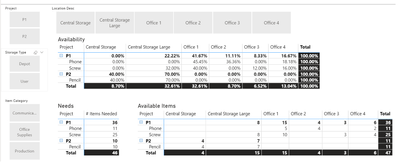
And here are the measures:
# Available Items = SUM( 'Item Availability'[Item Count] )# Items Needed = SUM( 'Projects'[Item Count] )Availability =
var __itemsNeeded = [# Items Needed]
return
if( __itemsNeeded > 0,
var __itemsAvailable = [# Available Items]
var __result =
if( __itemsAvailable >= __itemsNeeded,
1,
DIVIDE( __itemsAvailable, __itemsNeeded )
)
return
__result + 0
)
Best
D
Helpful resources

Power BI Dataviz World Championships
The Power BI Data Visualization World Championships is back! Get ahead of the game and start preparing now!

| User | Count |
|---|---|
| 19 | |
| 13 | |
| 10 | |
| 4 | |
| 4 |
| User | Count |
|---|---|
| 31 | |
| 28 | |
| 19 | |
| 11 | |
| 10 |