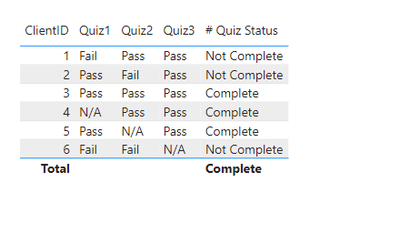FabCon is coming to Atlanta
Join us at FabCon Atlanta from March 16 - 20, 2026, for the ultimate Fabric, Power BI, AI and SQL community-led event. Save $200 with code FABCOMM.
Register now!- Power BI forums
- Get Help with Power BI
- Desktop
- Service
- Report Server
- Power Query
- Mobile Apps
- Developer
- DAX Commands and Tips
- Custom Visuals Development Discussion
- Health and Life Sciences
- Power BI Spanish forums
- Translated Spanish Desktop
- Training and Consulting
- Instructor Led Training
- Dashboard in a Day for Women, by Women
- Galleries
- Data Stories Gallery
- Themes Gallery
- Contests Gallery
- QuickViz Gallery
- Quick Measures Gallery
- Visual Calculations Gallery
- Notebook Gallery
- Translytical Task Flow Gallery
- TMDL Gallery
- R Script Showcase
- Webinars and Video Gallery
- Ideas
- Custom Visuals Ideas (read-only)
- Issues
- Issues
- Events
- Upcoming Events
The Power BI Data Visualization World Championships is back! Get ahead of the game and start preparing now! Learn more
- Power BI forums
- Forums
- Get Help with Power BI
- DAX Commands and Tips
- Create a single column based on multiple columns a...
- Subscribe to RSS Feed
- Mark Topic as New
- Mark Topic as Read
- Float this Topic for Current User
- Bookmark
- Subscribe
- Printer Friendly Page
- Mark as New
- Bookmark
- Subscribe
- Mute
- Subscribe to RSS Feed
- Permalink
- Report Inappropriate Content
Create a single column based on multiple columns and conditions
Hi,
I need to create a column (a Status) to show list of clients who has completed or not completed a quiz.
I have a sample table below. I want to say if a client has passed all the quizzes then "complete" if not "not complete"
there is "not applicable" value(option) in any of the columns but it shouldn't affect the output; it can be Pass or not applicable and they can be counted as completed.
Please help 🙂
| Quiz 1 | Quiz 2 | Quiz 3 | Status |
| Fail | Pass | Pass | Not Completed |
| Pass | Fail | Pass | Not Completed |
| Pass | Pass | Pass | Completed |
| N/A | Pass | Pass | Completed |
| Pass | N/A | Pass | Completed |
| Fail | Fail | N/A | Not Completed |
Solved! Go to Solution.
- Mark as New
- Bookmark
- Subscribe
- Mute
- Subscribe to RSS Feed
- Permalink
- Report Inappropriate Content
I'm assuming your quiz data has a client ID field. If so, try this:
# Quiz Status =
VAR Quiz1Result = MAX(QuizData[Quiz1])
VAR Quiz2Result = MAX(QuizData[Quiz2])
VAR Quiz3Result = MAX(QuizData[Quiz3])
VAR Quiz1Status =
SWITCH(
TRUE(),
Quiz1Result IN {"N/A", "Pass"}, 1,
0
)
VAR Quiz2Status =
SWITCH(
TRUE(),
Quiz2Result IN {"N/A", "Pass"}, 1,
0
)
VAR Quiz3Status =
SWITCH(
TRUE(),
Quiz3Result IN {"N/A", "Pass"}, 1,
0
)
RETURN
SWITCH(
TRUE(),
Quiz1Status + Quiz2Status + Quiz3Status = 3, "Complete",
"Not Complete"
)which will give you the following result:
Please accept this as a solution if it solves your problem.
- Mark as New
- Bookmark
- Subscribe
- Mute
- Subscribe to RSS Feed
- Permalink
- Report Inappropriate Content
I'm assuming your quiz data has a client ID field. If so, try this:
# Quiz Status =
VAR Quiz1Result = MAX(QuizData[Quiz1])
VAR Quiz2Result = MAX(QuizData[Quiz2])
VAR Quiz3Result = MAX(QuizData[Quiz3])
VAR Quiz1Status =
SWITCH(
TRUE(),
Quiz1Result IN {"N/A", "Pass"}, 1,
0
)
VAR Quiz2Status =
SWITCH(
TRUE(),
Quiz2Result IN {"N/A", "Pass"}, 1,
0
)
VAR Quiz3Status =
SWITCH(
TRUE(),
Quiz3Result IN {"N/A", "Pass"}, 1,
0
)
RETURN
SWITCH(
TRUE(),
Quiz1Status + Quiz2Status + Quiz3Status = 3, "Complete",
"Not Complete"
)which will give you the following result:
Please accept this as a solution if it solves your problem.
- Mark as New
- Bookmark
- Subscribe
- Mute
- Subscribe to RSS Feed
- Permalink
- Report Inappropriate Content
Thank you, i tried it and it gave me a new column with all results "complete", i checked to make sure the formula is correct but it is still giving me all all complete status only.
- Mark as New
- Bookmark
- Subscribe
- Mute
- Subscribe to RSS Feed
- Permalink
- Report Inappropriate Content
Did you create this as a measure or a calculated column? The code above will work as a measure. To use it for a calculated column, ditch the MAX function on the QuizXResult variables.
- Mark as New
- Bookmark
- Subscribe
- Mute
- Subscribe to RSS Feed
- Permalink
- Report Inappropriate Content
Yes, it was created it as a column and now its working after i changed it to a meausre; thank you so much! I have accepted your solution.
Helpful resources

Power BI Dataviz World Championships
The Power BI Data Visualization World Championships is back! Get ahead of the game and start preparing now!

| User | Count |
|---|---|
| 19 | |
| 13 | |
| 8 | |
| 4 | |
| 4 |
| User | Count |
|---|---|
| 29 | |
| 19 | |
| 17 | |
| 11 | |
| 10 |