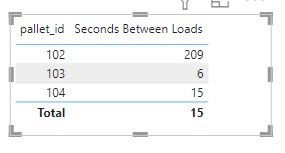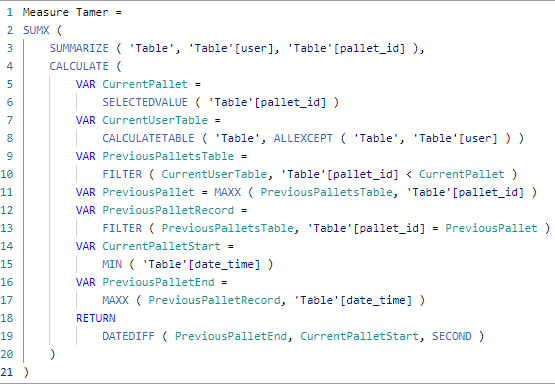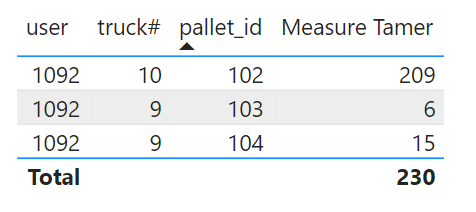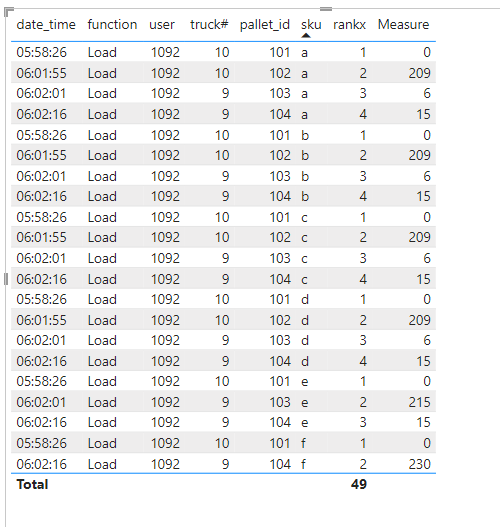Fabric Data Days starts November 4th!
Advance your Data & AI career with 50 days of live learning, dataviz contests, hands-on challenges, study groups & certifications and more!
Get registered- Power BI forums
- Get Help with Power BI
- Desktop
- Service
- Report Server
- Power Query
- Mobile Apps
- Developer
- DAX Commands and Tips
- Custom Visuals Development Discussion
- Health and Life Sciences
- Power BI Spanish forums
- Translated Spanish Desktop
- Training and Consulting
- Instructor Led Training
- Dashboard in a Day for Women, by Women
- Galleries
- Data Stories Gallery
- Themes Gallery
- Contests Gallery
- QuickViz Gallery
- Quick Measures Gallery
- Visual Calculations Gallery
- Notebook Gallery
- Translytical Task Flow Gallery
- TMDL Gallery
- R Script Showcase
- Webinars and Video Gallery
- Ideas
- Custom Visuals Ideas (read-only)
- Issues
- Issues
- Events
- Upcoming Events
Get Fabric Certified for FREE during Fabric Data Days. Don't miss your chance! Request now
- Power BI forums
- Forums
- Get Help with Power BI
- DAX Commands and Tips
- Calculating a time duration since a previous times...
- Subscribe to RSS Feed
- Mark Topic as New
- Mark Topic as Read
- Float this Topic for Current User
- Bookmark
- Subscribe
- Printer Friendly Page
- Mark as New
- Bookmark
- Subscribe
- Mute
- Subscribe to RSS Feed
- Permalink
- Report Inappropriate Content
Calculating a time duration since a previous timestamp, without calculated columns
Hi there.
This is my first post - which I'm writing after struggling for many hours to write an efficient measure 🙃. I am a BI developer for a Warehouse, and my task is to calculate the number of seconds that elapse since a previous pallet was loaded to a truck. So how many seconds passed since the last time a user performed a loading transaction.
I was able to accomplish this in Excel by adding calculated columns in excel, but I want to avoid calculated columns for this if I can because my data has many other function types other than Loading, millions of rows, plus I would need to have a consultant add them to the model sadly. That calculated column looked like this:
=CALCULATE(MAX(Table[date_time]), FILTER(Table, EARLIER(Table[pallet_id]) = Table[pallet_id] && EARLIER(Table[date_time]) > Table[date_time]), Table[function] = "Load")
Below is a few minutes of transaction data to show what I'm lookin at. One complication is as you can see, when a pallet is scanned, every sku on the same pallet gets it's own row, with mostly the same date_time stamp.
My goal is to be able to have a table of pallet_id's, and the number of seconds that passed. Does anyone have any suggestions how I could calculate this measure in an efficent manner?
date_time function user truck# pallet_id sku
| 5:58:26 AM | Load | 1092 | 10 | 101 | a |
| 5:58:26 AM | Load | 1092 | 10 | 101 | b |
| 5:58:26 AM | Load | 1092 | 10 | 101 | c |
| 5:58:26 AM | Load | 1092 | 10 | 101 | d |
| 5:58:26 AM | Load | 1092 | 10 | 101 | e |
| 5:58:26 AM | Load | 1092 | 10 | 101 | f |
| 6:01:55 AM | Load | 1092 | 10 | 102 | a |
| 6:01:55 AM | Load | 1092 | 10 | 102 | b |
| 6:01:55 AM | Load | 1092 | 10 | 102 | c |
| 6:01:55 AM | Load | 1092 | 10 | 102 | d |
| 6:02:01 AM | Load | 1092 | 9 | 103 | a |
| 6:02:01 AM | Load | 1092 | 9 | 103 | b |
| 6:02:01 AM | Load | 1092 | 9 | 103 | c |
| 6:02:01 AM | Load | 1092 | 9 | 103 | d |
| 6:02:01 AM | Load | 1092 | 9 | 103 | e |
| 6:02:16 AM | Load | 1092 | 9 | 104 | a |
| 6:02:16 AM | Load | 1092 | 9 | 104 | b |
| 6:02:16 AM | Load | 1092 | 9 | 104 | c |
| 6:02:16 AM | Load | 1092 | 9 | 104 | d |
| 6:02:16 AM | Load | 1092 | 9 | 104 | e |
| 6:02:16 AM | Load | 1092 | 9 | 104 | f |
Solved! Go to Solution.
- Mark as New
- Bookmark
- Subscribe
- Mute
- Subscribe to RSS Feed
- Permalink
- Report Inappropriate Content
This calculation will be done for each user separately?
- Mark as New
- Bookmark
- Subscribe
- Mute
- Subscribe to RSS Feed
- Permalink
- Report Inappropriate Content
Thanks for your response @Anonymous . This isn't what I'm looking for.
See the images of my desired result + calculated Column. I want to get to this without any calculated columns, just a measure:
The measure I used is simply
- Mark as New
- Bookmark
- Subscribe
- Mute
- Subscribe to RSS Feed
- Permalink
- Report Inappropriate Content
Hi @NonprofitWizard
Somehow I missed to answer this query. Aplogies for that.
Here is a sample file with the proposed solution https://we.tl/t-Rc90TG1vUz
Measure Tamer =
SUMX (
SUMMARIZE ( 'Table', 'Table'[user], 'Table'[pallet_id] ),
CALCULATE (
VAR CurrentPallet =
SELECTEDVALUE ( 'Table'[pallet_id] )
VAR CurrentUserTable =
CALCULATETABLE ( 'Table', ALLEXCEPT ( 'Table', 'Table'[user] ) )
VAR PreviousPalletsTable =
FILTER ( CurrentUserTable, 'Table'[pallet_id] < CurrentPallet )
VAR PreviousPallet = MAXX ( PreviousPalletsTable, 'Table'[pallet_id] )
VAR PreviousPalletRecord =
FILTER ( PreviousPalletsTable, 'Table'[pallet_id] = PreviousPallet )
VAR CurrentPalletStart =
MIN ( 'Table'[date_time] )
VAR PreviousPalletEnd =
MAXX ( PreviousPalletRecord, 'Table'[date_time] )
RETURN
DATEDIFF ( PreviousPalletEnd, CurrentPalletStart, SECOND )
)
)- Mark as New
- Bookmark
- Subscribe
- Mute
- Subscribe to RSS Feed
- Permalink
- Report Inappropriate Content
Hi @NonprofitWizard ,
Please refer to my pbix file to see if it helps you.
Create a measure.
Measure =
VAR _min =
CALCULATE (
MIN ( 'Table'[date_time] ),
FILTER (
ALL ( 'Table' ),
'Table'[user] = SELECTEDVALUE ( 'Table'[user] )
&& 'Table'[sku] = SELECTEDVALUE ( 'Table'[sku] )
)
)
VAR _next =
CALCULATE (
MAX ( 'Table'[date_time] ),
FILTER (
ALL ( 'Table' ),
'Table'[rankx]
= SELECTEDVALUE ( 'Table'[rankx] ) - 1
&& 'Table'[sku] = SELECTEDVALUE ( 'Table'[sku] )
)
)
VAR _now =
MAX ( 'Table'[date_time] )
RETURN
IF ( MAX ( 'Table'[date_time] ) = _min, 0, DATEDIFF ( _next, _now, SECOND ) )
If I have misunderstood your meaning, please provide y more details with your desired output.
Best Regards
Community Support Team _ Polly
If this post helps, then please consider Accept it as the solution to help the other members find it more quickly.
- Mark as New
- Bookmark
- Subscribe
- Mute
- Subscribe to RSS Feed
- Permalink
- Report Inappropriate Content
Thanks for your response @Anonymous . This isn't what I'm looking for.
See the images of my desired result + calculated Column. I want to get to this without any calculated columns, just a measure:
The measure I used is simply
- Mark as New
- Bookmark
- Subscribe
- Mute
- Subscribe to RSS Feed
- Permalink
- Report Inappropriate Content
This wasn't the solution, not sure why it's labeled that way
- Mark as New
- Bookmark
- Subscribe
- Mute
- Subscribe to RSS Feed
- Permalink
- Report Inappropriate Content
Hi @NonprofitWizard
Somehow I missed to answer this query. Aplogies for that.
Here is a sample file with the proposed solution https://we.tl/t-Rc90TG1vUz
Measure Tamer =
SUMX (
SUMMARIZE ( 'Table', 'Table'[user], 'Table'[pallet_id] ),
CALCULATE (
VAR CurrentPallet =
SELECTEDVALUE ( 'Table'[pallet_id] )
VAR CurrentUserTable =
CALCULATETABLE ( 'Table', ALLEXCEPT ( 'Table', 'Table'[user] ) )
VAR PreviousPalletsTable =
FILTER ( CurrentUserTable, 'Table'[pallet_id] < CurrentPallet )
VAR PreviousPallet = MAXX ( PreviousPalletsTable, 'Table'[pallet_id] )
VAR PreviousPalletRecord =
FILTER ( PreviousPalletsTable, 'Table'[pallet_id] = PreviousPallet )
VAR CurrentPalletStart =
MIN ( 'Table'[date_time] )
VAR PreviousPalletEnd =
MAXX ( PreviousPalletRecord, 'Table'[date_time] )
RETURN
DATEDIFF ( PreviousPalletEnd, CurrentPalletStart, SECOND )
)
)- Mark as New
- Bookmark
- Subscribe
- Mute
- Subscribe to RSS Feed
- Permalink
- Report Inappropriate Content
Okay this works in my simulation - but why does my actual model run out of resources after 5 minutes of calculating😑. The entire facts table only has 4.2 million records, about 10% of which are Load records.
Maybe I need to message the consultant and figure out what's up.
I'm going to mark this as a solution for others even though it doesn't work for me. Thank you so much...
- Mark as New
- Bookmark
- Subscribe
- Mute
- Subscribe to RSS Feed
- Permalink
- Report Inappropriate Content
would you please present the expected result let's say for pallet "a"?
- Mark as New
- Bookmark
- Subscribe
- Mute
- Subscribe to RSS Feed
- Permalink
- Report Inappropriate Content
Apoligies, I'm not sure the best way to format the tables... pallet_id's are actually labeled 101 - 104 in my examples, a-f are for the sku.
Like this:
Pallet_ID Seconds Since Last Load
| 102 | 209 |
| 103 | 6 |
| 104 | 15 |
Note how in the sample data, pallet_id 104 was loaded at 6:02:16 AM, while pallet_id 103 was the most recent pallet loaded 6:02:01 AM. These seconds that elapsed between the pallets was 15.
For pallet 101 there is no value because it was the first pallet loaded.
- Mark as New
- Bookmark
- Subscribe
- Mute
- Subscribe to RSS Feed
- Permalink
- Report Inappropriate Content
- Mark as New
- Bookmark
- Subscribe
- Mute
- Subscribe to RSS Feed
- Permalink
- Report Inappropriate Content
That's correct, time between each users transactions is probably the most important data I want to see. Then I'd eventually want to also display time between each consectuve pallet by truck#, etc.
This is what I have in a pivot table using the calculated columns:
| Date | user_id | truck_# | Pallet Tag | Load Duration (Seconds) |
| ####### | 1092 | 10 | 111 | |
| 112 | 223 | |||
| 113 | 6 | |||
| 114 | 209 | |||
| 5028 | 9 | 201 | ||
| 202 | 95 | |||
| 203 | 27 |
Helpful resources

Fabric Data Days
Advance your Data & AI career with 50 days of live learning, contests, hands-on challenges, study groups & certifications and more!

Power BI Monthly Update - October 2025
Check out the October 2025 Power BI update to learn about new features.

| User | Count |
|---|---|
| 8 | |
| 7 | |
| 6 | |
| 5 | |
| 4 |
| User | Count |
|---|---|
| 25 | |
| 11 | |
| 8 | |
| 8 | |
| 8 |